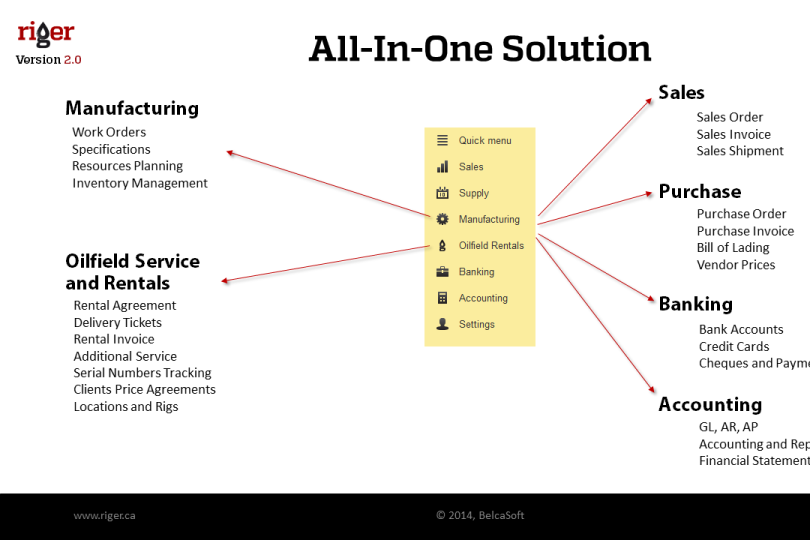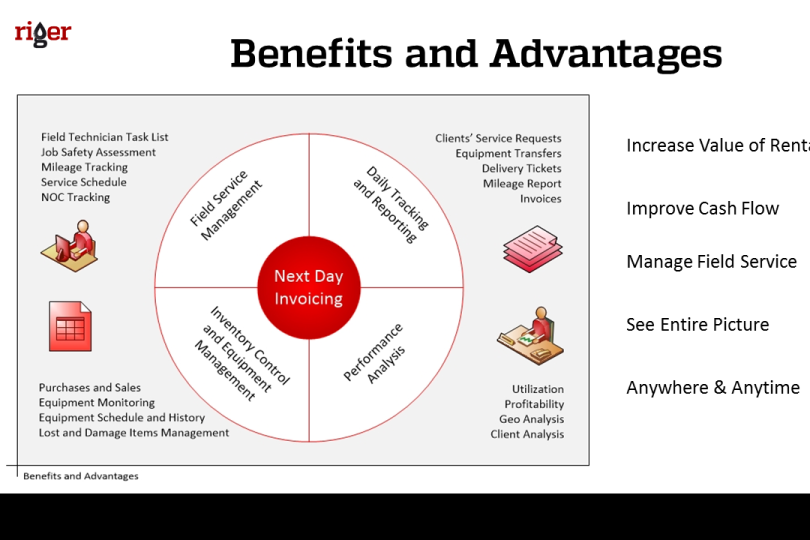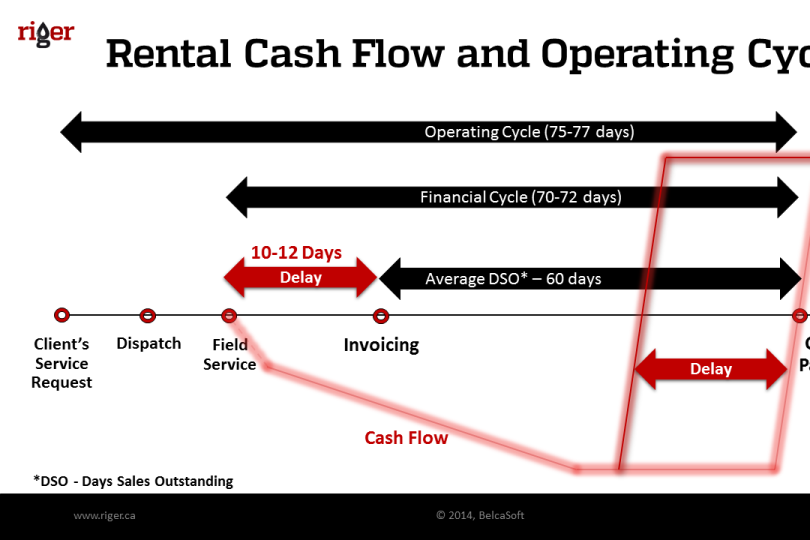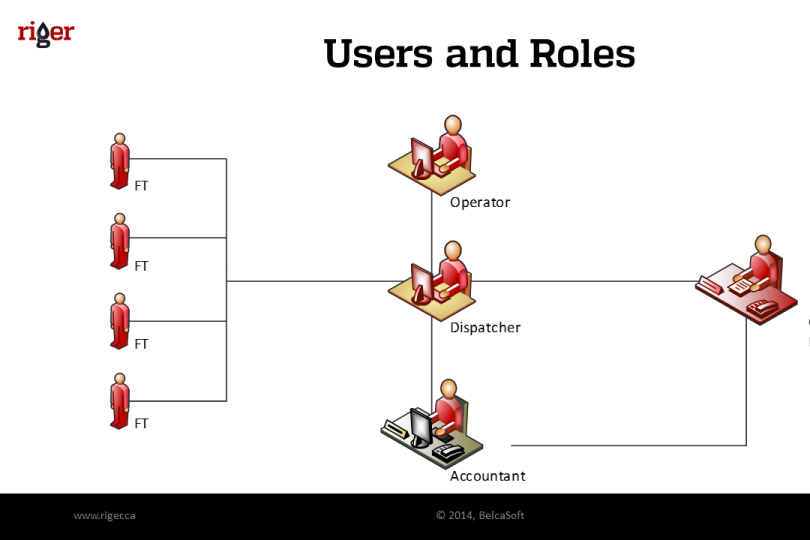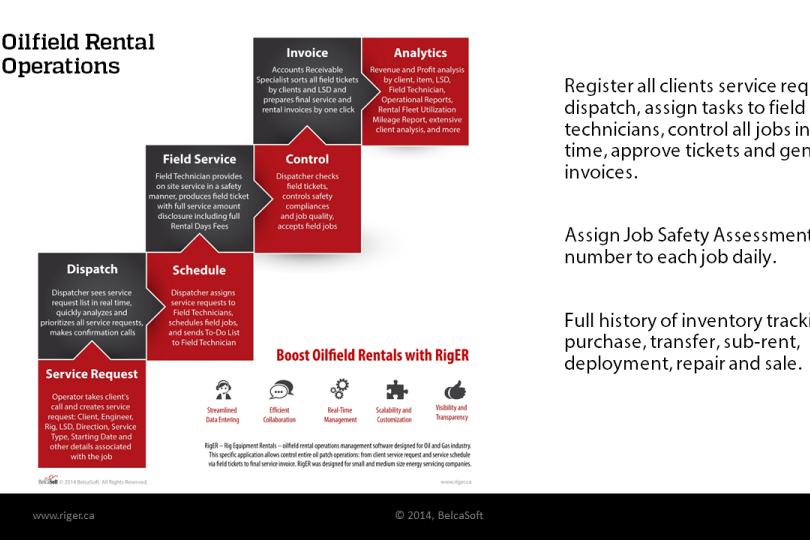RigER is a management solution designed for oilfield businesses and rentals. Covering the United States and Canada, this software product helps you run several aspects of your business. From fleet management to service application to pricing, RigER provides seamless maintenance for better management and profit.
RigER Features
RigER covers several factors in the oilfield business. You can monitor their rentals, unit dispatching, and all the other services of any or all oilfields you own. Prices and equipment can be set according to your company’s policies. Data and performance can be recorded and observed with reports uploaded by your team. As far as installation is concerned, this software can be cloud-based or on-premise, installed directly on your servers.
Rental and Dispatch
Transporting units to different locations requires extensive control and knowledge. With RigER, you can access a simple dashboard to check on individual parts of the process. Unit rentals come with rig-in and rig-out tickets and an invoicing system for proper billing. When a rental agreement is made, you can search through your units using a filter to look for available units that can respond quickly. The available jobs can be assigned to different units.
Security is another priority, particularly with regards to your workers. Service reporting can be automated to let you check on each worker’s performance. In addition, job safety assessments are added for the well-being of your employees.
Data and Updates
You can also generate graphical representations of some of the important data regarding your business. Data about the performance of your employees or equipment, or data about the utilization of your entire fleet, can be generated. The revenue you take in can be analyzed and projections can be generated to give you an idea of how to improve your business.
Updates and upgrades for the program are also available, depending on the plan you purchased. You can also get mobile access to the platform to give wider access to your employees and associates.
For files from other programs such as MS Excel, you can add them to RigER without any issues. The storage for these is cloud-based, although you can save them to your own server for an additional cost.
Billing and Finance
Major software dealing with accounting can integrate with RigER for all your bookkeeping needs. Billings can be customized per service and you can make a schedule for recurring payments. For your customers, the prices are agreed upon prior to dispatch. You have the option to create discounts for generating more interest in your company. Depending on which areas your business covers, sales taxes can be applied and tax reports can be generated. Lastly, the serial numbers of each invoice can be identified and tracked by the software so you know where your payment is coming from and when it has been made.

RigER Benefits
The software’s biggest selling point is its monitoring feature for both your employees and units. Aside from checking for performance and unit availability, you can also add safety checks and monitor the tasks of each one. Focusing on tracking the movement of the fleet means you can keep your employees safe and productive while your business runs smoothly. You can also watch over your equipment and their maintenance to keep production smooth.
Aside from unit and worker maintenance, RigER also offers you automated billing options. This means you won’t have to worry about charging your clients for your standard company services or worry about setting up discounts. You can also trace your invoices to ensure all payments are made on time and through sources that your payment facility can use.

RigER Pricing
The software has three different product tiers that accommodate three different oilfield company sizes ranging from small-scale to large-scale. Demos can be booked on the company website.
The first one is the Start package. This package is the cheapest but lacks any customization. The database is cloud-based so all company information is saved to RigER. This basically means Start is recommended mainly for smaller companies in the oilfield business with a tight budget. It contains all of the following basic features:
- An unlimited number of users – This includes administration and employees.
- Unlimited transactions
- Full access to the knowledge base
- High-quality security
- Individual and group training – This is so you and your team can efficiently learn how to use RigER.
- Email and access to the API
- Database allocation, sync, and backup
- Quarterly updates/upgrades to the software
- Rentals – This applies to oilfields and the fleet.
- Safety measures – Aside from performance reports, job safety assessments can be integrated into RigER.
- Billing cycle – All payments from rental to checkout, are automated for easier billing.
The second one is called the Business package. Along with all previous features, Business offers a little bit of customization for the product. This service also grants you access to the mobile-friendly version of the software. If your company is medium-sized and has some branches in other regions, this package is recommended. The additions here are:
- Mobile integration
- Updates and upgrades upon request
- Billable days – For an easier work schedule and convenient payment processing.
- Sub-locations – Other branches or oil fields can be added to the system to create a centralized management point for the whole company.
- Service schedule – Manage jobs and assignments according to the shifts or your employees.
The last one is the Enterprise package. This offers full customization and control to you, meaning you can run your company’s installation of RigER on your own terms. The solution can be modified and with the help of the RigER support team, you can create your ideal management system. Support also includes a 24/7 service for premium technical aid. Thanks to the option of adding several businesses, Enterprise is recommended for large-scale businesses with several outlets and groups. The additions to this include:
- 24/7 user support
- Client-server database – You can have data saved to your own server for your own convenience.
- Invoice serials numbers – Employee and company invoices can be tracked in order to help with bookkeeping.
- Service equipment – You can now monitor your equipment to see any issues on performance.
- Field crew – Mobile access for your field crew.
- Multi-business – To cover other outlets found in different regions or states.
- Insurance certificates – Best for covering potential emergencies or risks to your company.
Conclusion
RigER gives seamless and smooth management for employees and fleets of oilfield companies. Thanks to its data analysis, automated financial capacities, and modifiable fees you can create an efficient service ready to adapt to any changes in your company’s size and needs. Though customization can be costly, the RigER focus on protecting your workforce is useful if you prefer to keep an eye on all of your staff and materials.