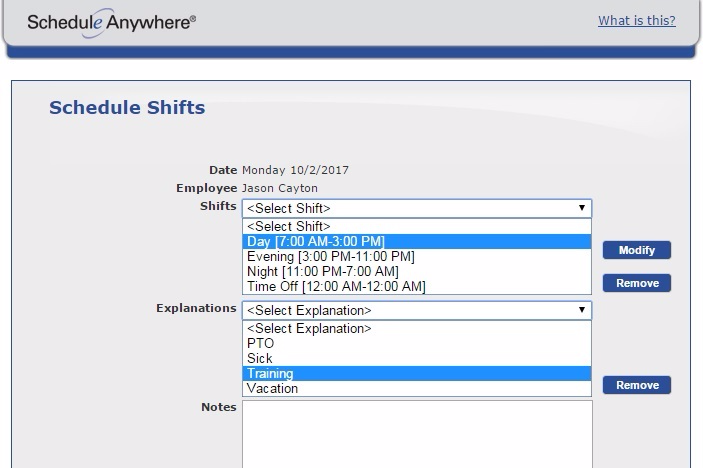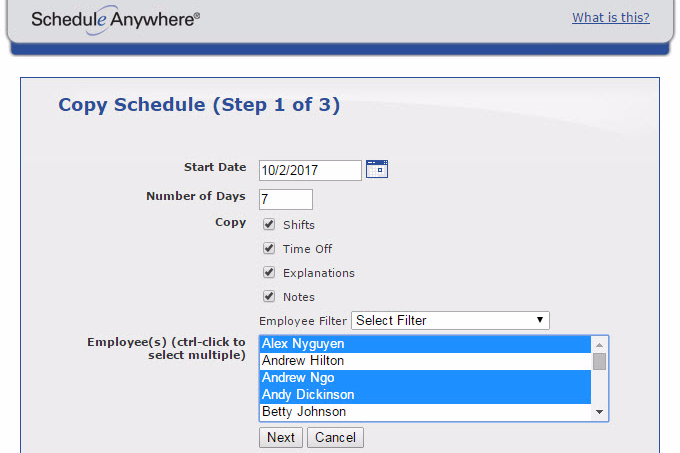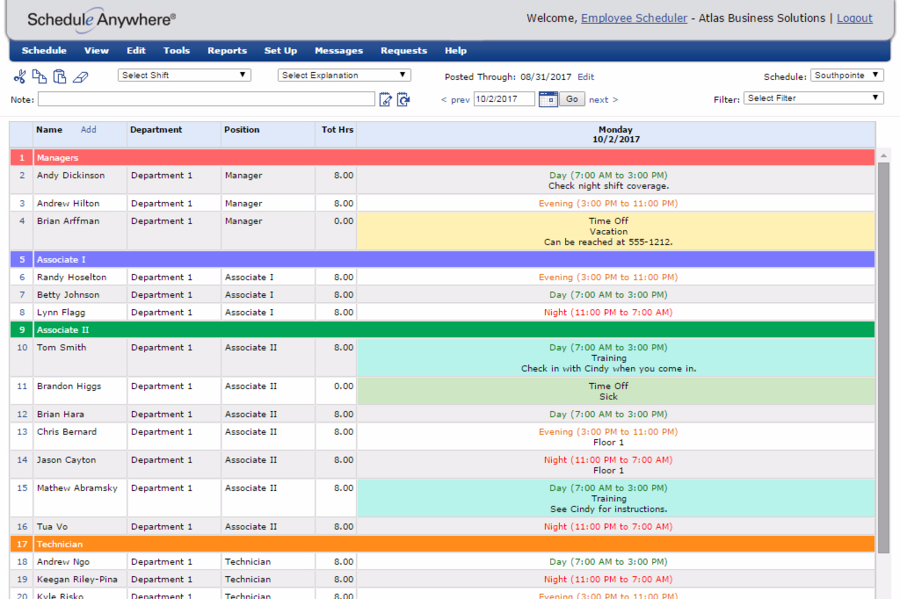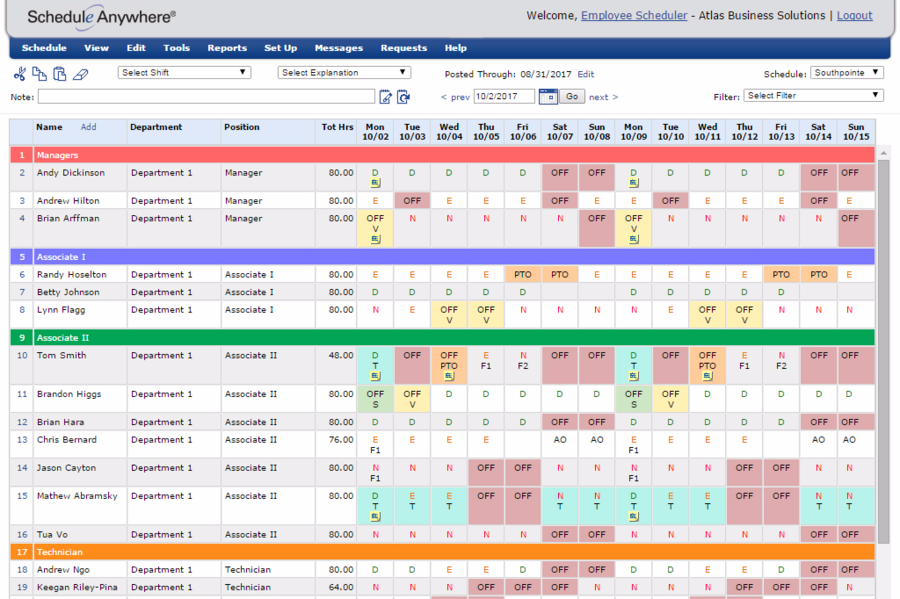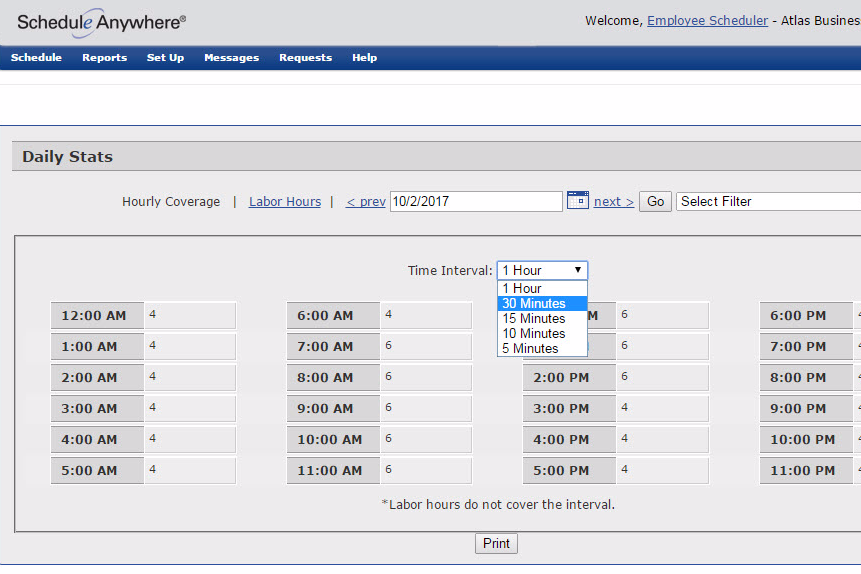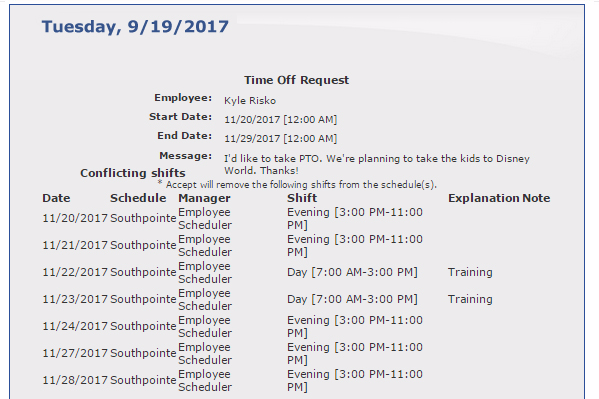ScheduleAnywhere is a mobile-friendly, online employee scheduling software solution. It’s designed to let you set a schedule and assign tasks to any of your staff members any time at any date. It uses color-coded spreadsheets that can be created and accessed by anyone in your company.
ScheduleAnywhere Features
Schedule Creation and Management
This feature lets you create work schedules for all your employees. Their names appear on the left side of the dashboard. Details include their job, department, and the number of work hours they have (to prevent overtime). These names can be attached to their appointments.
When making the calendar, you can choose what tasks and days or hours employees must work. Notes can be included to make sure they are fully informed of what is needed. Each employee can also be separated based on his or her shifts, jobs, or location. The names also notify you when one person is over/under-scheduled.
You can also create a unique calendar for different departments in the company. Moreover, if you accidentally set a date that overbooks or overlaps shifts, the system rejects it to make planning smoother and easier.
The system also enables you to highlight certain things. For example, who is on sick leave or who is going on vacation can be highlighted. Filters can also be used to find specific staff members and timespans. Aside from individual employee entries, you can highlight them en masse. You can also copy the schedules or rotations to prevent redundant data entry.
Each schedule can be posted online and manually changed. If there are open shifts, employees can send out requests to be assigned to those slots. You receive notifications and have, needless to say, the ability to approve or decline them. You can also message other department heads or managers about employee availability.
Staff and Qualifications Management
Aside from schedules, you can also manage employees and managers. Each employee has a unique profile denoting their position, tenure, and certifications. You can filter each employee based on these details to plan a more efficient calendar.
Each staff member has access to several different types of calendars. First, there is the personal calendar focused on their schedule. Next, there is the staff calendar covering all shifts and dates of your company. Lastly, there are also employee calendars where they can check the schedule of their manager or coworker.
Your employee can also send you different requests. They can submit a “Time Off” request to see how long they are away and the reasons why. You can choose if you approve of their request. Once approved, the statuses display changes if they are off work. There is also the “Scheduling” request to see who wants to change shifts and when they want to work.
Data Reporting
Data based on different staff members can be recorded for analysis. You can check the number of employees every hour or every five minutes. This can be used to cross-reference schedules to see who is working overtime.
Several other reports can be made to keep you informed about important data. The “Daily Roster” report can be used to print out the employees and shifts assigned for the day. You can check the number of absences or sick leaves they have consumed. You can also even check how long employees have been working the same shift.
There is the “Total Hours” report to check on how long an employee worked within a time range. Expenses can also be checked with an “Estimated Costs” report. This lets you see the salary each employee is due based on his or her shifts and work hours.
There is the “Seniority” report to check the tenure of each worker. This is useful to check on which workers deserve additional benefits or compensation. You can also use a “Skills” report to see what qualities or abilities each worker has. This is useful if you need to assign specific roles such as speaking Spanish or CPR training.

ScheduleAnywhere Benefits
ScheduleAnywhere stands out thanks to its complex scheduling system. You can easily create shifts and assign them to any member of your company. Filters and skill-based searching can be used to find the right employees for certain tasks. The system also comes in a color-coded spreadsheet format to find them faster.
A shining point in the solution is the request and hour-tracking system. Your employees can ask for different time-based leaves. You can then trace the number of days they are to rest. The tracking system also logs in how many hours they’ve worked and the number of years they’ve served. This is useful for assigning roles and giving out compensation.
Another highlight is the unique schedule option. You and your employees can create personal work calendars. This makes it easier to track what tasks you have for the day. You can also check the calendars of other employees and the staff altogether. This helps to plan your shift in relation to theirs.

ScheduleAnywhere Pricing
The software is available for all companies of varying sizes. Its cost is dependent on how many employees are in the company. The following fees are charged monthly but there are discounts for annual and multi-year deals. All of them have a free trial lasting 30 days.
If your organization has up to 10 employees, you can buy the service for only $25. If you go beyond 10 and reach up to 25 employees, the price doubles to $50. Should you reach up to 50 employees, the price changes to $2 per employee. Finally, if you go beyond 50 then the price is negotiated with ScheduleAnywhere.
One benefit of this fee system is the affordability for both small and big companies. Even if your company is on a tight budget, this monthly charge is still cheaper than other monthly software services.
Regardless of which deal is purchased, you can choose whether ScheduleAnywhere should function as a cloud-based or an on-premises program. You have access to all the following features:
- Custom schedule views – View the calendar based on the following intervals:
- Daily
- Weekly
- Bi-weekly
- 28-Day View
- 42-Day View
- Mobile integration
- Skill tracking – Check on the different qualifications, training, and licenses of your employees. This can help you assign who should work on what shift.
- Several schedules – View calendars based on three different types:
- Personal
- Other employees
- Department
- Color-coded shifts
- Technical support – Email or call the team to assist you with technical issues for free.
- Digital highlighter
- Overtime management – Check which employees work past their shift and share this with managers.
- Vacation and sick leave tracking
- Openshift and self-scheduling – Set up schedules where your employees can willingly sign in upon your permission.
- Online and role-based access – Post your schedules online to be viewed by all. Alternatively, you can select who can access your schedules.
- Rotate and copy schedules
- Filters engine
- Free upgrades
- In-depth reporting – Receive different reports based on different variables:
- Daily roster – Print a detailed list of who is scheduled for the day.
- Time-off – Check how long employees spend away from work.
- Estimated costs – Check an employee’s predicted salary based on their shifts.
- Seniority – Check on the tenure of all employees to choose who deserves compensation.
- Total hours – Check on how long employees have worked overall.
Conclusion
ScheduleAnywhere is a high-quality human resource scheduling platform. It has features for setting shifts and dates, criteria-based employee filtering, advanced data reporting, and free technical support. The solution stands out with its color-coded calendar interface that allows you to navigate through shifts easily. It also has an in-depth data reporting and request system covering several time-based situations like tenure or vacation time. The monthly fees are cheaper than other software solutions, which makes it useful for all company sizes on a tight budget.