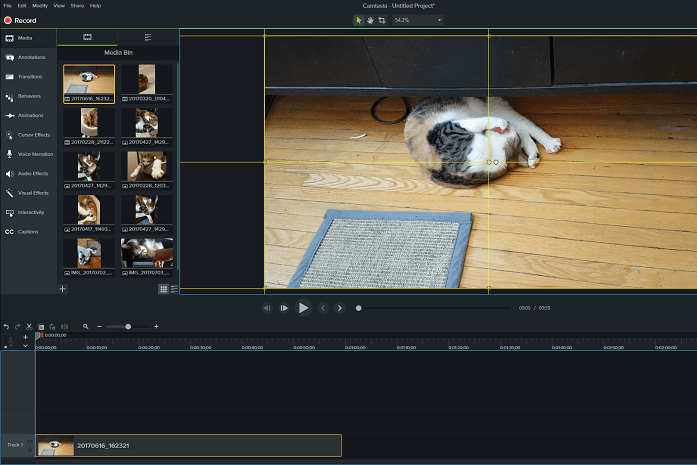Camtasia is a professional-level video editing software. It is designed for both Windows PC and Mac OS. The software solution provides a good balance of high-quality output, control, and a well-designed user interface, which makes the platform more suitable for web content creators/producers and videographers.
The Windows PC version of Camtasia, which was previously known as Camtasia Studio, has been out for a while. The success of the video editing software, however, prompted developer TechSmith to release a version for the Mac OS. Both Windows and Mac versions have been available since 2011, although the software solution has improved a lot over the years for both platforms.
Apart from video editing, Camtasia enables users to record video and capture everything that’s on their computer screen. You can use Camtasia to create tutorials and lessons in video form or make product demos. With this software solution, you are able to essentially turn your screen recordings into compelling professional videos, complete with editing tools, filters, effects, and animations.
Camtasia Features
Camtasia is essentially multiple products in a single platform—a video maker, screen recorder, and video editor. The platform has the capability to create robust, interactive, and professional-looking videos that can be utilized for a wide variety of projects, from product demos to video content on YouTube.
The two major components of Camtasia are the Camtasia recorder and the video editor. Camtasia Recorder is a fully featured video recorder that enables users to record high-quality videos with audio directly from their computer screen. The Camtasia video editor is the main software and the main selling point for the product. It comes with an advanced timeline interface that enables you to efficiently manage multiple video clips simultaneously.
Using Camtasia allows you to produce high-quality videos on a professional level in three simple steps. First, you record your screen—anything you want to record on the whole screen you can. Then, splice in video clips, images, audio, and even PowerPoint presentations you may want to include. Once that’s done, you can finally start editing the video.
A clean and straightforward timeline interface makes the entire editing process a lot easier and more efficient. The software solution allows you to combine or split video clips, trim your recordings, and speed up or slow down the footage. You may also instantly preview your work directly from the video editor. You can give your videos a bit of a polish by adding effects—through a drag-and-drop function—such as highlights, titles, animations, transitions, and more.
Camtasia offers several features built with beginners and advanced users in mind, making the solution one of the most versatile all-in-one screen recorder and video editing software solutions available.
- Webcam – A cool feature that allows users to add a bit of a personal touch to their videos.
- Media – Enables you to import high-definition images, audio files, and video clips of up to 4K resolution.
- Multi-track timeline – Allows users to create their videos quickly and easily with multiple tracks for video, audio, images, and text.
- Voice narration – A great tool to use when trying to add context to your videos.
- Green screen – This is a feature you can use if you want to put yourself in the video and make it appear like you’re actually right in the action.
- Interactivity – A feature that allows users to interact with their audience. You can add quizzes to figure out who is watching your content and how much they’ve actually viewed.
Other features that come with Camtasia include visual effects, audio effects, animations, transitions, annotations, and more.

Camtasia Benefits
Camtasia offers a number of benefits for users, whether they are beginners or professional content creators on YouTube, Vimeo, or any other video streaming and sharing service. For one, the video editing solution is designed with the novice user in mind. Its user interface is clean and has a user-friendly layout, making it easy to understand whether you’re a beginner or an advanced user.
Another benefit to the Camtasia video editing and screen recorder solution is that it has no limits on video recording. This is one aspect of the platform that sets it apart from the competition, especially the free video editors and recorders out there. For any video project you create with Camtasia, you don’t have to worry about any limitations to how long it might end up—which is especially a concern, for example, when you’re dealing with sales presentations, which can be a bit lengthy.
Camtasia is quite capable of recording virtually anything. The software solution is packed with features that make it rather versatile. Camtasia is fully capable of recording computer screens, computer camera or webcam, voice narration, and any other audio, as well as PowerPoint presentations also.
When the user is recording their computer screen, they can make use of the webcam or any other camera connected to the machine and be featured in the videos they’re creating. This is useful for marketers and sales professionals dealing with PowerPoint presentations and content creators.
Camtasia also supports the importing and exporting of video files. Some of the file formats the product supports include .camrec, .camproj, and .avi, just to mention a few. Video projects that you create can be shared and transferred to different machines, such as between Windows PC to Apple Mac and vice versa. Integration is another highlight of this video editing software. One example is its seamless integration with Microsoft Outlook, which is quite crucial if you’re making video presentations.

Camtasia Pricing
Camtasia offers different pricing in three different categories: personal/professional, education, and government. All categories are priced on a per single user license with an option to upgrade. However, they also offer volume pricing for multiple users/licenses.
Personal and Professional
Single user license: $249
Upgrade: $99.50 (Upgrade to the latest Camtasia version)
- Windows and Mac versions available on one license
- No annual fees
- No subscriptions
Volume pricing:
- One to 4 users – $249
- Five to 9 users – $239.04
- 10 to 14 users – $231.57
- 15 to 24 users – $224.10
- 25 to 49 users – $206.67
- 50 to 99 users – $199.20
- 100 or more users – Contact the sales team
Education
Single user license: $169
Upgrade: $84.50
Volume pricing:
- One to 4 users – $169
- Five to 9 users – $ 162.24
- 10 to 14 users – $157.17
- 15 to 24 users – $152.10
- 25 or more users – Contact the sales team
Government
Single user license: $223.97
Upgrade: $89.50
Volume pricing:
- One to 4 users – $223.97
- Five to 9 users – $215.01
- 10 to 14 users – $208.29
- 15 to 24 users – $201.57
- 25 to 49 users – $185.90
- 50 to 99 users – $179.18
- 100 or more users – Contact the sales team
Conclusion
Camtasia is a good screen recorder and video editing software solution. It caters to both novice and advanced users. The features are simple and straightforward, which is ideal for a quicker and more efficient process, especially when you’re trying to create a video presentation. The product can be a bit pricey, but considering the features and capabilities Camtasia offers, you’re essentially getting a good item for a competitive price.