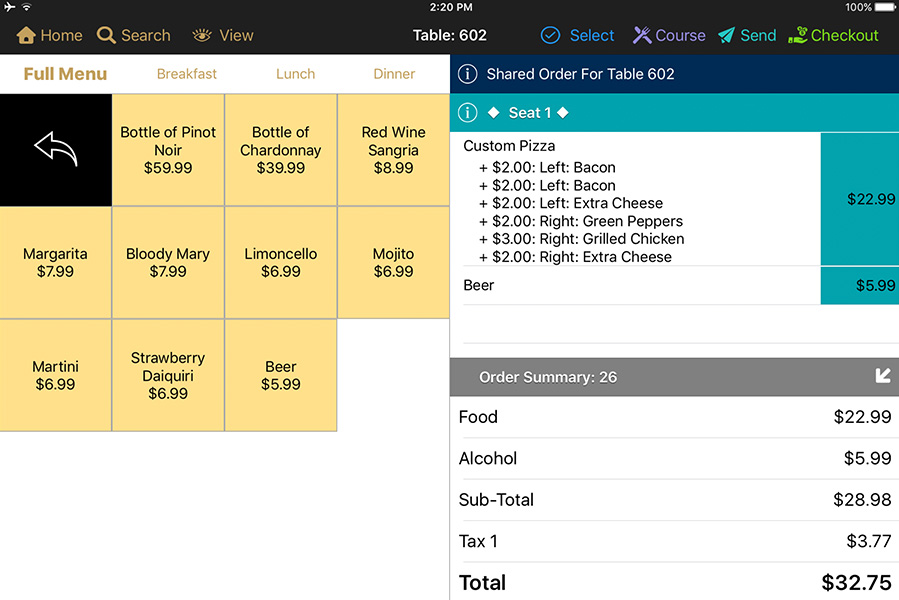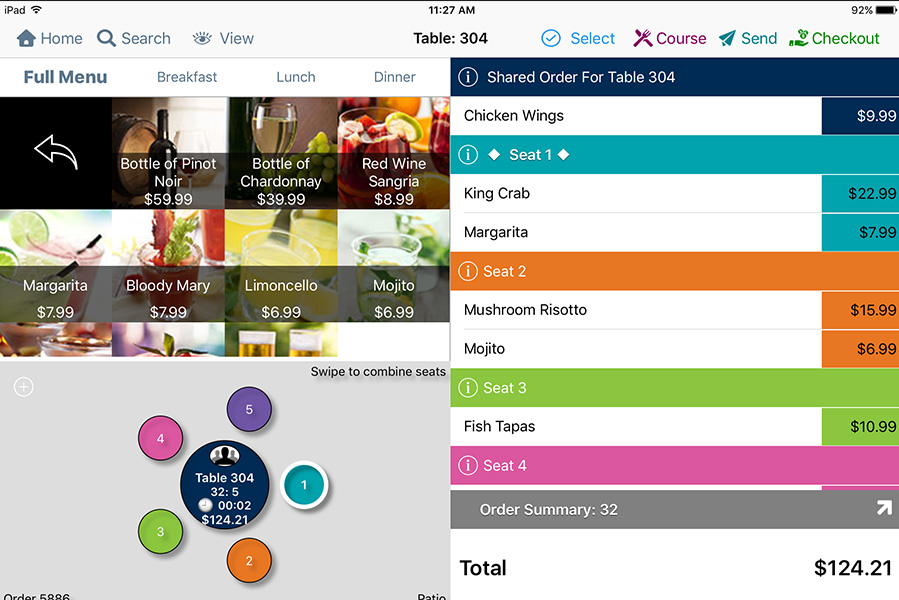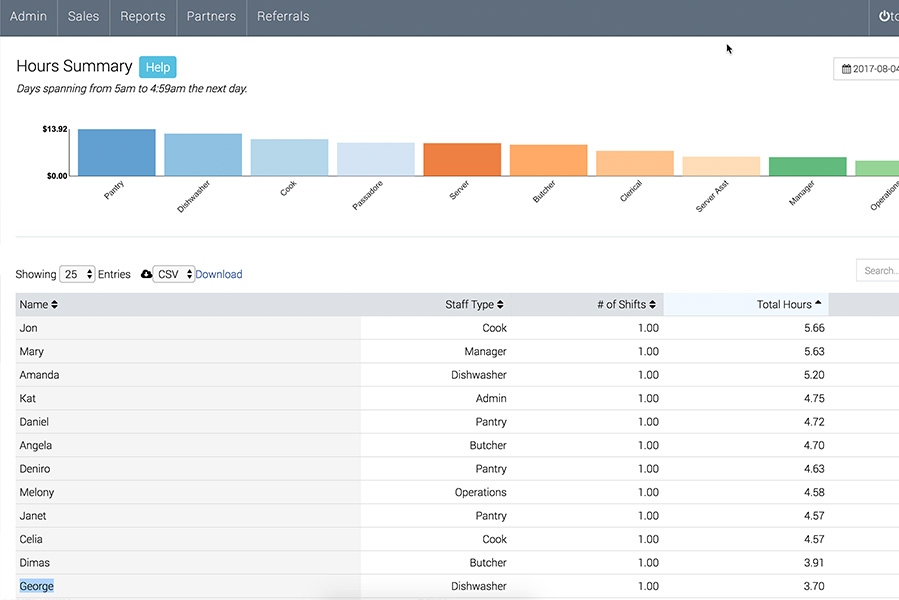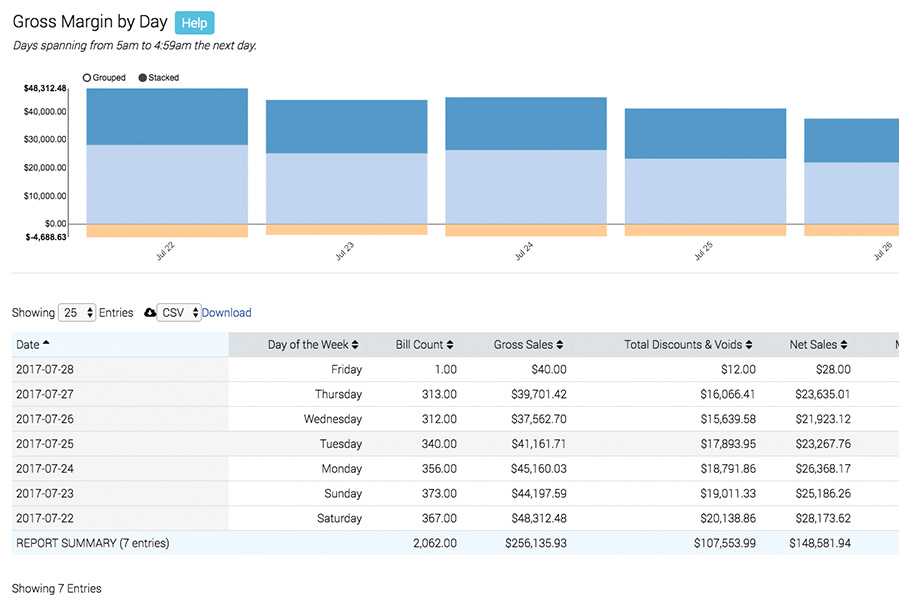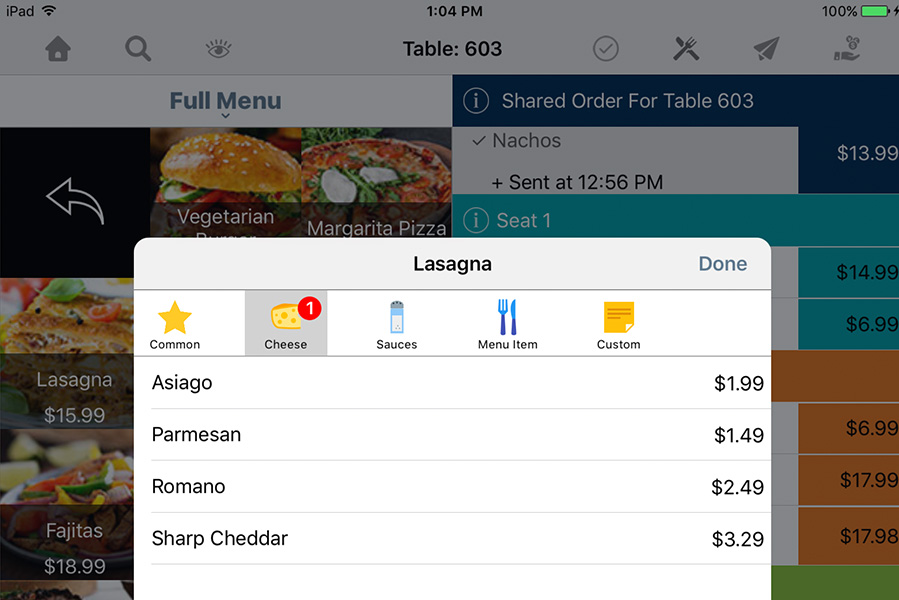TouchBistro’s iPad POS system is designed for and by restaurant service staff to meet the specific needs of the industry with 24/7 expert support from former restaurant servers, managers and owners.
Whether the user owns a full-service or quick-service enterprise, TouchBistro helps to increase sales, improve service and make better business decisions. Users of the software can manage tableside orders, floor plans and tables, mobile payment processing, staff and scheduling, iPad menu management and inventory management right from an iPad. Plus, they can access reporting and analytics in the cloud from anywhere, at anytime.

What does TouchBistro do?
TouchBistro is a feature-rich point of sale (POS) software solution that automates the most tedious, time-consuming tasks streamlining everything else. These features are:
Tableside Order Management
Taking advantage of the substantial advances in technology where point of sale is concerned, the developers have further refined the standard point of sale GUI common among point of sale software solutions nowadays. The result is an intuitive, vibrant interface that clearly delineates the total order of specific tables,how much and what meals have been ordered by each individual seat in a particular group.
Monetary amounts are also clearly laid out on the user interface, letting customers and service crew alike know at a glance who ordered what. There is even a sub-total screen where the food and drinks ordered are categorized by broader umbrellas: food, alcohol and the tax.
To further simplify things, a Quick Pay Button section is also available where users can swipe icons to fuse the monetary amount ordered of whichever seats they want to combine. This is a handy widget as tables with couples in them can just fuse their seat icons and immediately see how much their combined orders cost.
Floor Plan & Table Management
The developers of TouchBistro make no secret about it—they are restaurateurs. The way they’ve structured this software solution shows it too. The Floor Plan & Table Management feature of the restaurant is as useful to restaurant owners as it is user-friendly.
The GUI goes straight to the point, letting users lay out their shops in a visual manner with pre-built chair, register, wall, bar stool and table icons. They can even add large sections like outdoor areas and entire floors with just several button presses.
After basic layouting is complete, they can then custom-tailor their design with stock images and view the floor plan in both portrait and landscape modes. Finally, they can even add in their own background images and/or import a ready-made floor plan from another landscape/architecture editor if they so wish.
Users can easily maintain, command and control their operations as they can easily remove or add seats to a table. They can even add crew and/or lock waiters to specific areas of their restaurants or even particular tables that they want waited on continuously. Transferring seats, items and even entire tables on the fly is also possible as is moving an entire group (or parts of it) from one section of the premises to another.
Mobile Payment & Processing
Taking cash at the table is one of the core benefits of tablet-powered point of sale software solutions. TouchBistro is no different. With its Mobile Payment and Processing feature, users can split bills and have the option of receiving payments by individual customers evenly by a number or by an entire group simultaneously. Moreover, the software solution can take payments that are split into different types (e.g., credit card payments and cash).
On the side of the restaurateur, he/she can fully customize his/her receipts with branding and tip guides, custom-tailor the register with a bevy of pre-designed payment buttons for instant change with just the click of a button and even tweak gratuity and taxes to automatically calculate when the customers check out.
Depending on the bundle chosen, TouchBistro offers several of the following to its users:
- Accept gift cards as a form of payment
- Send, supervise and monitor gift cards for customers
- Accept digital wallet payments (AndroidPlay, SamsungPay, ApplePay, etc.) with a tap
- Swipe to generate bar tabs
- Accept card-not-present payments
- Accept offline payments
Menu Management
Perhaps the meat of this point of sale software aimed at restaurateurs is how it presents itself to the shop’s clients. Certainly, a feature-rich GUI that’s devoid of anything in the way of aesthetics may prove useful to most but having the ability to spice up what is essentially another marketing tool goes a long way in retaining the interest of one’s clientele. TouchBistro accomplishes this with its menu management aspect.
Building one’s menu is easy with this software—users can add, copy and classify menu items in a hassle-free manner through the program’s touch interface. Streamlining orders is simple with TouchBistro’s ability to route orders to kitchen monitors and printers according to menu item or categories. Lastly, updating a menu is a breeze users can use their iPad to take care of things like emergencies and getting rid of dishes deemed to be unappealing for a particular event or season.

Staff Management & Scheduling
Ask any restaurateur and the answer is one and the same—their establishment rises and falls with their crew. The developers of TouchBistro acknowledge this core restaurant business concept and have taken this into account when they designed the program. The result is a streamlined staff management and scheduling experience for users. Payroll is a breeze—users can calculate wages and cost of labor with staff categories that can be tweaked according to the proprietor’s classification scheme.
Cases of losses and theft are minimized with TouchBistro’s extensive, user-adjustable security parameters. Lastly, users can easily monitor staff performance, overtime hours and labor costs on TouchBistro’s cloud.
Customer Relationship Management (CRM)
TouchBistro allows users to launch their very own loyalty program via its TouchBistro Loyalty feature. With this, restaurant owners can incentivize their clients to sign up for their loyalty program. This allows customers to gather and redeem points and receive targeted marketing efforts by the establishment via push notifications, email or SMS.
This feature allows users to expediently add and monitor customer accounts and complete with fields to follow core preferences. It also allows shop owners to accept advance payments for their VIP customers, groups and individuals. Lastly, they can bill client balances/pay for orders through a client’s existing account.
Restaurant Inventory Management
inventory management is a cakewalk with this software solution. TouchBistro allows users to easily generate and monitor ingredients, complete with unit measure and costing information. Common ingredients can also be classified together with menu items via TouchBistro’s touch-to-create-recipes feature. Finally, users can expediently update all items on the menu with new ingredients if they so wish.
Reporting & Analytics
Contrary to what newbie entrepreneurs might think, reporting and analytics are also very essential components in the restaurant industry. The program—owing to it being a cloud-based software solution—lets proprietors monitor all the crucial insights they need from anywhere on any device. Furthermore, TouchBistro Cloud can integrate its Reports To Go app on any Android- or iOS-powered mobile device.
Support
TouchBistro has an impressive support team. Its developers tout that their 24/7 tech support wing is composed of former and current restaurateurs, managers and servers. Users can take care of their problems in a jiffy as the program allows them to send screenshots to TouchBistro’s support team from the mobile app with just a click of a button. And if a user doesn’t want the aid of techies, the company does have extensive how-to’s and video tutorials.

Other features worth noting are TouchBistro’s iPad menu management and its capacity to let users extend optional loyalty offerings.
The benefits of using TouchBistro
The benefits of using this software are manifold. Some of these are:
Increase sales
The software’s auto-suggest modifiers, its visual menus, picture-heavy GUI, and capacity to launch loyalty incentive programs, are all geared towards engaging restaurant’s customers on a deeper level.
Improve service
The ability to go tableside with an iPad lets a proprietor’s crew engage clients on a more personal level. Restaurateurs can also track popular order items and monitor the past orders each customer account makes. Communication is also more efficient as store owners can expediently send the establishment’s mid-tier personnel daily reports. They can also keep their crew aware of the state of the inventory with optional alerts.
Reduce and track costs
TouchBistro aids proprietors in accelerating the training phase of staff members. Recipes, ingredients and dish descriptions aid new employees in memorizing the restaurant’s menu. These can also be easily monitored and owners can deem the costs associated with each dish.

TouchBistro’s pricing plans
TouchBistro has a flexible pricing scheme composed of four plans that cater to different needs. These are:
- Solo – Recommended for quick-service establishments that want to harness the flexibility of an iPad point of sale solution at the user’s counter but only have one terminal. This plan costs $69 a month and is billed annually.
- Dual – Same as the above but this caters to establishments that have a couple of terminals. It is also costlier, coming in at $129 per month (also billed annually). However, it does offer the convenience of being able to leave one tablet stationary taking the other to get orders tableside.
- Team – The Team pricing plan is recommended for establishments that need to have a point of sale always at hand. It’s $249 per month (also billed annually) but allows users to have an iPad at hand in each of the restaurant or bar’s service areas. It even allows for servers to bring the gadgets tableside.
- Unlimited – The Unlimited plan, while $399 per month (also billed annually), has the advantage of letting restaurateurs use the software solution on an unlimited number of devices. This is perfect for establishments that already enjoy a huge amount of patrons on a daily basis and are on the verge of expanding—or are expanding continually.
Conclusion
While being one of the more expensive offerings out there, TouchBistro, with its myriad of features that prove critical to the success of one’s establishment, is certainly also one of the more cost-effective point of sale software solutions. Restaurateurs manning ventures of all sizes should check out this software and see if it really does bring what they need to the proverbial table.