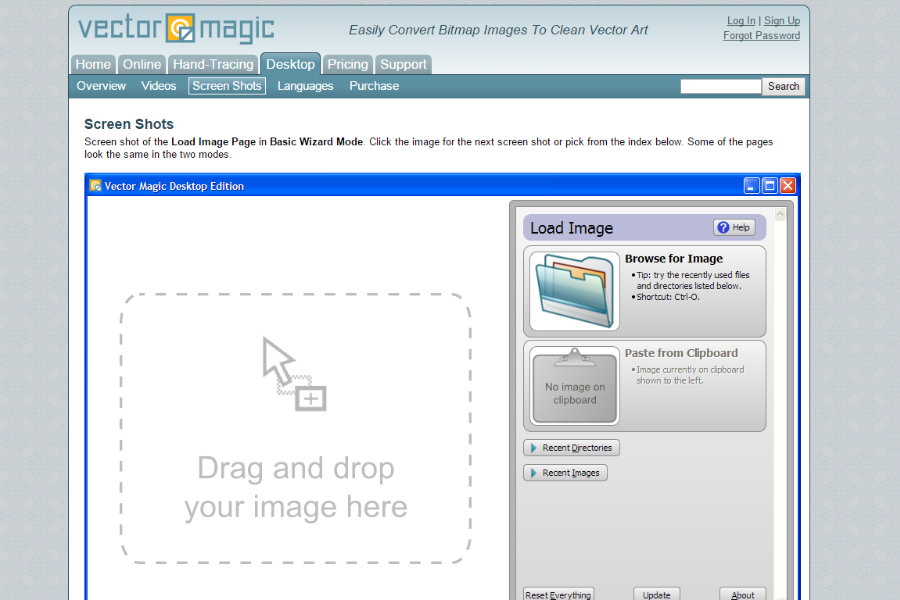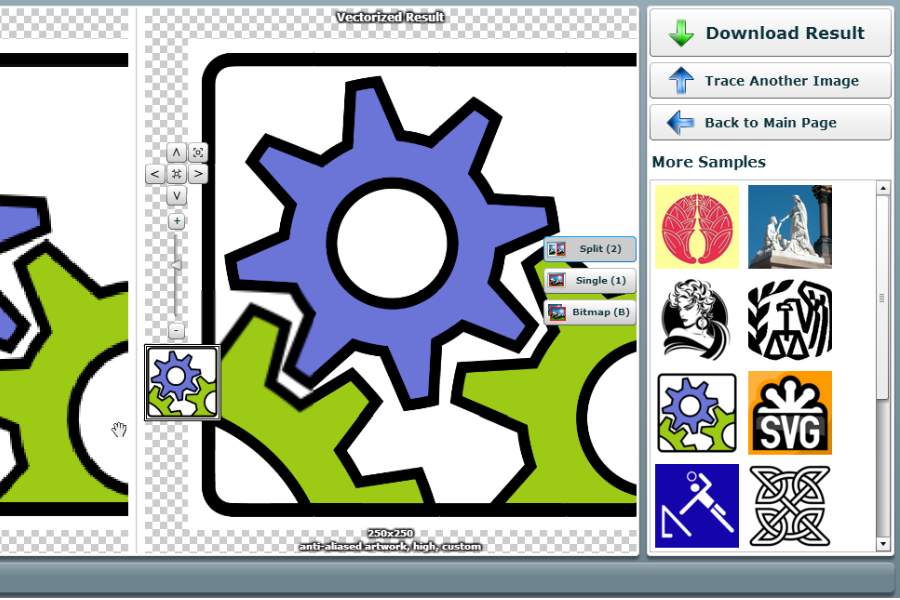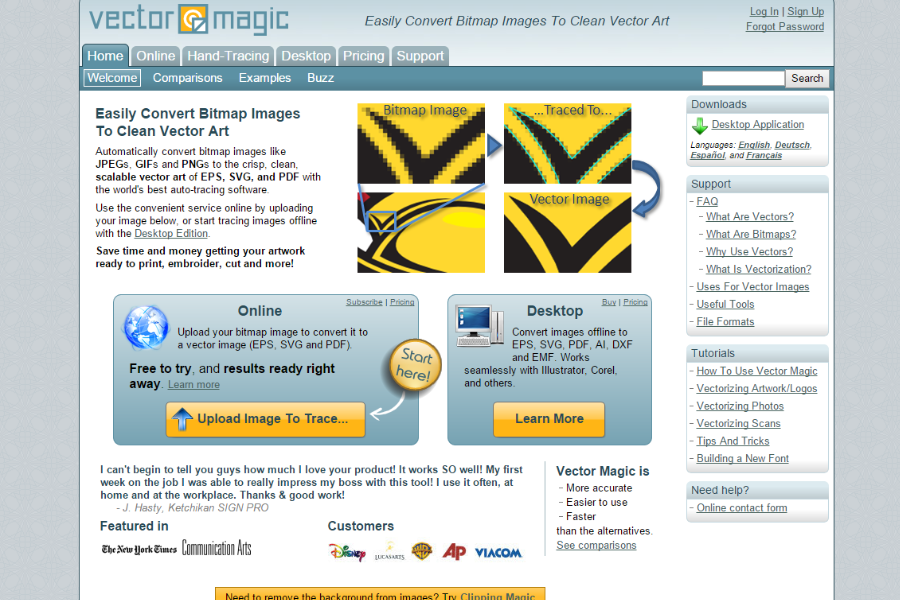Vector Magic is an image editing software available for either desktop or online use. An automatic tracing engine that smooths out pixels to make your images look sharper and cleaner, it can be used for artwork for printing, profile pictures, and maps.

Vector Magic Features
The software product has a tracing and vector image system. This lets you zoom in and draw several shapes without relying on a grid. You can also tweak the software solution’s quality levels to fine-tune the picture. The result can even be downloaded in a file format of your choosing.
To speed up the learning process, the company site also provides free online tutorial articles.
Image Editing and Tracing Suite
When editing pictures, most platforms change the image to a grid-like system. This forces the picture to be composed of blocky pixels, a format known as bitmapping. Not only does it reduce quality, the bitmap format also requires a larger amount of time and work needed to edit.
Vector Magic changes this by using automatic tracing to enhance the quality of your images while cutting down the work needed. As the name suggests, it uses vectors to improve your image. Vectors allow you to draw shapes without the use of a grid.
The software traces each image and goes through the pixels to convert the bitmapped images to vector images. After this process, an outline is automatically formed to simulate the most accurate appearance.
Since the process is an approximative one, there will be some images that require some bit of tweaking. Vector Magic though, allows you to select the level of smoothing the image undergoes. High-quality ones typically don’t need much in the way of tweaking, as even the tiniest details are more defined. Conversely, low-quality ones will have fewer details so you might need to adjust Vector Magic’s settings before settling for what you deem to be an acceptable level of quality.
The color scheme of a picture can also be improved. This is useful if you are concerned with having cleaner and sharper colors. You can select which colors in the palette you want to highlight. Up to 12 different colors can be highlighted simultaneously. Once this is selected, the system will automatically make the image smoother while removing color blurs between outlines.
The system works with several types of images. Pictures can be used to either create an accurate photo or posterize them. Logos and cartoons can also be uploaded. You can even scan the item you want to vectorize. When selecting the desired changes, you only need to click on the suggested action on the dashboard to instantly improve an image.
Tutorial System
The developers of the program provide tutorials on their website. These address both the online version and the desktop version of the software product.
These tutorials highlight different images and changes. You can learn how to modify a picture into a posterized image. You can also learn how to scan your images to be digitally smoothed out. Finally, you can even learn how to create your own fonts and sharpen them for your company or personal use.
The online articles also provide a bird’s-eye view of the product’s features. You can download them into one PDF file to have readily available on your desktop.

Vector Magic Benefits
Smoother and sharper images certainly have their uses in a myriad of applications, making Vector Magic an outstanding software product. With the software solution, you can do away with bitmaps and come up with clearer pictures. The software features several color palettes and quality options to highlight different parts of each image. These give you an impressive amount of versatility to work with in achieving increased image quality.
Vector Magic Pricing
The software has two different versions available for access. The first version is the online version, which requires you to use your browser. The other version is the desktop version, which can be used offline and can be integrated into other programs. It’s worth noting that you can actually edit an image for free and preview the result but downloading the processed image requires a payment.
The first deal is the online version, which costs $9.95 per month. You can cancel the subscription at any time. This plan is the option to avail of if you only need to vectorize images every so often. The features included are:
- Automatic vectorization
- Basic mode
- Output files – Several different vector image formats can be used. These are:
- EPS
- SVG
- Preview output
- Segment editing
- Import files – Choose which images to upload for editing. There are two ways to do so:
- Drag-and-drop
- Copy-paste
The second deal is the desktop package. This charges $295 but is a one-time charge. This lets you use Vector Magic on your PC and integrate it with several other image editing software. There is a free trial version that lasts 14 days. This version is recommended if you consistently create and edit images. The features include the ones in the online version and the following additions:
- Multiple languages – The settings for languages are:
- English
- Spanish
- German
- French
- PC or Mac integration
- Advanced vectorization – Fine-tune the images by selecting the quality of your outputs.
- Password protection for videos
- Image Formats – Use both bitmap and vector outputs. These include:
- EPS
- SVG
- AI
- DFX
- PNG
- GIF
- BMP
- JPG
- TIFF
- Drag-and-drop – Drag images to be edited by the software and then drag the result to your desktop.
- Large image vectorizing
- Shape groups – These shapes are color coded to make it easier to find and apply or edit.
- Transparent support – Email the staff for assistance in technical issues.
- Batch processing – Automatically vectorize the images in bulk.
Conclusion
Vector Magic is a user-friendly image editing software. It vectorizes images, creating quality-based outputs, sharpening colors, and posterizing pictures. Key features in Vector Magic include the bitmap-to-vector image converter, color palette highlighter, and the developer’s library of online tutorials. This is a solution worth considering if you’re in the industry of creating image-based content.