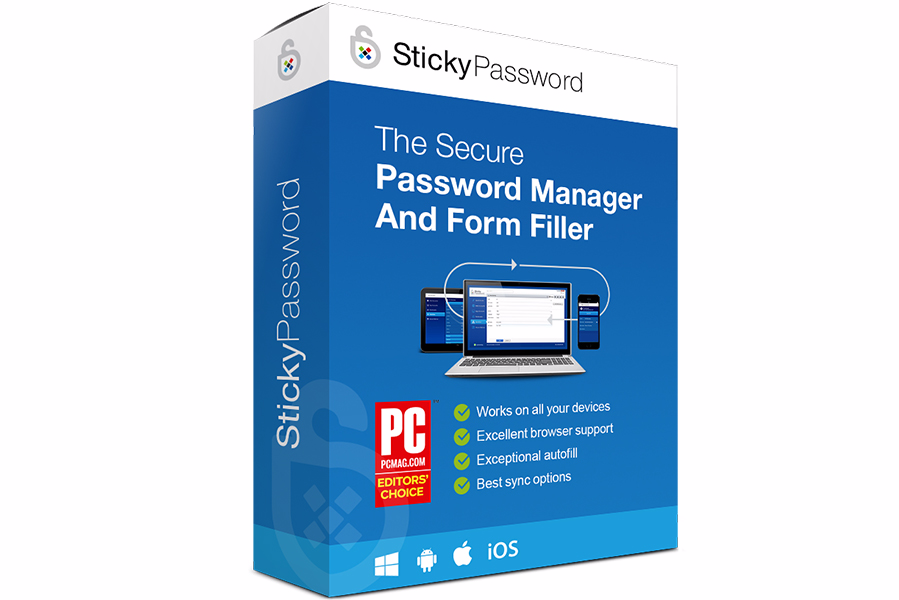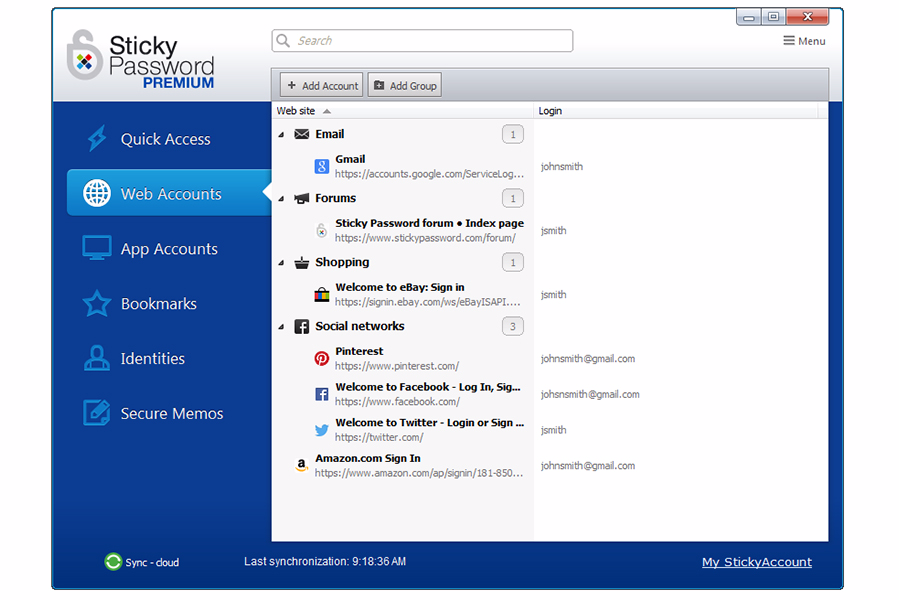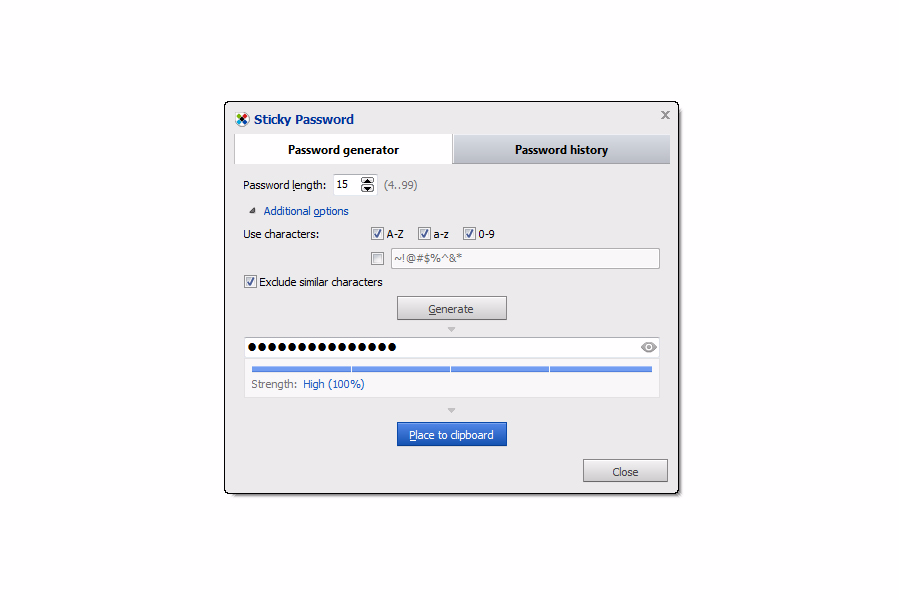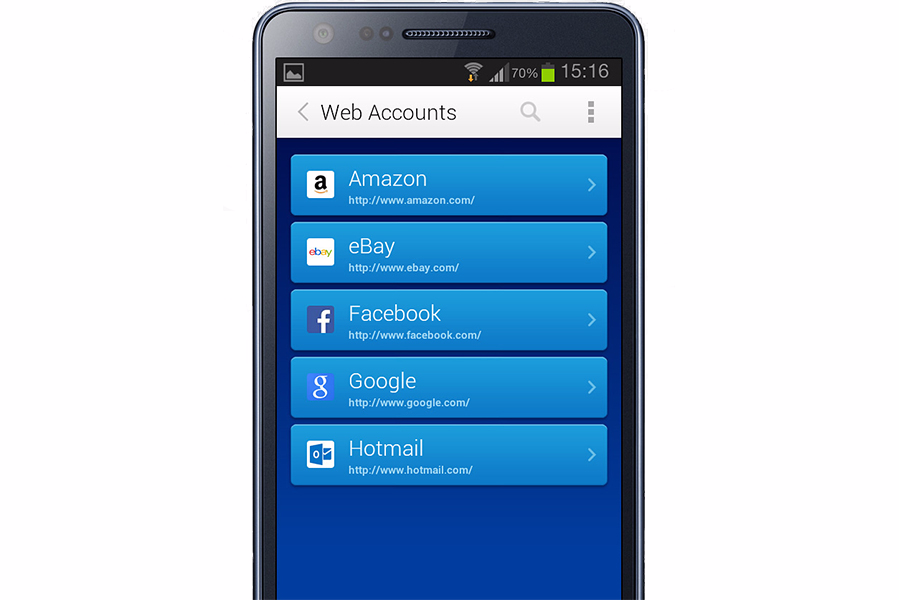Sticky Password is a robust and easy-to-use password management software solution designed to help users manage and keep a bevy of passwords for safe, secure, and hassle-free login across multiple web services and websites. The password manager allows users to effectively manage their personal information and passwords by storing them in a single, secure location.
Sticky Password is a specialized security solution built to keep and store all your passwords in a centralized protected database. Similar to other similar software solutions, Sticky Password provides users the ability to automatically login to websites and web services and save new login information. The platform also has its own password generator and can be integrated into browsers.

Sticky Password Features
Sticky Password is designed to do more than just help users save and remember passwords. The software solution is capable of securing and storing just about all the information you would need in managing an account online, whether it’s on a website, a web service, or an application. Details like your physical and email address, contact information, date of birth, and so on are all kept safely in the platform’s database.
The data stored in the Sticky Password database is protected with AES 256-bit encryption. The software solution is available in different versions compatible with Windows PCs, Mac OS, Android, and iOS. This means you are able to use Sticky Password on your laptop/desktop computer as well as any mobile device.
The software program also comes with a password generator, which can be used to generate random passwords for more secure logins. It provides a secure memo option that enables users to save notes they want to keep private. In addition to serving as a storage facility for all your online passwords, you may also utilize Sticky Password to help manage all your crucial information to access apps and web services.
All the information you save in Sticky Password is secured under a unique master password, which you yourself have to create. Once you are logged in to the application, there are a number of tabs on the menu that contains all the administrative functions you need to effectively manage and secure all your data, including web and app accounts, identities, bookmarks, as well as your saved secure memos. One such feature is the Security Dashboard, that displays which of your passwords are unsafe and provides an option to change these passwords to ensure the replacements are stronger and more secure.
Adding a new password or any other critical information is quick and easy. The user simply has to click on the “Add Web Account” button and enter the login information. Sticky Password then secures the data and uses the autofill function to automatically apply login details when the user logs in to that particular website, app, or web service.
Sticky Password has an automatic login feature, which helps users save time and the trouble of trying to remember their login information. The software solution enables users to keep track of and manage their accounts and passwords on all their devices. In addition to the strong password generator, the solution can also store and protect your credit card information for fast and quick checkout when shopping online.
Another feature available with the password management software is the biometric authentication function, which uses fingerprint scanning on both iOS and Android devices. However, this feature only works with devices fitted with the fingerprint scanner. Moreover, Sticky Password is equipped with a robust password database auto-lock and optional synchronization via Wi-Fi, making sure all encrypted information never leaves the confines of the user’s devices.
Sticky Password supports all major platforms, including 16 browsers and a range of external integrations. The solution is designed with a cloud-based backup system, helping to ensure all of the user’s data is safe and secure in the event something happens to their device. The cloud-based backup also stores and maintains different previous versions of the user’s information, including the passwords, in the database.

Sticky Password Benefits
One of the main benefits of Sticky Password is the convenience and security it provides the user. The interface is simple and easy to use, yet it provides military-grade encryption. All of the user’s saved accounts will appear as a list on the software’s interface. Just by clicking on a specific account name, you are able to see all the crucial information pertaining to that account.
Navigation is made easier and more convenient as well, through a clean and simplistic design. All the functions, features, and tools are clearly labeled and conveniently placed for easy access. A handy search bar, located at the top of the user interface, is also available so you can easily find the information you need on any particular account.
Sticky Password can be used as a standalone password management software solution, installed into mobile devices as well as web browsers. It utilizes multi-factor authentication, effectively increasing the security level it provides. The use of biometrics, specifically fingerprint scanning, is possible with Sticky Password, so long as you have a device that supports such technology.
The auto-filling function eliminates the need to type in all the login information just to get into your account, thus saving the user time. Since the program auto-fills the login information, you don’t have to worry about having long and complex passwords to make your account more secure and harder for hackers to crack.
Finally, Sticky Password allows users to import their passwords from various accounts online, such as LastPass, RoboForm, 1Password, KeePass, DashLane, and from a number of the most widely used web browsers available today.

Sticky Password Pricing
Sticky Password is available to download for free, which comes with a few of the key functions and features to help you protect and manage your accounts online, be it on a website, an online service, or an application. For those who want something more, Sticky Password is also available as a premium solution, complete with all the features and capabilities you want to secure all your online information.
Below is a summary of Sticky Password’s two available packages—Sticky Password Free and Sticky Password Premium, including their features and capabilities.
Sticky Password Free—Completely free:
- Password manager
- Form filling
- Autofill feature
- Two-factor authentication
- Supports all major platforms
- Biometrics support
- Super secured data
Sticky Password Premium—$29.99 for one year or $149.99 for a lifetime license:
- Everything from Sticky Password Free
- Cloud backup
- Cloud sync across devices
- Local Wi-Fi sync across devices
- Priority support
Interested parties may visit the Sticky Password website for more information about the password management solution, its features, capabilities, and the level of account security you can expect from the software.
Conclusion
Sticky Password provides a level of security and password management capabilities by combining advanced features with a beginner-level interface. It comes with biometrics and two-factor authentication support but still maintains ease-of-use.
The software solution supports multiple systems, including Windows, Mac OS, iOS, and Android. Also, the platform supports a wide range of web services, applications, and web browsers commonly used today.