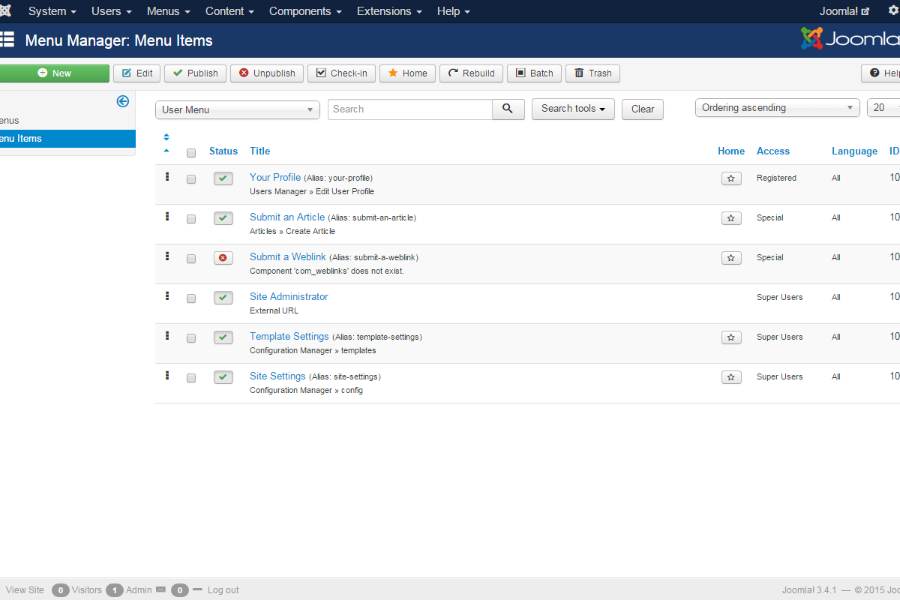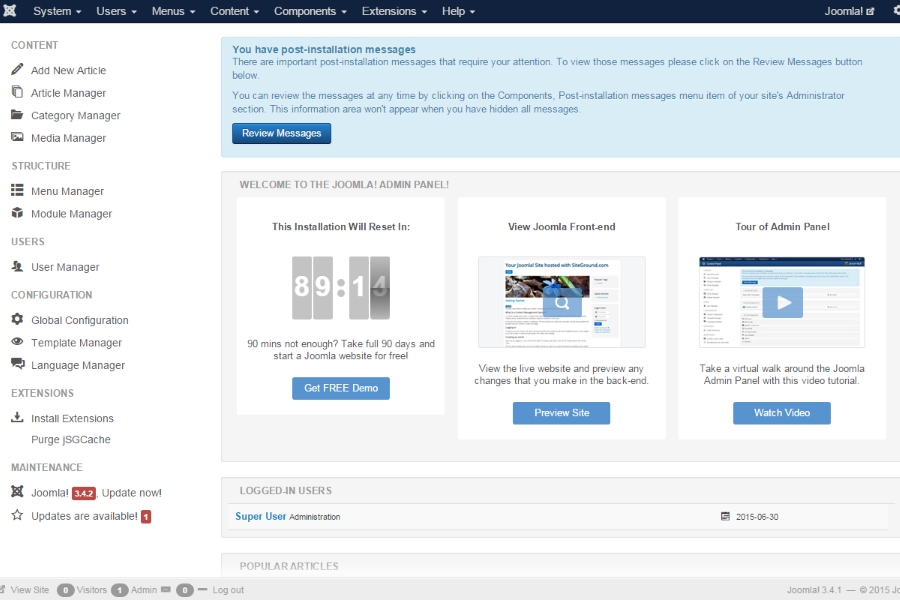Joomla is a free, user-friendly content management system (CMS) solution that helps web developers create and manage websites. It is a flexible platform that streamlines collaboration and digital publishing by utilizing Object-Oriented Programming (OOP) processes that are ideal for small businesses to large enterprises and even government and non-profit organizations.
The software’s first version was released in 2005 as a rebrand of Mambo 4.5.2.3 and is a five-time Best Free CMS awardee by the CMS Critic People’s Choice Awards from 2015 to 2019. It is useful for online magazines and publications, e-commerce and online registrations, corporate and small business websites and personal or family homepages.
Joomla is an SEO-friendly application that has robust features like menu creation, keywords and metadata and mod-rewrite support for SEF URLs. The platform offers free and paid templates plus a user interface that allows customization without the need for codes.
The software has about 9,400 available extensions so developers can extend Joomla’s capabilities for organizations with more requirements than what is offered in the core package. They can create add-ons that will customize the software into a framework that meets the clients’ demands.
Developers can easily build inventory control systems, application bridges, integrated e-commerce and reservation systems and even communication tools. The software is based on PHP providing structure to the website and on MySQL, which enables the instant display of searchable information to the user.
Joomla Features
The CMS solution has a privacy tool suite called Joomla 3.9 that collects and manages users’ consent to privacy policies and terms and conditions. It also automatically handles user data removal requests and allows users to easily see action logs for administrative activities performed on the site. Joomla has essential features as well as for design, content editing and publishing and CMS management.
Essential
Users can install new languages and language plugins to create a multilingual website without requiring for an extension. The websites are extendable and search engine-friendly and can handle simple to complex website creation.
Design
Template override allows users to customize the web design and JLayouts, a simple system that provides codes for rendering HTML from objects and data. Apart from the capability to customize the design, users can also modify the templates and access external frameworks or template clubs.
Content editing and publishing
The publication or release of the articles can be scheduled using the publishing tools. There are default WYSIWYG content editors like TinyMCE for text formatting, inserting images, embedding media and adding emoticons. Another one, CodeMirror, is not a WYSYWYG editor. It requires users to have basic HTML knowledge for submitting and creating content.
The editor buttons allow users to add a function to the content such as adding a link to a module, menu or contact on the site. There are eight edit buttons that can be added: Module, Menu, Contact, Fields, Article, Image, Page Break and Read More.
A Media Manager menu can be found in the Control Panel. This is used for uploading and deleting files from the directory on the webserver. Other functions are for creating new folders, a button to proceed to the Help screen and to the Options window where users can find the settings.
Content management
The system will send a notification for an update of the software and the extensions together with a reminder that the site needs to be backed up before updating. The extensions can be easily downloaded from the website.
Global and professional support
Joomla has a wiki page that provides comprehensive information about Joomla, and can be accessed in different languages. There are also links to the different versions of Joomla CMS, the site for reporting bugs or issues and the password recovery page.
Integrations
Some of the software’s integrations are jCommerce, MarvikShop, Amazon Link Globalizer and Alipay for e-commerce; Smart Slider, Ignite gallery, Creative Slider and Droppics for photos and images; Google Structured Data, Asynchronous Google Analytics, SEO-Generator and JoomBall Cookies for site management; JFBConnect, Article-Generator, YouTubeR and Facebook Feed Pro for social web; Advanced Module Manager, EngageBox, MetaMod and Phoca Favicon for style and design; and RAXO All-mode PRO, Mini FrontPage, Tooltips and Zentools for news display.
KeyCAPTCHA, Antispam by CleanTalk, Instant Facebook Login and Email Protector are some of the access and security extensions; and hosting and servers are done through phpMyJoomla, Collation and Engine – Changer, Server Cache and SiteClone, among others.

Joomla Benefits
One of the key advantages of Joomla is the availability of the software in 70 languages. It offers multilingual content management and language associations allowing users or developers to easily build a multilingual website. Developers, bloggers and all users can enjoy the following benefits from building a website with Joomla:
Ease of use
The software offers customizable paid and free templates, most of which provide a flexible graphical user interface. This allows users code-free access to changing layouts, features, colors and fonts. First-time users or those with little or no technical knowledge will be able to create a website independently.
The library of free documentations and training videos provide users with information and instructions on how to effectively and efficiently install and use Joomla. Comprehensive knowledge can come from the system’s official wiki docs.joomla.org, the video tutorials on training.joomla.org and the official Joomla community forum on forum.joomla.org.
Out-of-the-box SEO
The software has a robust SEO system such as metadata, keywords and mod_rewrite support for SEF URLs.
Links to specific pages are user-friendly as well as search engine-friendly because of the automatic creation of an alias for the default PHP sequence whenever an article or menu item is made. At the same time, SEO settings can be customized as each menu item is provided with its own keywords, robot settings and meta description. This makes sure the content is searchable and ready for optimal availability.
Free open source software
Joomla was created and is maintained and supported by a volunteer community of extension developers, copywriters, integrators, designers and a hostof other IT personnel who keep the software a forever-free open source solution.
Security Strike Team
The Security Strike team is composed of users and developers from different countries who have volunteered to tackle and fix system security issues. The software is also equipped with two-factor authentication and comprehensive access control levels.
Joomla provides security patches by constantly updating its CMS. This also keeps viruses from attacking the system.
Joomla Pricing
The software can be downloaded for free, without the need to provide credit card details. Users have an option to use domains.Joomla.org. Proceeds of the sale will help fund the project. Requesting for a special domain name has is charged a minimal fee. The price depends on the typeof domain is desired.
A .com costs $13.99 a year, a .net is at $15.99 a year, a .at is at $16.99 a year, while .club costs only $0.99 a year.
Joomla survives on a community sponsorship campaign where each amount corresponds to a level of exposure or promotion on the website:
A donation of up to $1,000 provides the donor with the opportunity to be listed as a sponsor on the site’s sponsor page. At up to $2,000, both the donor’s and the company name will be listed on the sponsor page.
A hyperlink will be added to the benefits list for a donation of up to $3,000. The donor that gives over $3,000 will be provided the same benefits plus an opportunity to also showcase the company logo and the hyperlink listed on the sponsor page’s featured section.
Corporate sponsorships range from $5,000 to $25,000 a year, with perks such as display of logo, press releases, social media posts and leaderboard banners on two of the Joomla sites.
Conclusion
Joomla is a powerful content management system software solution that can be accessed for free. It has a comprehensive set of templates, features list and a host of knowledge resources that can help web developers and designers, small to large-scale enterprises and even families to easily create, build and manage a website.