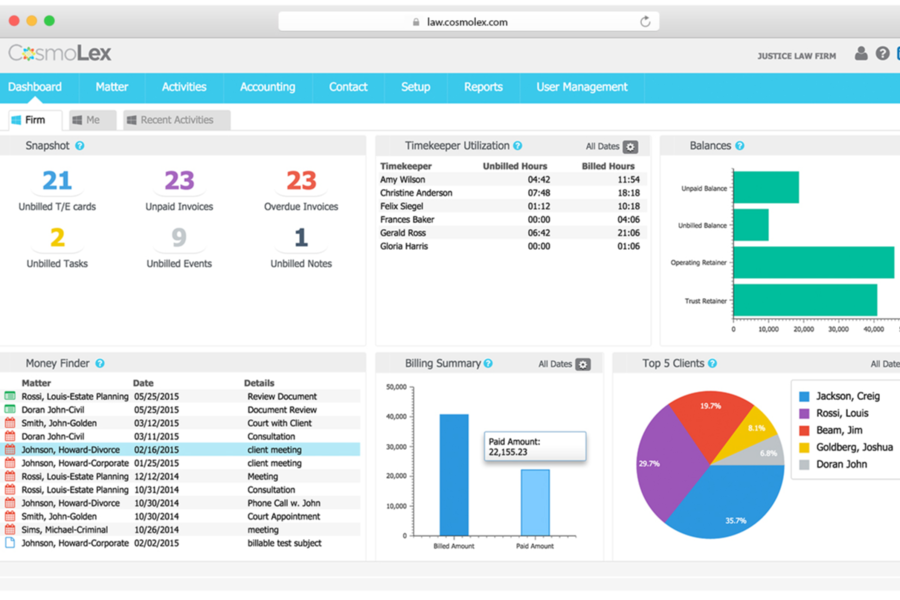Cloud-based software CosmoLex is designed for legal practitioners. It helps make administrative tasks simpler, easier and more interesting. Likewise, it also allows these legal offices to conveniently and efficiently control, monitor and stay on top of their business.
CosmoLex has a number of features and functionalities that help these legal firms carry out a variety of tasks. Using the tool, lawyers and their teams can now perform their tasks seamlessly, including billing, schedule management, timekeeping, task delegation, email management, record keeping and even Trust Accounting and Business Accounting. Everything can be done better, particularly in terms of accuracy, efficiency and speed.
Additionally, since the software is web-based, users won’t have to worry about updates, working on case files, hardware, storage, managing case files and client’s details. It can be used anytime by anyone in the legal team.
While CosmoLex is created for solo legal practitioners and small law firms, it addresses the legal management needs of any law firm regardless of size and areas of practice. The software’s creators had one goal in mind when they sat down to conceptualize CosmoLex: to come up with a cloud-based, single log in application that offers complete services for lawyers so they can spend their time practicing their profession rather than taking care of their legal practice.
CosmoLex Features
CosmoLex has a lot of features that help lawyers and their teams prioritize their law practice and streamline their day-to-day activities.
Client portal
There are four specific functions that CosmoLex offers for lawyers to efficiently manage their list of clients: Client Messaging, Privacy & Permissions Controls, Online Bill Payment and Document Exchanges.
The Client Messaging function allows lawyers and their teams to regularly communicate with their clients in the most comfortable way possible. The software uses its cloud environment to ensure that the two-way messaging setup is safe and secure even when the legal team is using it. Users are likewise guaranteed that they’ll have a record of all their communication as the CosmoLex Matter Records stores every exchange that goes into the messaging system.
Privacy & Permissions Controls gives legal firms the assurance that their clients won’t be able to access any other files except their own records. This is done by choosing to put permissions on valuable and sensitive information. Lawyers have options to nullify permissions or access to a portal, a record or some items.
CosmoLex’s Online Bill Payment feature allows clients to immediately pay fees and dues through a Client Portal. It’s easy to use and very convenient.
The Document Exchanges function allows clients to send files or documents online. These are then saved in the CosmoLex Matter Records so lawyers and their teams can easily access the documents when they need to. Notifications are instantly sent to lawyers when a file is uploaded by a client.
Additionally, for legal firms that allow credit card payments, Document Exchanges allows clients to check invoices—whether on or offline—and then also pay them.
Calendar and task management
This CosmoLex feature has three functions: tasks and meetings billing, organization and customized workflows.
Tasks and meetings billing has a feature called Money Finder and it is used to help legal teams take note of unassigned tasks or meetings. Doing so is important for determining which items are billable. Timecards are usually linked to tasks.
This feature likewise helps lessen possible client disagreements or problems.
Organization for CosmoLex is Matter-centric and it means creating a solid paper trail, ensuring and providing compliance and resolving disputes with clients. Entries are automatically—and efficiently—assigned to the proper matter.
Custom workflows, on the other hand, allow lawyers and their teams to come up with workflows for their tasks. These are then entered into current or new matters. Using customized workflows, lawyers can also easily monitor tasks status so they’ll know which ones have been completed, are almost completed and have yet to be completed.
Document generation and management
CosmoLex helps legal teams efficiently manage their documents through these four features: Document Retrieval, Document Storage, Security and Document Assembly.
Retrieving or finding documents on CosmoLex is easy with its document retrieval functionality. Legal teams can conveniently access documents via their mobiles any time of the day. All that they need to do is find their client’s name and legal issue on the labels of the folders found in the system.
The Document Storage feature uses CosmoLex’s built-in storage for keeping all the documents and files, case information and even the requirements for compliance. As everything is in one location, managing everything is easier.
It also helps that CosmoLex integrates with several storage apps such as Dropbox, Google Drive, Box, OneDrive and NetDocuments.
CosmoLex offers top-quality security by assigning permissions to users in addition to creating specific settings to ensure privacy. As such, only those who are provided with permissions can access the system.
Legal teams can use CosmoLoex’s Document Assembly feature for coming up with original templates for their documents. They can actually assemble the documents by using Microsoft Word and data they downloaded from CosmoLex, such as custom fields. To merge the two, or to assemble the documents, teams simply need to use the mail merge function found on Microsoft Word.
Email management
CosmoLex provides billable email communications, Matter-based management and sets viewing permissions.
Efficient email organization is easy because of categorization. Each email is identified and assigned to a particular category. Legal teams are given the freedom to come up with their own categories. This does not only clean up users’ emails, it also helps them easily find emails.
CosmoLex’s Matter-based management feature allows lawyers and their teams to keep emails in designated client-Matter folders. Legal firms will be immediately notified if there is no match or if there are matches.
Viewing permissions specify who in the office or team can access and view important and sensitive data. Only those with permissions are allowed to access and check out communications.
Billing and payments
CosmoLex’s billing and payments feature offers legal firms different options that help make the billing process simpler and more convenient. Even when lawyers are out of the office or on the road, they can still log their expenses and time details using their mobile device. The Money Finder feature also takes note of and notifies the legal firm if there are unbilled events.
Likewise, lawyers can use just one timesheet for monitoring and capturing their time for every matter they work on. They can also monitor time using their mobile phone and the app for tracking.
Business accounting
CosmoLex has built-in bookkeeping and accounting functionalities. Since the process is automated, legal firms do not have to worry too much about inputting billing and practice management details into the general ledger. Some of these details include accounts payable tracking, invoice payments, customized chart of accounts, revenue distribution calculation, financial reports and management reports and the like.
Legal trust accounting
This is a built-in feature and involves CosmoLex doing all of the work for legal firms in real-time, in terms of bookkeeping. Trust accounts reconciliation is also done on a monthly basis. In addition, this functionality comes out with regular reports such as Trust Client Balance, Trust Ledger Balance, Trust Journal and Trust Ledger Transactions, among others.

CosmoLex Benefits
Here are some of the benefits that legal firms can enjoy once they start using CosmoLex:
Helps legal firms bring the focus back to legal practice
With CosmoLex’s automated systematic features and functions, lawyers now have more time to focus on their legal practice instead of spending most of their time and effort on paperwork and other similar legal firm management-related tasks.
Automates the billing process for legal firms
With an automated billing process, lawyers and their assistants no longer have to stress over their billable hours and expenses. Bill delivery becomes faster, easier and more efficient.
User-friendly billing and timekeeping interface
Non-technical users, including lawyers, do not have to undergo training to learn how to use CosmoLex. The software is user-friendly; nothing too technical. There’s a dashboard that helps lawyers and their staff navigate easily throughout the system.
Does not require long-term contracts
There are no lock-in long-term contracts in CosmoLex. Legal firms can choose to cancel their subscription whenever they want or need to.
CosmoLex has a built-in client portal and accounting feature
With a secure and dedicated client portal, all client information is made available in just one location. Legal teams do not have to switch from one app or program to another. Additionally, CosmoLex’s accounting feature offers convenience because there’s no more need to use third party apps.
CosmoLex is trusted by many
The software is used by several respected and highly successful law firms all around the world. It works not only for small and medium firms but also for the larger ones. Lawyers also do not have to worry about their practice areas because CosmoLex is flexible and works with just about any law firm.
CosmoLex Pricing
CosmoLex does not have a free version but offers a free trial to those who want to check the software before finalizing the details. It also has just one special price package.
The all-inclusive plan comes with a fee that starts at $79 per user per month, billed annually, or $89 for the month-to-month option. This is good for more than 10 users and includes all practice management, accounting and legal billing features.
Conclusion
Cosmolex is comprehensive, flexible and user-friendly. It serves more than just its purpose because it also has quite a number of accounting functions. It’s also cloud-based, which makes it even more convenient because it can be accessed anytime and anywhere where there’s an internet connection. Legal firms will become more efficient, effective and productive with the help of CosmoLex.