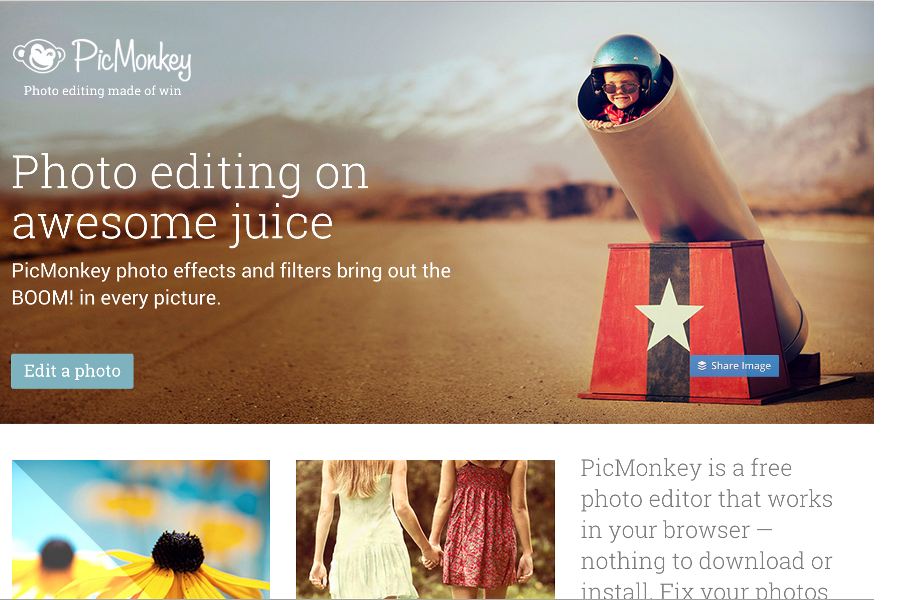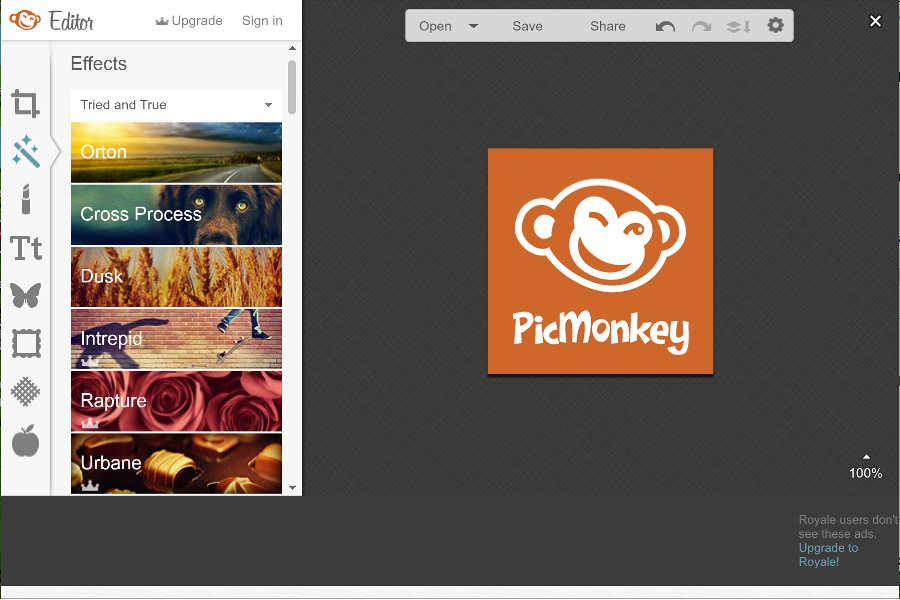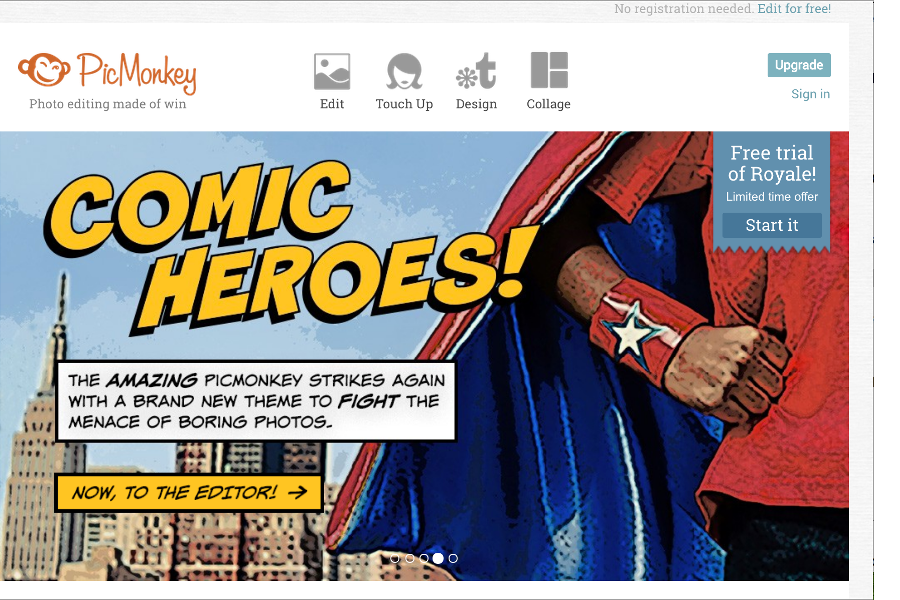PicMonkey is browser-based image editing software that allows users to edit photos without the need to download any kind of application into their system. It comes with a variety of functions and tools.
This image editing software is useful for bloggers who like to use their own photos on their posts, home-based online retailers who wish to post their products on their websites, small- to mid-sized businesses (SMEs) that regularly post pictures for their social media campaigns and the typical millennial who lives on social media and likes to post selfies on Instagram, SnapChat, Twitter and Facebook.
What’s the deal with PicMonkey?
PicMonkey is a versatile online image editor that is easy to use with little practice and is available for free. However, if you want to access the full functions of the service, PicMonkey also offers competitive pricing plans.
As a simple image editing software, PicMonkey has four core functions readily available to the user; full photo editing, the touch-up function, design and collage.
Photo editing allows you to add filters and overlays to your photos. It also features a tool you can use to add text to the image.
The touch-up function, on the other hand, enables users to add brightness to the eyes, add more color to the lips or even insert a silly prop like a mustache or a weird hairdo.
The design tools available allows you to design your very own watermarks that you can then add to your blog photos, images of your products and so on. The tool also allows you to design your own logo and create an album cover.
The collage allows you to create collages of your photo collection using a variety of patterns, grids/frames, layouts and even fancy text.

The Benefits of Using PicMonkey Image Editing Software
An extensive collection of design templates and collage layouts
PicMonkey has been around for quite a while. And over the years its developers have come up with a wide selection of design templates that allow users to easily design and create their own social posts, holiday greeting cards, invitations, special announcements, business cards and so on.
More than 20 photo collage layouts are also available for free. And, if you don’t like the layouts they have in their collection, you can make your own custom collage layout as well. Moreover, you don’t need to register an account to create your collage.
The Hub storage feature
The Hub is a fairly recent addition to the PicMonkey image editing software. Unfortunately, it’s only available to premium users.
The Hub is essentially a feature that allows you to save all your creations in one convenient location. It’s perfect for those difficult, time-consuming editing jobs you can’t possibly finish in one session. Now, you can break down your project into several sessions and you won’t have to worry about losing your progress.
Great photo effects and overlays
PicMonkey also recently released a wide array of flashy photo effects users can apply on their own images, including the Super Black & White photo effect, Silverscreen, Miniature, Tri-X, Edge Sketch and Mirror effects.
The overlays come in a variety of original themes and designs, from baby-themed overlays to sporting events and outdoor graphics.
Edit your photos anytime anywhere with the PicMonkey mobile software
Available on the AppStore and Google Play, the PicMonkey mobile app comes with useful features that allows users to edit photos and do a few touch ups on their selfies before posting on social media. It’s essentially a photo editor you can use on the go.
Some of the features included in the mobile software are sticker overlays, a draw function, text and layerable effects. Also, the app connects to the Hub storage so saving and transferring your work from your mobile device to your desktop and vice versa is possible.
So what’s the pricing plan for PicMonkey?
PicMonkey has two Premium packages available; both are billed either monthly or annually. The Premium package, worth $7.99 per month or $47.88 when billed annually, is a significant upgrade to the free version of the software when it comes to features and functionality.
Some of its notable features include:
- A 7-day free trial period
- Hub storage for up to 50 images
- Sort Hub images function
- Advanced editing and touch-up tools
- Extra effects, overlays and fonts
- Re-edit image function via Hub
- Additional top-shelf templates
- No ads
The second pricing plan is the Supremium package, which is worth $8.33 per month or $99.99 when billed annually.
Its added features include:
- All the features in the Premium package
- Unlimited Hub storage (instead of the 50 images limit)
- Organize Hub with Collections feature (instead of the limited Sort Hub images function)
Conclusion
Choosing the best plan is ultimately your decision. It depends on how often you edit your photos, how extensive your editing projects are and whether or not you actually have a need for those advanced features.
If you only need an image editing software for casual uploads on social media, the free version should be good enough to address your needs.