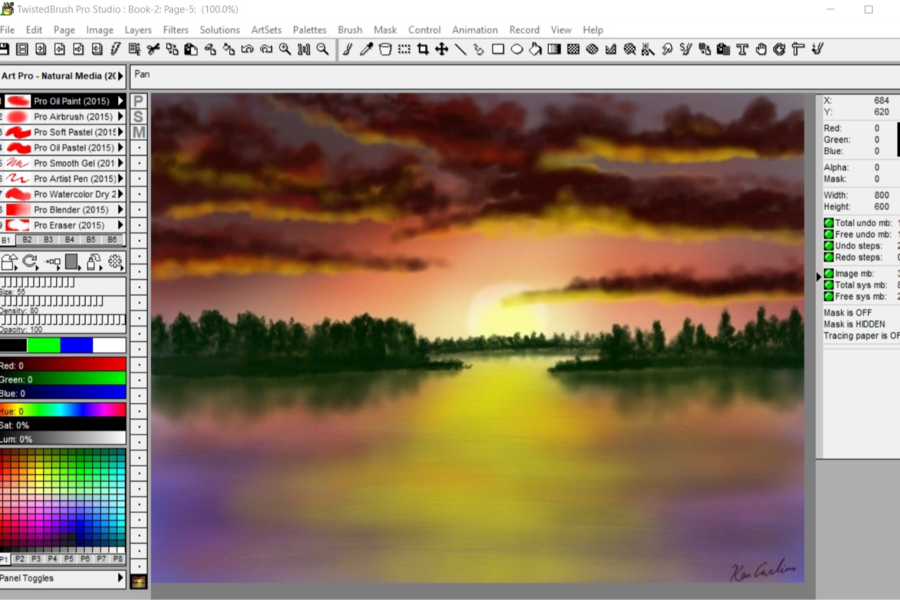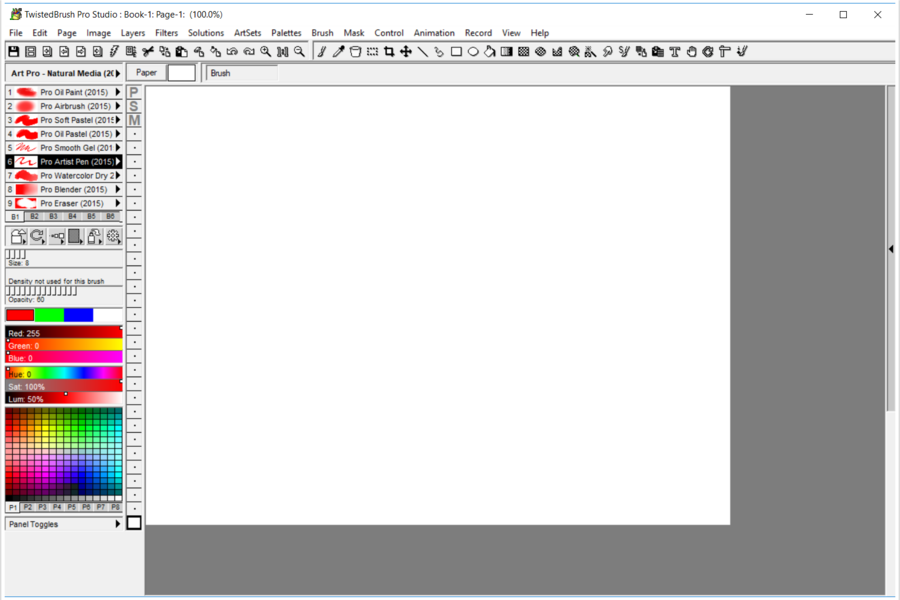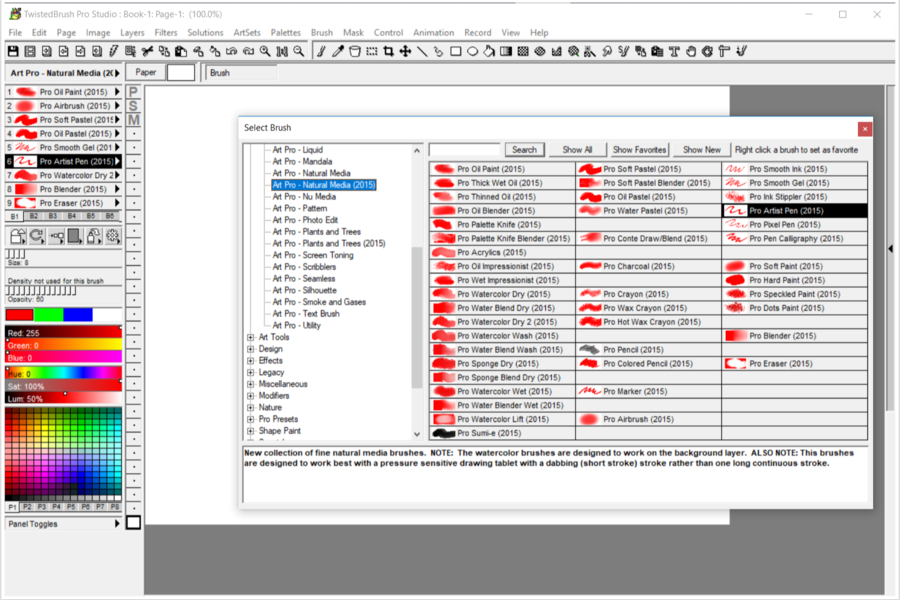TwistedBrush Pro Studio is a digital art tool used by professionals and novices alike. It offers over 9000 brushes as well as an advanced brush effects system that can produce a range of styles such as oil paints or watercolors to name a few. It has a fairly simple design, with all your brushes found in one corner and then a pop-up dialog box on the right side of the UI.
The solution is packed with a multitude of properties you can benefit from. You’ll have complete control over easy-to-use tools, filters for quick photo adjustments, an extensive collection of brushes and art sets, predefined sets of filters and actions as well as customizable layer transparency. These tools are helpful in setting up a platform where you can pursue your creative desires and improve your digital skills.
TwistedBrush Pro Studio is available on Windows 7 to Windows 10. It is also compatible with multiple image file formats such as TBR, JPEG, GIF, TIFF, TGA, PNG, BMP, PCD, WMF and EMF.
TwistedBrush Pro Studio Features
Over 9000 brushes
The different variety of brushes is the best part of TwistedBrush Pro Studio. It offers more than 9000 brushes, which is more than what other solutions offer. It helps professionals and novices cover majority of their digital art, ranging from natural media down to different types of brushes. Additionally, you can test out and modify changes to your brush sizes, which include the shape, texture, color combinations and rotation. Furthermore, since TwistedBrush Pro Studio offers 64-bit per pixel imaging users can easily produce high-quality blending between colors.
Layers and transparency
TwistedBrush Pro Studio supports the ability to customize layer ordering and layer transparency. Users are given all standard layers and unique mixing modes. This can be accessed from the layer mini bar found on the left side or the full Layer panel on the right.
Color palettes
Users get to benefit from a large and extensive arrangement of color palettes, which includes a dynamic and unique spectrum of palettes for you to choose from. This helps you mix your own colors from existing images and create a unique combination of colors and shades. With this feature, you get to create your own style and appeal for your art.
Tracing paper
Tracing paper lets artists view another image under your current one. This can be used as a guide for users to check their layout and proportions.
Brush editing
This feature gives you comprehensive capabilities related to brush dynamics. It has an exclusive sequencing system where artists can make use of the hundreds of brushes effects and multiple envelopes. You can even modify the brush types to create more brush styles.
Masks
Extensive mask support can be found in TwistedBrush Pro Studio. This helps you protect and select image fragments. With the Magic Wand feature, you can create masks and use masking brushes.
A large-scale toolset
TwistedBrush Pro Studio gives you hundred of tools and features such as Selection, Line, Move, Crop, Brush Cleaner, Color Picker, Paint Bucket and Gradients. This gives you more options on how to tackle your digital art and more settings on rotating your brush and adjusting your brush tools.
Various image processing filters
TwistedBrush Pro Studio also has more than a hundred image processing filters where you can influence your photos according to your own styles. You get to benefit from a wide range of filters such as Photo Pop, Value Blur, Outliner filters and Photo Detailer. This gives you more depth and functionality in unlocking your creative potential.

TwistedBrush Pro Studio Benefits
Natural media painting
If you’re an artist who wants to explore natural media painting, then TwistedBrush Pro Studio is the best option for you to have. With its extensive set of brushes, you can explore different methods of bringing your art to life and achieving a more natural look.
Numerous advanced features
The features found in TwistedBrush Pro Studio are no joke—you get to do so much within a single solution. First-time users might be overwhelmed once they start but at the end of the day, these features are catered to give you more room to grow in reaching the best of your abilities.
Drawing tablet support
TwistedBrush Pro Studio is perfect for users with drawing tablets as it features high precision sampling and pressure sensitivity.

TwistedBrush Pro Studio Pricing
Two pricing plans are made available for TwistedBrush Pro Studio. The first one is the Version License which costs $99.00. The second is the Perpetual License, which is priced at $189.00. Both plans are one-time payments. Once you’ve paid for them, you can enjoy the software’s benefits and features for a lifetime.
A free trial is also available for 15 days. You can use it to test out all the features offered in TwistedBrush Pro Studio before upgrading to a premium license.
In line with this, the two pricing packages differ in the updates and support they give to their users. They have the same features and offer full program functionality. But with Version License, you can only get free updates within the major version and free support. On the other hand, the Perpetual License ensures free lifetime upgrades and free lifetime support.
Credit card information isn’t required since you’ll only be paying for it once.
Conclusion
Whether you’re a novice or a professional, TwistedBrush Pro Studio can improve the way you tackle natural media painting, illustrative styles and photo editing.
TwistedBrush Pro Studio lets you enjoy a variety of powerful features and tools in its arsenal. It offers several types of layers and masks for you to come up with unique mixing modes. These tools offer you a platform in which you can create the best digital art to the best of your abilities.
If you’re looking for a feature-rich package with an extensive toolset, then TwistedBrush Pro Studio is a viable option. The UI can take some getting used to for users that are less familiar with other types of graphic design software, mainly due to the many features included in the package, but the learning curve has been stated to be simple. This just means using TwistedBrush Pro Studio is a continuous learning process as you learn more handy tricks along the way.