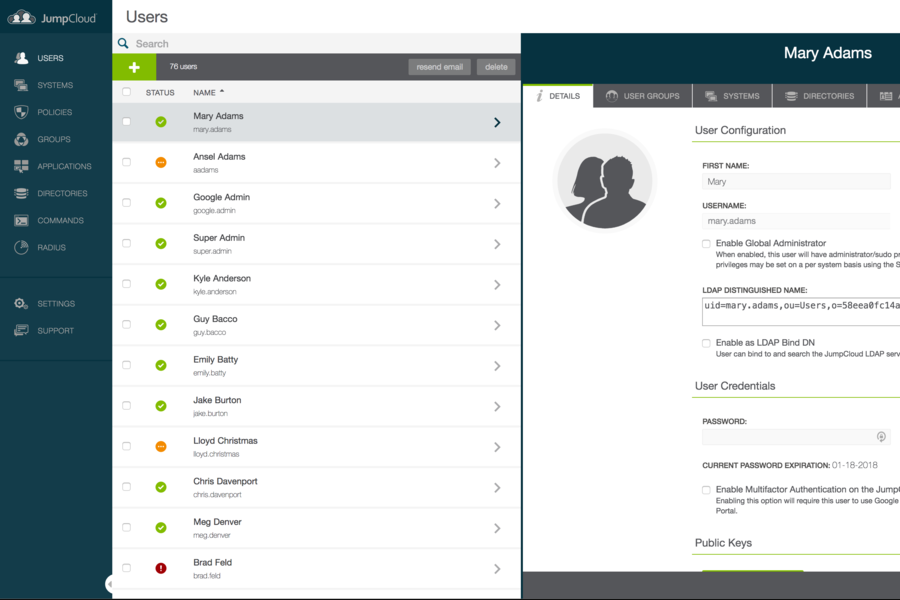JumpCloud works as a directory-as-a-service software solution, which is designed to manage and connect hundreds of users into their respective applications, files, networks and systems.
JumpCloud covers all operating systems efficiently and effectively, assisting their users in accessing and managing their systems thoroughly. This platform is available in both cloud-based and on-premise deployments.
It can also integrate with Office 365, Salesforce, Jira and AWS.
When it comes to cyber security, several aspects must be taken care of. This means taking care of all employees when it comes to their web applications, Dropbox, Wi-Fi access and more.
It can be difficult to manage a large group of employees, especially when they have different interfaces and operating systems to work with.
This software solution is suitable for organizations of all sizes, such as small businesses, medium enterprises and large-scale corporations.
Government agencies, nonprofits and educational institutions can also make use of this solution, as its features and functionalities are beneficial to their cause.
JumpCloud is perfect for organizations with no current directory, organizations that want to replace their Active Directory, organizations that want to extend their Active Directory and organizations that need to do remote work.
JumpCloud features
Here are the top five features of JumpCloud:
Cloud directory services
This feature refers to a unified point of user management and user authentication. IT admins don’t have to worry about on-premise servers, networks and infrastructure.
Here, it’s easier to connect all employees into a coherent location, where networks, applications, files, servers and workstations can be found.
System management
JumpCloud offers a new and improved systems management feature, which allows you to work with a single console to control a variety of devices and operating systems.
Active Directory integration
If you already have an active directory, then you can extend the functionalities and abilities with modern resources, letting you work with on-premise domain controllers, secure login credentials and improved end-user password management.
Cloud LDAP
Cloud LDAP refers to a feature in JumpCloud that gives users access to on-premise, legacy and open source apps. This ensures you always stay secure and protected each time you access any virtual resources.
You also benefit from group-based access control, a global network of LDAP servers and LDAPS encryption.
Server access
As an IT admin, your job is a difficult one as you need to handle a complex environment for your employees to work in.
However, JumpCloud simplifies these problems by enforcing security policies, managing access with a single view and providing transparency into all system statuses.
This covers all IT resources, from serverless infrastructure down to on-premise data centers.
JumpCloud Benefits
JumpCloud features a wide array of benefits for users who subscribe to this platform. It modernizes the way directory services have worked for online businesses and organizations, ensuring all servers, infrastructure and IT resources are protected and managed properly.
With JumpCloud, not only is the industry completely transformed but it provides top-notch features such as single sign-on, Cloud RADIUS, multi-factor authentication and integrations with other popular platforms.
The core features of Jumpcloud include:
Better device management
JumpCloud’s solution features unified access control and device management software. This is built by IT admins for IT admins, complete with IT resources and security features for your development teams.
Companies and industries without a directory must deal with managing various user accounts and software resources. When they subscribe to JumpCloud, they’ll gain access to a single secure identity.
This makes it easier to control all IT aspects within a workforce. Using JumpCloud, users are able to manage all types of operating systems; leverage authentication protocols such as RADIUS, SAML and LDAP; import existing users from Workday, G Suite and Office 365; enforce system policies using full disk encryption and counter phishing attempts with self-service passwords.
Comprehensive solution
JumpCloud’s cloud-based software solution enables teams to work with an all-in-one access control, connected IT resources and device management.
You can also expect a smooth transition with the help of JumpCloud’s migration utility. With this feature, users are now equipped with a single set of credentials to log into their devices, have access to GPO-like functions for better security and control and automate user provisioning.
Room for expansion
If you’re already satisfied with your current directory but want to expand and extend your domain with JumpCloud’s Active Directory Integration, then you can switch to JumpCloud.
This solution offers bridges that will reach out and connect all your IT resources into a single, unified identity bridge.
Here, you can now benefit from self-serve password changes; integrations with Office 365, G Suite and AWS; and enforce multi-factor authentication options across your platforms.
Better remote access
JumpCloud isn’t just limited to on-premise deployment.
Instead, it’s a cloud-based solution where all users can remotely access all IT resources and stay protected regardless of where they are and which network they connect to.
Your employees don’t have to go through an office domain, as they can access the resources directly from their own devices. This provides convenience for both the admin and the user.
Jumpcloud Pricing
JumpCloud has three simple pricing packages for you to choose from, all with varied levels of functionalities and a wide range of features. Their billing cycle is available in two ways; annual and monthly. You can save more using the annual billing, which are priced as follows:
Free
The first plan is completely free and catered for small businesses and companies. It has all the features found in Pro and Premium. The downside is you can only add up to a maximum of 10 users in this solution.
Pro
The second package charges users $10.00 per user and per month. It offers all Core DaaS functionalities in a bundle.
Under this plan, you’ll benefit from Cloud Directory, System Management, SSO, User Provisioning and Cloud LDAP.
If you want to have more extra, advanced features, then you can check out the ones offered under the Premium Features section of this plan.
Build your own directory
This plan basically allows you to choose the features you want in your system, along with the existing Cloud Directory.
For a price of $2.00 per user and per month, you get to benefit from Cloud Directory, which has the following: third-party directory integrations, password management and user identity and attribute management.
When adding features at an extra cost, you can choose between system management, SSO, Cloud LDAP and Cloud RADIUS.
You can personalize your directory with features found in Premium. This includes system insights ($3.00 per user and per month) and premium support ($3.00 per user and per month).
However, if you feel as if these plans are not catered to your business type, then you can choose between Education and Non-Profit.
Education is priced at $2.00 per user and per month under the annual plan and it’s perfect for faculty and student networks who are in need of a solution with central management and security features.
On the other hand, Non-Profit charges users for $4.00 per user and per month. It provides secure user access and cost-effective PII. It’s relatively easy to set-up and implement for teams.
Conclusion
Managing various systems and IT resources is a difficult task for admins and managers.
To lessen the burden they deal with, they turn to software solutions such as JumpCloud to fix their issues.
This means full utilizing role-based access, self-serve password changes, a single centralized location for all resources and a super easy-to-use infrastructure.