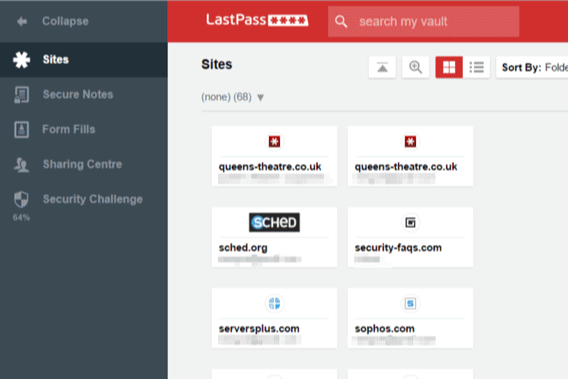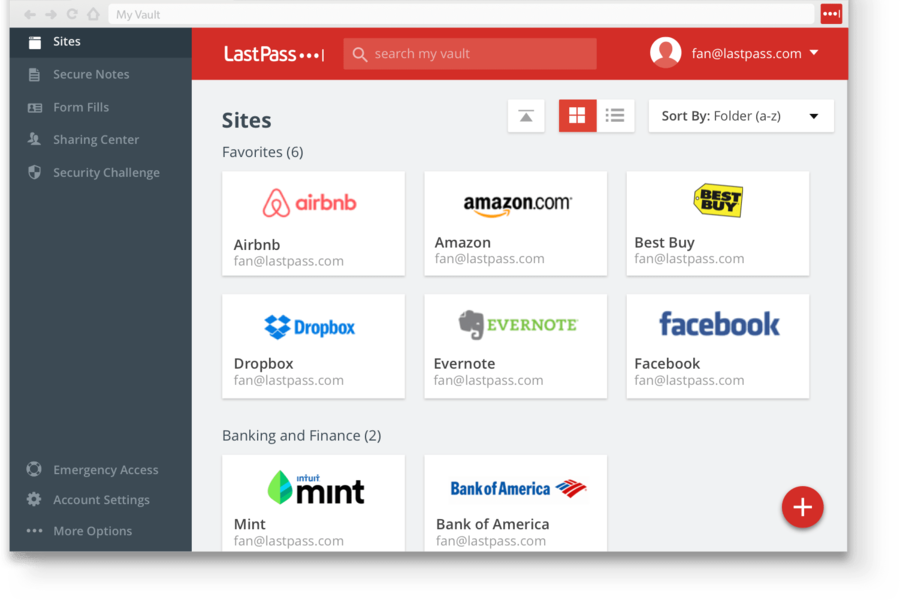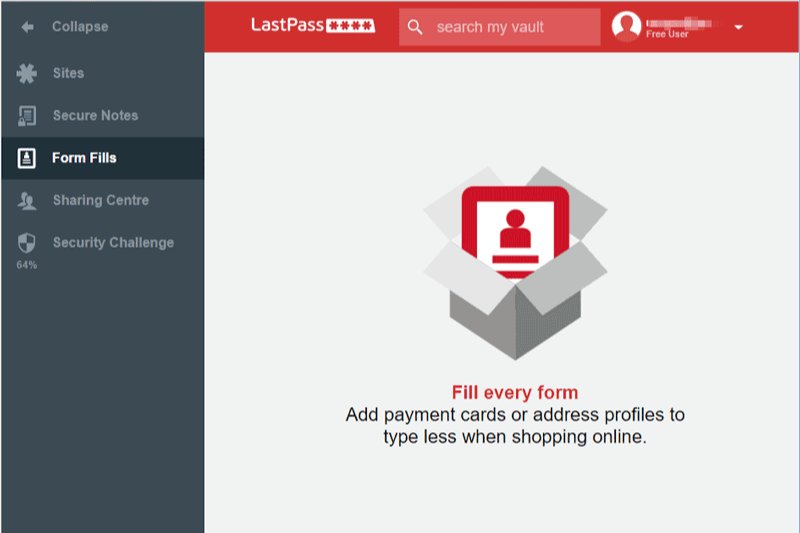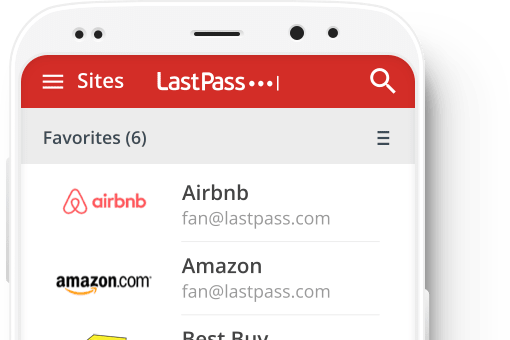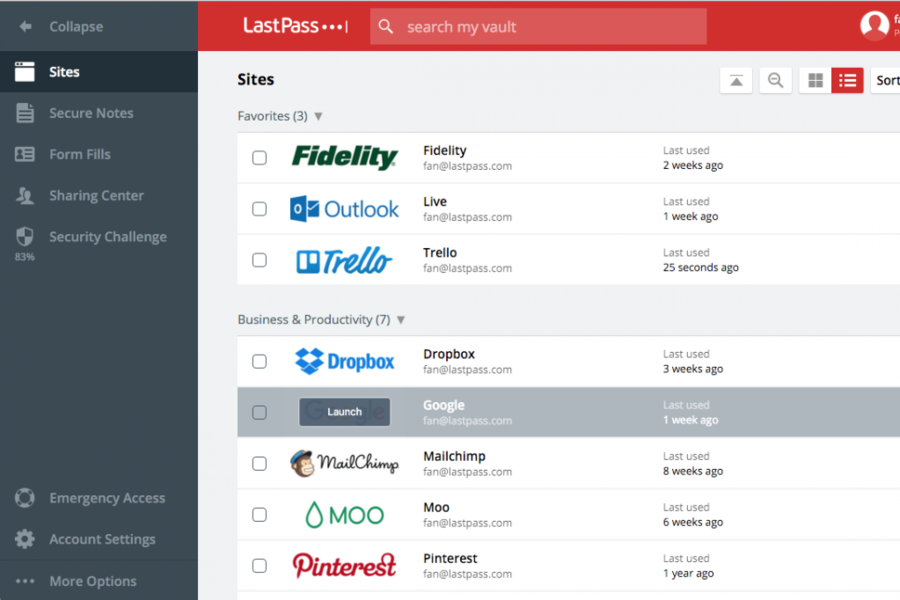LastPass is a cloud-based password management solution for both personal and business use. The software is pretty straightforward, user-friendly, and equipped with a bevy of essential features and capabilities for managing and securing all your passwords. LastPass was developed so you only have a single master password to remember instead of having to memorize a plethora.
Apart from passwords, LastPass is also capable of safely storing all your usernames and other vital login information and form fill data. All of that information is securely kept in the user’s LastPass Vault, which they are able to quickly and easily gain access to with a single master password. Additionally, the password management solution also stores your website login information, address information, WiFi passwords, and credit card data, which can be synced with all any or all devices.
LastPass supports biometrics technology and enables the user to login via their fingerprint, as long as the device they’re using supports it. Other secure login options that the solution supports include mobile pin app unlock and two-factor authentication.
LastPass Features
LastPass offers users a secure hub from which they can easily manage and store all the login information of all their employees and the entire company workforce. Businesses and organizations can give their staff a single username and master password, which they can use to access all the sites and apps saved in their LastPass account.
Signing up for a LastPass account provides users access to their own LastPass Vault, from which they can store secured sites, all their login information, and other pertinent data such as email addresses, credit card information, and so on. Users may also edit the login details for stored websites as well as auto-generate strong passwords for improved security on those sites.
It’s quite simple to sign up for a LastPass account. Interested parties can go online, enter the LastPass official website, and sign up for free. You can set up your account immediately after sign up with your email address and a strong master password. This password is the only one you’ll need to memorize.
Users can then download and install the LastPass plug-in to their web browser to get quick and easy access to the service and their LastPass account. Once the account is created and the plug-in is downloaded and installed, LastPass will be displayed on the user’s browser as an add-on.
You can use the add-on to enter your master password and start browsing the web like normal. When you visit a website that requires your login information, if it’s saved to the LastPass Vault, the solution will enter your login data automatically. Moreover, the browser plug-in also features a shortcut that grants users direct access to their vault of existing passwords and other crucial personal information. The LastPass plugin also has a tool that allows you to instantly generate new and secure passwords whenever you need them.
Some of the core features of LastPass includes an admin control panel, multi-browser download and sync, auto-save function for new login data, link personal and business accounts, backup documents, password audits, automated breach alerts, multifactor authentication support, employee onboarding, active directory integration, role-based permissions, reporting and statistics capabilities, visual analytics, data storage management, bug tracking, collaboration tools, and phishing protection.

LastPass Benefits
LastPass password management solution aims to provide security and convenience for users when it comes to storing and protecting their login information, be it for individual or business purposes. The cloud-based software solution allows users to efficiently manage their personal data like usernames and passwords, email addresses, website accounts, credit card information, and other personal details.
LastPass is designed so you only have to remember a single password that protects all of your login information on multiple websites, services, and online applications. This means you don’t have to rely on the same password on all of your online accounts across different platforms.
In addition to LastPass being able to store and protect passwords, the system also comes with a password generation/randomizer tool. This means that users can actually come up with strong and more secure passwords for their accounts, thus adding more robust security against hackers and other unscrupulous individuals online.
LastPass provides an automatic form-fill function, which automatically fills in the form fields on any website with information such as your name, email address, physical addresses, contact information, credit card numbers, and other vital information to help save you time. The system remembers all your login information on various websites, which you have the option to setup manually so you can avoid entering them repeatedly.
The two-factor authentication, the web-browser add-on (which allows users to easily log in to their LastPass account with any browser), the user-friendly interface, and the robust encryption algorithm are among the many features and capabilities the LastPass password management software solution has to offer its users.

LastPass Pricing
LastPass offers individuals and businesses several pricing plans to choose from, which also includes a free and basic plan for single users. All pricing options come with a free trial period with complete access to every feature that comes with the product, allowing interested parties to test and see which plan works for them. LastPass also allows you to upgrade, downgrade, or cancel the subscription anytime you want since there is no commitment or minimum contract required.
Four paid plans are divided into two main categories—Personal and Business. Information on each of these plans is as follows:
Personal
Premium: $2 per month (annual billing option available)
- Single user
- LastPass vault for every user
- One-to-one sharing
- Password generator
- Access on all devices
- Security challenge function
- Save and fill passwords
- Secure notes
- LastPass authenticator
- Multi-factor authentication
- One-to-many sharing
- LastPass for applications
- Emergency access
- Priority tech support
- Advanced multi-factor options
- Up to 1GB encrypted file storage
Families: $4 per month (annual billing option available)
- Up to six users
- Everything from the Premium plan
- Up to six premium licenses
- Unlimited shared folders
- Family manager dashboard
Business
Teams: $2.42 per user per month (annual billing available)
- Five to 50 users
- Everything from Families plan (except family manager dashboard)
- Easy user management
- Admin dashboard
- Basic reporting
- Standard security policies
Enterprise: $4 per user per month (annual billing available)
- Five to 50 or more users
- Everything from Teams plan
- Over 100 security policies
- Directory integration with IdP
- Additional multi-factor options
- Group management
- API access
- Advanced reporting capabilities
- Dedicated customer support
- Cloud app provisioning
- SAML single sign-on
Additional information about the product and the pricing plans are available at the LastPass official website.
Conclusion
LastPass offers a secure and powerful password management solution for individual consumers and businesses. The software comes with a wide range of features to help protect user login information and other crucial data. The pricing is affordable, with different pricing plans available to choose from. The automatic form fill function, the robust encryption algorithm, and the secure file storage offerings are quite impressive as well.