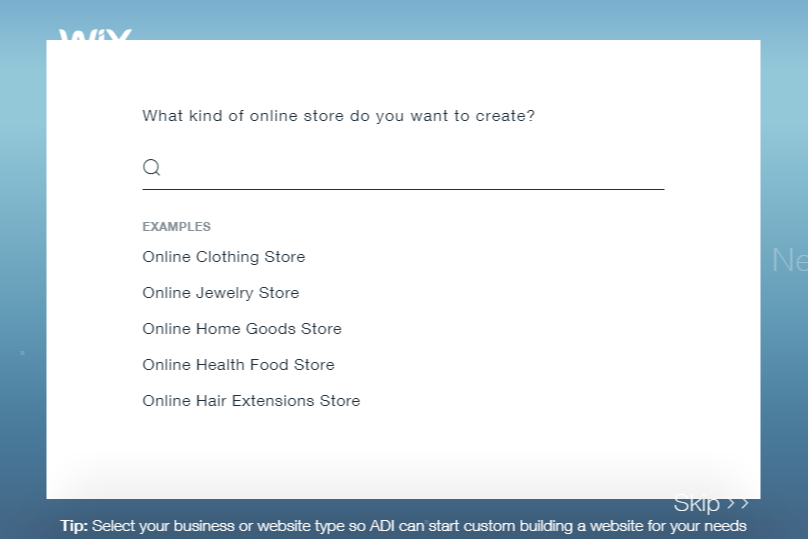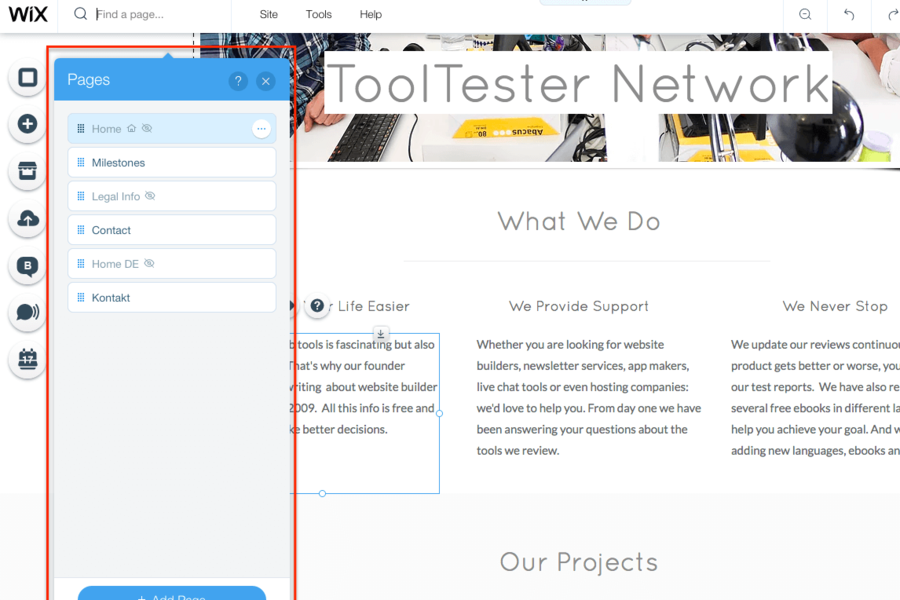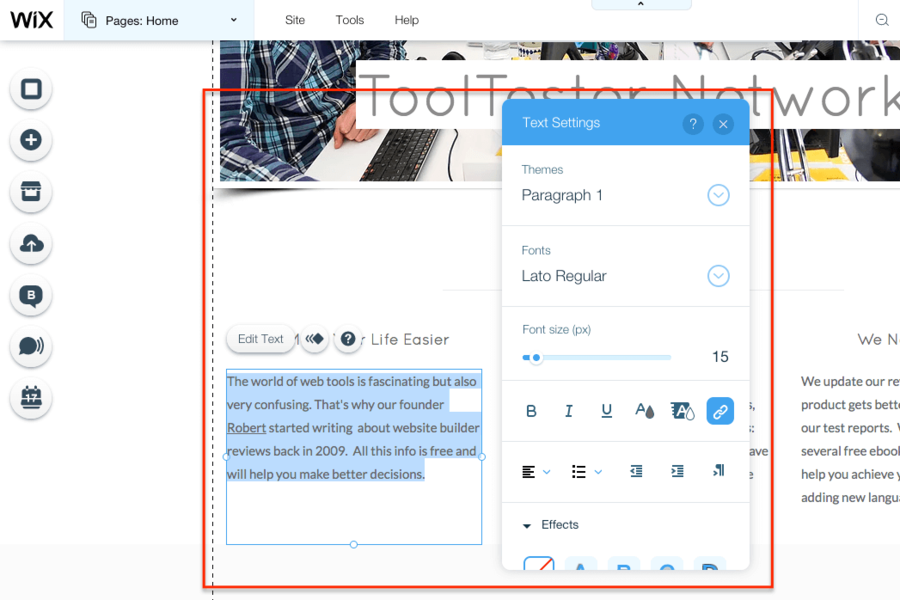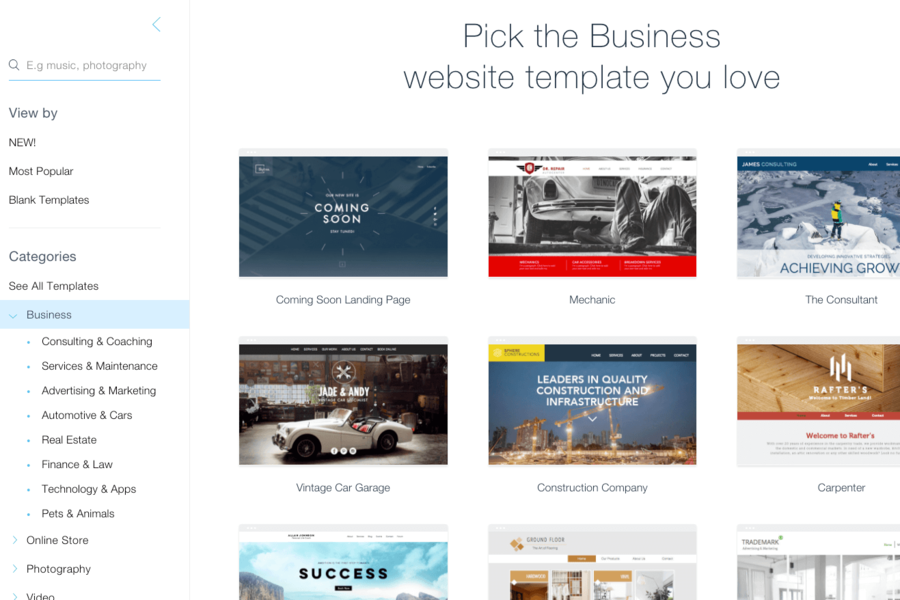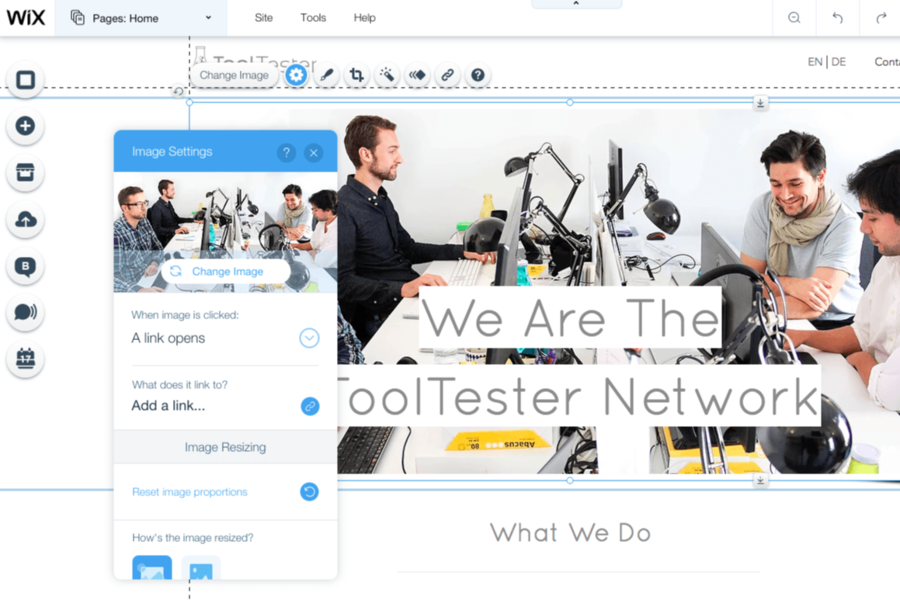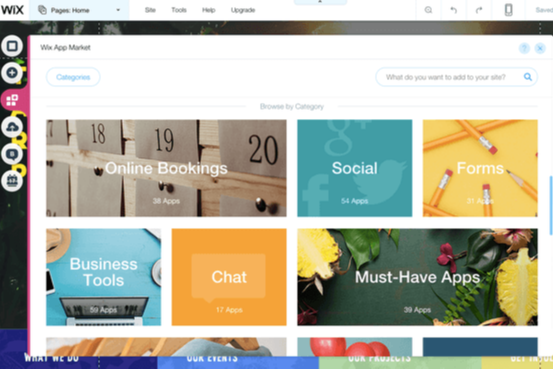Wix is an easy-to-use website builder that is a good fit for companies who wish to create their own domain. The product allows users to create their own website quickly and easily because of its wide variety of templates. Aside from that, users are also able to make use of stock photos, pre-designed themes, and more. What the software aims to do is to provide users with an alternative to creating their own website, aside from hiring a professional web development company.
Wix Features
The first thing users will need to do is to choose what kind of website they are going to create. There are multiple types of Wix offers, whether it is for your business, an online store, a landing page for your photography or music studio, or otherwise. After users are done choosing the category, they will be able to choose a sort of “theme” for the website from multiple templates within that category. Users are able to choose the style or design for the website and then, later on, add their own elements to the template to make it their own.
Another option for users is that they simply go with a blank template, which has users start with a clean slate. After choosing a template, users will then be taken to the Wix editor where they can adjust what features they want their website to have. In the editor, users are able to add pages to their website, be it an About Us section or anything else. The editor also allows users to add menu headers and links to the current page they are on. One key feature the Wix editor has is that it has the “Switch Editor Views” button. This toggle allows the users to switch between a mobile view and a desktop view. With this, users can see how the website looks like on both.
Some basic elements of a website can also be added by using the tools on the left side of the editor, while the tools on the right side are used to change those elements to fit the user’s needs. Just like when choosing the theme or style of the website, users are given options of what kind of background they want. Users are also able to add images, buttons, contact forms, galleries, and other elements to the website by using the tool found right below the background tool. When making use of the gallery, users are able to upload their own images, aside from choosing from Wix’s pre-set stock photos.
Wix also has the app market, where users are able to install third-party apps into their website. When selecting the Wix app market tool, users are given multiple choices on what kind of apps to install, from apps for online shops and blogs to apps for photography studios, and even chat apps. Users also have the ability to upload their own content to the website. Images, videos, soundtracks, and documents can be uploaded to the website. The last tool on the left side is the blog tool, where users can add a blog alongside their own website where they can upload articles and other content as well.

Wix Benefits
One of Wix’s key features is the fact that what you see is what you get. After the user is done with creating the website, their design is immediately what they see when the domain goes live—nothing hidden, no additional features. The Switch Editor Views button is also a boon because many people now rely on their mobile devices when going through the internet, and companies need to make sure their website looks good on both the desktop and on mobile devices.
Another good thing about Wix is how users are able to adjust individual elements without changing the entire page. Let’s say that a user puts in some images in a gallery and he wants to change it to something else. All the user needs to do is select the element and then adjust accordingly. Even if there are other elements that were added after the gallery, the gallery can still be adjusted individually without affecting the other components.
Wix gives users total control over how the website will look. There are multiple tools to adjust anything from pages to text, and the product also allows users to upload their own videos, photos, and documents onto the website. Wix combines freedom and functionality to create a software solution that gives users the ability to create a website themselves.

Wix Pricing
Wix has a basic package that is actually free to use. Users are able to use the drag-and-drop editor as well as a selection of templates. They are also able to add as many pages as they want to the website, and they are also given 500MB storage, as well as a secure hosting and mobile site. However, if users would like to have more of the premium features available to them, there are some premium plans that they can choose from.
Connect Domain – Most Basic $4.50/month
Of all their paid packages, this is the most basic Wix premium plan. It includes 1GB of bandwidth, 500MB of storage, and users are able to connect their own personal domain to the website. However, this plan does feature Wix Brand Ads.
Combo – Personal Use $8.50/month
This plan upgrades the bandwidth to 2GB and the storage to 3GB. Aside from the ability to connect your own domain, the Combo plan also allows users to remove the Wix Brand Ads, have a customized favicon, and they are also given a free domain voucher that is good for one year. The voucher applies to .com, .org, .net, .biz, and .co.uk suffixes.
Unlimited – Entrepreneurs and Freelancers $12.50/month
The bandwidth offered for this bundle is now unlimited. The storage goes up to 10GB, and aside from all the features the Combo plan has, it has a form builder app that is valued at $48, as well as a site booster app that is worth $60.
eCommerce – Small to Medium Businesses $16.50/month
It has the abilities given to the unlimited plan, along with 20GB for storage and an online store. Visitors to the website can add desired items to the cart, as well as process payment with this additional feature.
VIP – Top of the Line $24.50/month
It has all the features available to the eCommerce plan. Aside from that, with this plan users are also able to send out 10 email campaigns per month. The main feature for this plan is the professional site review, where experts will conduct a one-time site review upon submission. They will check the interface and SEO of the domain and will then show their findings to the user.
Conclusion
Wix is a website building software that is dynamic, flexible, and easy to use. It fits the needs of those needing their own domain, be it a solo freelancer or even a sprawling corporation. The best thing about Wix is that it gives people the option to try their hand at trying to design their own website, rather than hire professional web developers which can be a bit pricey depending on the developer. The software gives users total control over the website’s final design. It is definitely a good choice for anybody looking to try their hand at designing their own website.