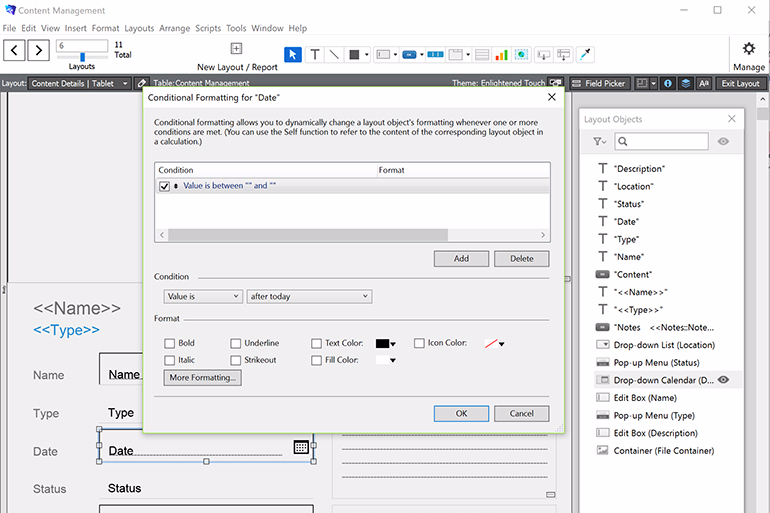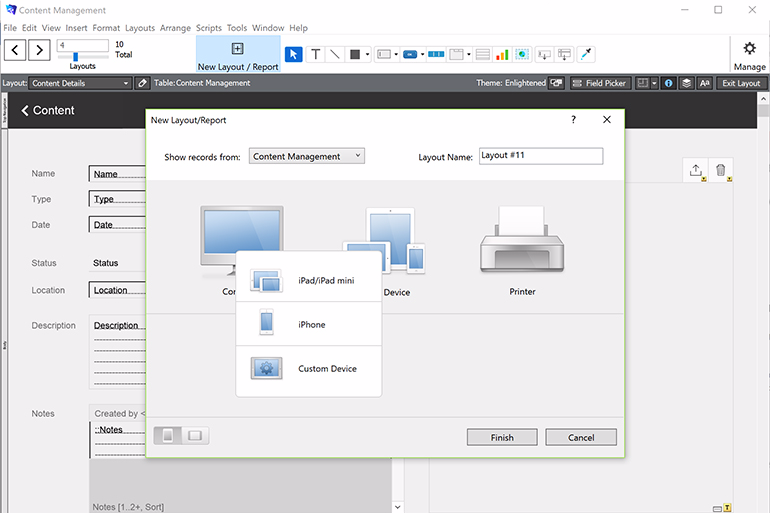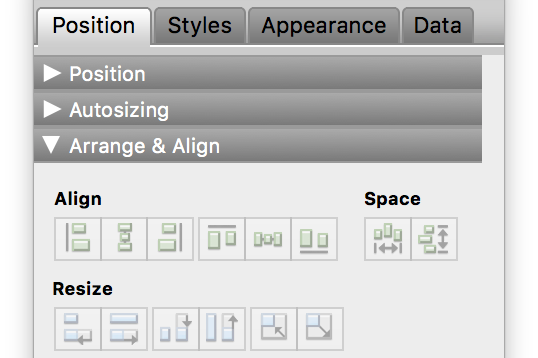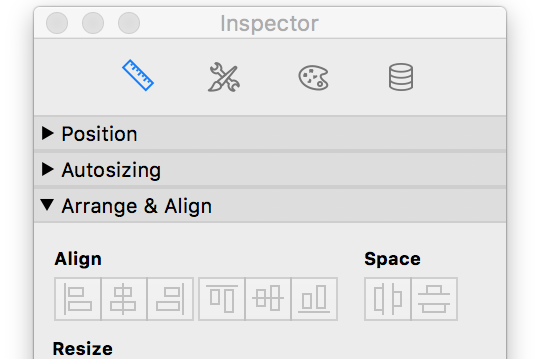An Overview of FileMaker Database Management and Development Software Solution
FileMaker is a wholly owned subsidiary of Apple Inc. It is a backend database software solution designed for small- to mid-sized businesses, large enterprises, solo entrepreneurs, freelancers and startups looking to design and develop line-of-business applications for various platforms.
This platform is designed so non-tech savvy users and non-developers can easily create applications that act as a file-sharing center without requiring prior extensive knowledge on coding and other advanced programming skills.
FileMaker Pro provides businesses of all sizes across different industries a robust flexible platform, allowing them to effectively design and structure an application that accurately reflects the brand’s identity while publishing the app for Windows PCs, iOS devices and the internet.
FileMaker Pro – How it works
FileMaker is a database management and Development Software Solution that has been around for quite some time. Over the years, there have been many different versions released with FileMaker Pro 16 being the latest.
The release of FileMaker Pro 16 has transformed the solution into something more than just a database management and development software. Over the course of the recent releases, developers of the software solution began adding key features intended for professional developers. In a sense, FileMaker Pro is now more than just a database solution for non-tech savvy users. It has also become a platform for professional developers.
FileMaker Pro aims to consolidate the various assets of a company by providing a robust and highly flexible database management and development platform that is also practical, efficient and easy to use. The solution also facilitates certain business processes like organizing contacts, projects, inventory, invoices and so on.
The software solution also offers an impressive list of features, including Starter Solutions—a collection of templates that can be employed when engaging in content management. And although FileMaker Pro is packed with many different features and functions, the interface doesn’t really feel cluttered or convoluted, which speaks of its user-friendly design.

The benefits of FileMaker Pro
Besides the user-friendly design and the flexibility of the software solution, there are quite a few benefits that are oftentimes associated with using FileMaker Pro for your company’s database management and development needs. These are:
Quick and easy setup and implementation.
One of the main benefits that can be gained from utilizing FileMaker Pro is the fact that it is really easy to start up. The user-friendly GUI allows users to learn and master its features in very little time with no extensive training required. And because the software solution does not require prior coding knowledge to operate, the difficulty level is not significant at all.
With FileMaker Pro, businesses of all sizes can easily craft applications for in-house use right off the gate. There’s even a collection of pre-generated templates that allow for quick and efficient management process of company assets and other vital pieces of information.
Integrated reporting tools for better insight.
If you want to gain a better insight of your assets and other data, FileMaker Pro comes with built-in reporting features that enable you to craft intuitive and concise reports, dashboards and charts in a quick and efficient way.
In order to enable better and more comprehensive presentations, the reports can also be created and saved in formats that are commonly used by most team members, like PDF or Excel. This enables teams to be more productive and efficient when managing company assets and other crucial assets.
Support for data importation from other solutions.
If your company is using an existing data management and development solution, choosing FileMaker Pro as your primary solution won’t ever prove to be a problem. The platform supports importation of files from existing sources. The process is quick and easy.
FileMaker Pro and its data importation capability are designed so teams won’t have to worry about data-type compatibility and they can focus instead on completing tasks and implementing project assignments.
Supports integration with third-party applications.
Another benefit of using FileMaker Pro is its ability to integrate with other third-party applications. It’s important for business software solutions to integrate well with other productivity applications, allowing team members to transfer data, incorporate other solutions to enhance efficiency and to communicate with other software without worrying about compatibility issues.
With FileMaker Pro, users can set up two-way interfacing with other solutions such as MySQL, Oracle, Microsoft SQL Server, IBM DB2 and PostgreSQL data servers to provide more streamlined and highly efficient workflows.
Pricing plans for FileMaker Pro
Interested parties are required to purchase a license for FileMaker Pro to gain access to its features and full capabilities. The software suite is packed with a wide range of features and services designed to facilitate your company’s needs.
The pricing for FileMaker Pro may differ for companies with their own web-hosting servers and those who want to utilize a cloud-based system.
Company server hosting for teams:
- Price starts at $888 (annual subscription)
- Up to five users
- Visit the vendor’s official website or contact them directly for pricing on additional users.
Cloud hosting via Amazon Web Services Cloud (AWS) for teams:
- Buy licenses from AWS Marketplace
- Amazon Web Services Hosting
- App Cloud sharing
- FileMaker License for Teams
FileMaker for individuals:
- $329 one-time payment (download only)
- $349 one-time payment (download with CD/DVD hard copy)
You may also sign-up for a free trial if you want to check out the software solution before committing to a paid subscription.
The bottom line
FileMaker Pro is a robust database management and Development Software Solution. It offers a wide range of capabilities and features designed to meet the specific needs of every company. It allows users to create business database apps and with the recent releases, it added features that allow non-developers to transform databases into mobile applications.
The question here is whether your company needs this type of solution. If so, then FileMaker is definitely a good first choice.