About Device42
Device42 is the most comprehensive agentless discovery system for Hybrid IT available today. Device42 can continuously discover, map, and optimize infrastructure and applications across data centers and cloud, providing accurate views of your IT ecosystem. Device42 intelligently groups discovered workloads by application affinities, dramatically reducing the effort required to create move groups, capturing all communications. Customers in more than 60 countries including Global 2000 clients and Systems Integrators use these capabilities as they manage and modernize their IT infrastructure and application landscapes and adopt DevOps practices.
Device42 ensures that IT admins and manager always know what's running, and where.
CMDB for the modern enterprise – A one-stop view of the entire IT ecosystem (on prem. & cloud), with detailed info for all configuration items (CI) that make up your IT deployment. Rapid discovery of physical and virtual assets – Complete IT asset management (ITAM) with automated data center documentation, including inventory and asset management. Forget manual Visio diagrams or inconsistent Excel spreadsheets. Application dependency mapping – Plan migrations, validate maintenance plans, and reduce MTTR. Visualize network and connectivity dependencies and impacts for a clear understanding of what's affected in an outage. Affinity Groups, Business Applications, Cloud Recommendation Engine – These modules work together to provide actionable insight when designing, deploying, managing, migrating, or troubleshooting complex enterprise applications. IP address management – Forget trying to make sense of multiple disparate and outdated spreadsheets, with support for IPv4 & IPv6, VLANs, VRF groups, and more. Resource Utilization, Capacity & Power Planning – At-a-glance views of server/instance resource usage, rack Us/layouts, PDU outlet, and switch ports connections are recorded for capacity planning. Additionally, monitor power usage and control smart PDUs using SNMP.
|
About MSP360 RMM
MSP360 RMM enables users to efficiently manage all aspects of their IT infrastructure within a single dashboard. Features include system resource monitoring, software deployment, patch management, alerting, remote access, scripting, and more. Licensed per admin with unlimited endpoints.
|
FAQs
Does this service integrate with any other apps?
-
Integrations include:
Ansible, BMC Atrium, BMC Remedy, Chef, Cherwell, Atlassian Confluence, Foreman, HP Service Manager, Infoblox IPAM, Jenkins, Atlassian Jira, Logstash,
Microsoft System Center Configuration Manager, MS PowerBI, Puppet, RunDeck, SaltStack, Samanage, ServiceNow, ServiceNow Express, StackStorm, VMWare vRealize, Zapier, Zendesk, and others.
What is this service generally used for?
-
Auto-discovery and management of the entire IT Infrastructure: including the network, all servers & related hardware (physical, virtual & cloud), software, and dependencies.
Highlights include Cloud and Datacenter Migration, Data Center Power Management, IT Asset/Inventory Management, IP Address Tracking Software, CMDB Software, Patch Panel & Cable Management, Rack Elevation Modeling, SSL Certificate Management, and Compliance, software vulnerability management.
What platforms does this service support?
-
Device42 ships as a virtual appliance, and will run on any major virtualization platform. Images are pre-built for VMware, HyperV, and VirtualBox, but will run just about anywhere.
The software itself is accessed via a web browser, and can discover just about any OS that you'd find in a datacenter including, Windows, Mac, UNIX, Linux, BSD, and more -- Servers, physical or virtual, network hardware -- Even big iron including IBM Mid-Range & Main Frame devices.
Who are the main user groups of this service?
-
Companies, enterprise IT departments, data center operators, consultants, and anyone with a large IT operation that desires automated, accurate IT Infrastructure documentation & details -- those that would classically have turned to a CMDB. Device42 is a great option for anyone looking for Application Dependency Mapping (ADM) and/or DCIM Software,
Device42 delivers a comprehensive, low-cost solution that helps companies by automatically maintaining an up-to-date inventory of their IP-based and non-IP IT assets - whether physical, logical, virtual, or cloud.
What are some applications this service is commonly used in tandem with?
-
Jira, ZenDesk, Servicenow, BMC, Puppety, Chef, Ansible, Saltstack, Zapier, and many more - See integrations above.
Does this service offer an API?
-
Yes, the RESTful API is a standard Device42 feature.
Does this service offer guides, tutorials and or customer support?
-
Yes, we offer extensive documentation and an excellent customer support team that will help users install and maintain our software, in addition to assisting with any issues they might encounter.
Does this service offer multi-user capability (e.g. teams)?
-
Yes.
|
FAQs
What platforms does this service support?
-
Windows, macOS, Linux
Who are the main user groups of this service?
-
- Managed Service Providers
- IT Departments
What are some applications this service is commonly used in tandem with?
-
- MSP360 Backup
- MSP360 Managed Connect
Does this service offer multi-user capability (e.g. teams)?
-
No
What is this service generally used for?
-
MSP360’s RMM enables you to efficiently manage all aspects of your IT infrastructure within a single dashboard. Features include system resource monitoring, patch management, remote access, scripting, and more. Licensed per admin with unlimited endpoints.
Does this service integrate with any other apps?
-
Does this service offer guides, tutorials and or customer support?
-
Yes
Does this service offer an API?
-
Yes
|
 view 3 more
view 3 more
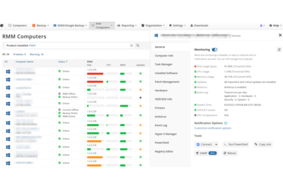 view 3 more
view 3 more