| View Listing | View Listing |
|---|---|

|
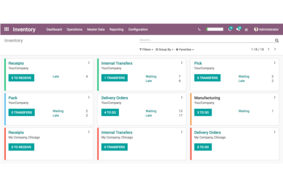 view 1 more
view 1 more
|
About TradeGeckoAutomated Inventory Management With TradeGecko, sales and purchase orders automatically trigger updates to company inventory levels. These inventory control features improve internal tracking and stock movements, and allow businesses to optimize inventory levels based on anticipated demand. TradeGecko sends automatic alerts whenever it’s time for you to reorder products based on sales orders and purchase orders, helping to ensure you won’t experience the dreaded stockout. The platform also allows you to have real-time data about inventory levels, including specific product location information. Reporting & Analytics Real-time sales reports are accessible at any time, allowing managers to make more strategic business decisions based on actual records of inventory, sales, and purchase orders. Users can generate sales history reports by product, customer, sales rep, and channel. They can also generate sales order reports by customer, product, product type, channel, sales rep, location, and time period. Click the Intelligence tab on your TradeGecko account to begin reviewing reports and analytics. TradeGecko’s reports make it easier to identify top customers, popular products, and which sales channels have the greatest ROI. You can also use TradeGecko to determine which warehouses or sales reps are most vital to your organization. Omni-Channel eCommerce Integrations TradeGecko supports omni-channel eCommerce services such as Shopify and BigCommerce. By adding new sales channels, businesses can increase revenue with a minimal investment of time or money. These integrations also make it easier for businesses to avoid stockouts and efficiently manage orders placed on multiple channels around the web. Using TradeGecko, you can upload your product information to multiple eCommerce channels at one time. Just update the information in your TradeGecko account, and the application will automatically push that data to third-party eCommerce channels. This ensures that your online shops are always updated with the latest product stock information. Customer Relationship Management In an effort to generate loyalty among customers, businesses can use TradeGecko’s customer relationship management (CRM) tools to record customer purchasing histories and individual preferences. For example, it’s possible to save a customers billing details, addresses, and clothing sizes in order to facilitate easier online shopping on future orders. Through the Relationships tab, you’ll have access to an array of customer management features. Track customers and orders by status, and record customer order histories automatically. You can add default discounts for certain customers, along with default tax rates for certain companies in your database. Advanced features allow you to restrict access to your CRM database to certain members of your team. Order Fulfillment TradeGecko’s expedites the process of order fulfilment by integrating channels, locations, and processes. Managers have complete visibility of the entire workflow. In addition to order booking and order sourcing, TradeGecko also helps with order processing, shipping, and even managing returns. One of the ways that TradeGecko can help you save time is by allowing you to automatically create shipping documents, such as packing slips and shipping labels, for the products you ship out. These documents are created from sales orders, eliminating one of the pain points that often comes along with order fulfillment. |
About Odoo InventoryOdoo Inventory seamlessly integrates all of a company's basic warehouse operations, such as: delivery orders, inventory counts, incoming shipments, automatic packing, scrapping, and transferring, just to name a few. Odoo Inventory is not only equipped with the most efficient stocking method available, it also has the capabilities to fully improve any company’s internal operations. Warehouse managers can easily control their warehouse, and maximize their inventory efficiency, by reducing stock levels and avoiding stock-outs. Also, Inventory managers no longer need accounting or billing access rights to do their job. Odoo's double-entry inventory has no stock input, output, or transformation, either. Instead, all operations are stock moves between locations. It’s as easy as it gets! Customization Replenishment Traceability Products |
Features
|
Features
|
Summary
|
Summary
|
PricingSubscription
$24.90
1 user(s) / month Included in plan:
|
|
FAQs
|
FAQs
|
Vendor InformationFounded:
-
Based in:
-
Employees:
-
Likes:
Followers:
2.39k
|
Vendor InformationFounded:
-
Based in:
-
Employees:
-
Likes:
Followers:
47.1k
|
OtherWho uses TradeGecko
English
Regional Restrictions:
No restrictions.
|
OtherWho uses Odoo Inventory
German, English, French, Dutch, Spanish, Chinese, Bulgarian, Catalan, Czech, Danish, Estonian, Basque, Finnish, Greek, Hindi, Japanese, Croatian, Georgian, Vietnamese, Korean, Russian, Slovenian, Macedonian, Portuguese, Thai, Latvian, Swedish
Regional Restrictions:
No restrictions.
|