About Process Street
Start with employee onboarding to set up new hires for success, then build all sorts of workflows like customer implementation, content approvals and tenant screening.
Manage your team wiki and company handbook 100% free.
Join Salesforce, Colliers, Drift and 3,000+ others who use Process Street today.* Process Street is a modern process management platform for teams. We help teams share their core processes, then transform them into powerful no-code workflows.
Start with employee onboarding to set up new hires for success, then build all sorts of workflows like customer implementation, content approvals and tenant screening.
Manage your team wiki and company handbook 100% free.
Join Salesforce, Colliers, Drift and 3,000+ others who use Process Street today.* Process Street is an AI-powered process platform for teams. We help teams share their core processes, then transform them into powerful no-code workflows.
Start with employee onboarding to set up new hires for success, then build all sorts of workflows like customer implementation, content approvals and tenant screening.
Manage your team wiki and company handbook 100% free.
Join Salesforce, Colliers, Drift and 3,000+ others who use Process Street today.* Process Street is a modern process management platform for teams. We help teams share their core processes, then transform them into powerful no-code workflows.
Start with employee onboarding to set up new hires for success, then build all sorts of workflows like customer implementation, content approvals and tenant screening.
Manage your team wiki and company handbook 100% free.
Join Salesforce, Colliers, Drift and 3,000+ others who use Process Street today.
|
About Kissflow Workflow
Kissflow believes the people closest to the chaos know how to fix it best. That’s why we created a platform to help all business users discover, create, modify and use business applications. Each application is made using beautiful, easy-to-use, and modern technology to help even non-technical people create amazing applications. No coding or complex mapping required.
Kissflow brings the power of business process management and workflow software to your office for a fraction of the cost. More than 10,000+ customers use Kissflow across more than 121 countries. It is deeply integrated with Google Apps and is rated as the #1 BPM and Workflow Management tool.
Let work flow from your brain to your business. Try Kissflow today.
Features:
- Easy 5-step wizard for building your workflows in minutes
- Pre-built reports and dashboard for workflow insights
- Share your workflows & collaborate with other process owners
- Single sign-on (SSO) with Google Apps, Office 365 and SAML
- Pre-integrated with Google Apps SSO, Mail, Contacts and Docs
- Attach documents to workflows from Google Docs,Box & Dropbox
- Auto sync of Google Apps users and groups
- Runs on reliable Google App Engine and Google Cloud SQL
- Zapier support for integrating with leading SaaS softwares
- Reliable APIs and webhooks to build your own integrations
- Support for Android, iPhone and iPad
|
FAQs
Does this service offer an API?
-
Yes, fully featured API.
What is this service generally used for?
-
Process Street is the home for your team’s process documents and the best place to track your business’ activity.
Create process workflows, run the workflows, assign your team and track their progress from the reports dashboard.
An example of a process you might add to Process Street and track could be employee onboarding. You’d create a workflow with a list of tasks your HR department needs to do every time a new employee joins the company — tasks like ‘provide login details’ and ‘tour the office’.
When the process needs to be carried out, you’d run the workflow and assign it to the HR manager. As they work through it, you’ll see their progress. Use comments to communicate around specific tasks.
Process Street also features forms that let you import and export structured data from your processes using our workflow automation features (learn more about forms here).
Does this service integrate with any other apps?
-
Zapier lets you automatically find and run your workflows in Process Street and trigger actions in over 2,000 apps, including Salesforce, Slack, Google Sheets, Asana, Airtable, and more.
Zapier is a service that connects your apps together so that you can automate tasks behind the scenes. For example, you could tell Zapier to create a new Process Street workflow run when a lead is added in Salesforce, send an email when a task is completed in Process Street or fill in contract variables in HelloSign and send the contract with data collected in Process Street.
Who are the main user groups of this service?
-
Companies are paving their way for growth with Process Street. Our customers are showing how great processes are the way to scale smoothly. Teams use Process Street for faster and more consistent work. Leading companies in many industries use our modern process platform.
Does this service offer multi-user capability (e.g. teams)?
-
In large teams and organizations where you have lots of users and guests, it’s even more important to assign the right people to the right tasks and have their permissions set correctly. By using the features below you can start to dynamically assign users to tasks based on their role, and set only the tasks you’d like them to work on to be visible.
You can also set tasks to be reviewed and approved with our special Approvals tasks. Tasks can be signed off on by a designated person or a manager with just one click from their email or phone, so they don’t even need to be at their desk to keep your processes moving along. Neat huh?
You can use any combination of these three features to totally transform the way you and your teamwork together.
What are some applications this service is commonly used in tandem with?
-
Many teams use a plethora of tools in their day-to-day operations which can be hard to manage.
If your business uses Slack, then our Slack App gives you a shortcut to Process Street, bringing your workflows and tasks directly to where your teams are working.
You can add it to one Slack workspace, more than one workspace, or organization-wide in Slack.
Does this service offer guides, tutorials and or customer support?
-
Have any questions? You can speak with the Process Street Process pros team anytime by contacting support.
There are a few ways to do this:
- Send us an email at [email protected]
- Chat with us via Facebook
- When you’re working in Process Street
|
FAQs
Does this service offer an API?
-
Yes. You can integrate Kissflow with other software using our open APIs or through software integration services like Zapier.
Does this service offer guides, tutorials and or customer support?
-
Yes. Users can find tutorial videos and help guides on the Kissflow help pages. Kissflow also offers instant chat support five days a week, and has email and phone support as well.
Does this service integrate with any other apps?
-
Yes. Kissflow provides a single sign-on (SSO) through G Suite and Office 365.
What is this service generally used for?
-
Kissflow is a cloud-based business process management (BPM) software used for creating, modifying, and automating workflow applications. Subscribers to the service can design simple workflows based on their real processes and streamline their routine tasks to achieve process efficiency and increased accuracy. Many companies use Kissflow to switch from paper forms to a fully automated business process.
Who are the main user groups of this service?
-
Kissflow is designed primarily for enterprise business leaders such as department heads, IT directors, senior managers, and workflow process owners who want to automate complex, repetitive tasks. An average business user with basic technical knowledge can easily use Kissflow because of its low-code, user-friendly interface. A majority of Kissflow customers use G Suite, Office 365, or similar other services that offer collaboration and productivity, but lack process automation capabilities.
What platforms does this service support?
-
All major browsers support the Kissflow website.
Besides, Kissflow is also available as a mobile app for Android and iOS users.
Does this service offer multi-user capability (e.g. teams)?
-
Yes. There is no limit to the number of users on an account.
What are some applications this service is commonly used in tandem with?
-
G Suite, Microsoft Office 365, WebMerge
|
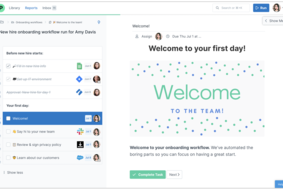 view 1 more
view 1 more
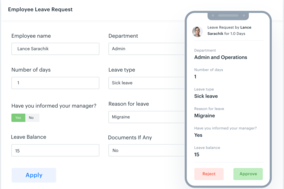 view 5 more
view 5 more