About LambdaTest
LambdaTest is a cloud-based platform that helps users run manual and automation tests of their website and mobile apps. Users can test their native mobile application (Android and iOS) and mobile websites on Real Devices on cloud or choose from emulators & simulators for a multitude of configurations.
Cross Browser Testing Automation with Selenium, Cypress, Playwright, Puppeteer, and TestCafe
You can attain better browser coverage by running tests across 3,000+ different browsers, devices, and operating systems online. LambdaTest provides a secure, scalable, and reliable cloud-based Selenium Grid that helps run Selenium tests at a faster pace.
The Cypress CLI on LambdaTest, helps you expand Cypress test coverage to 40+ browser versions across Windows and macOS platforms.
You can also take advantage of other frameworks, including Playwright, Puppeteer, and TestCafe. You can also perform manual real time test and visual regression test as and when you need.
Mobile App Test Automation with Appium, Espresso, XCUITest and EarlGrey
Test your Android and iOS Apps with Real Devices on Cloud or Emulators & iOS Simulators as per your testing needs. Perform automated app and mobile website testing using Real Devices on cloud. App testing on 50+ locations with enhanced debugging and real time logs will help you deliver better and faster than ever.
HyperExecute
HyperExecute is an innovative new test execution platform that is upto 70% faster than any cloud based test execution grid. High performing, highly scalable, and with intelligent features, the platform takes care of executing your tests in the least time possible so that you can focus on crafting your test cases.
On-Premise Selenium Grid
Leverage the convenience of LambdaTest cloud infrastructure paired with security and performance behind your own firewall. Get exclusive access of selenium grid without stepping out of your firewall.
LT Browser - Responsive Web Testing
Additionally, LambdaTest also offers LT browser - a path-breaking developer-oriented tool that helps assess the responsiveness of your website. LT Browser eases the task of mobile testing as responsive tests can run against 50+ different device resolutions.
You can also create custom devices (or viewports) and test localhost URL without any extensions (or tunnels).
Key Features and Benefits of LambdaTest Platform
1. Varity of frameworks to choose from for automation testing.
2. Exceptional stability of the online environments with the choice of Real Devices and official Emulator/Simulator.
3. Exclusive products to cater your customs needs of speed, scale, and security eg. HyperExecute, TAS, On-Premise Selenium Grid, LT Browser, and Visual Regression.
4. Exclusive enterprise specific test environment setup.
5. Continuous Testing with Continuous Integration Tools (e.g. Jenkins, Circle CI, GitLab CI, etc.).
6. Live Interactive Browser and app Compatibility Testing.
7. Faster Automated Screenshot Testing.
8. API For Continuous Testing.
9. Website and App testing across 50+ geographies.
10. Supports apk file/ .ipa/ .app / zip file / public URL for app testing.
|
About Browserling
What is Browserling?
Browserling is a cloud-based cross-browser testing tool where you can test your web application on multiple OS-browser combinations. This online program helps users test their websites for cross-browser compatibility faster, cheaper, and at any time of the day without maintaining their own devices and browser installs.
Browserling makes use of virtual machines that run multiple operating systems and have multiple browsers (along with their versions). A user can enter the web address and select the platform to launch their personal browser in just five seconds. Browserling also comes equipped with SSH tunnels to perform local web testing and extensions to extend your browser’s functionality to perform cross-browser testing from within your browser. All these features are mentioned in detail in the below section.
Browserling Features
Browserling provides the following features as part of its complete cross-browser testing solution.
Live interactive testing: The live interactive testing feature of Browserling provides the facility of interacting with your website. Browserling provides this feature to make you feel as if you have installed the browser on your own system. A tester can mimic the user and find out smaller defects that cannot be seen without keyboard or mouse interactions. This makes the overall testing process more effective and results in a better quality web application.
Updated browser matrix: A new version of a browser is released every four weeks in the market. Such frequent releases require constant updation of systems as most of the users work on the latest releases. This creates a problem with on-premise solutions as the management of infrastructure and updation is required constantly.
Browserling provides updated browsers as soon as they are released in the market. The updated list is visible to the users and they don’t have to track the release dates and worry about installing them separately. This is done for all the browsers including mobile browser versions.
Screenshot testing: Browserling comes equipped with a screenshot factory that takes screenshots of currently visible browsers. The screenshot can then be edited with tools available on the platform such as highlighting, drawing shapes, or writing comments. Once done, these screenshots can be shared through different methods or saved in your account for later use. Browserling eliminates the need to download and manage screenshots on your local system. You get your own screenshot storage space when you sign up for an account.
Responsive testing: Browserling provides options to select different screen resolutions either at the launch of the website or during live interactive testing. By switching between various resolutions, the users can get an idea about how their website would look when rendered on a mobile screen or a tablet screen. In other words, this option helps decode whether your website is responsive or not.
Local testing: The platform provides an SSH tunnel system through which you can create a secure connection between your local system and Browserling’s server. This helps in interacting and testing a website that has not been published on the Internet yet. Through the tunnel, you can also take advantage of the developer tools as if the website has been published and you were debugging it live on the Internet.
Be anonymous: Browserling respects your privacy and hence your activities and identity remains anonymous all the time. This is achieved by making all the connections SSL encrypted between you and Browserling’s servers.
Safer browsing experience: Apart from testing your own website, you can also use Browserling to run a suspicious website on its servers. Browserling runs the browsers on its own machine within a sandboxed browser environment that does not affect your local system. If the websites contain any malware or virus, they cannot be injected into your system. You can consider your browsing as safe and interact with any website without worrying.
Browserling browser extensions: Browserling browser extensions can be installed in your browser to speed up the cross-browser testing process. When the Browserling’s extension is installed as an add-on, with a single click you can launch the same website on the Browserling’s servers that you are currently viewing. You don’t need to visit the Browserling website for this. That saves a ton of time.
Browserling bookmarklets: Another feature to accelerate the cross-browser testing process is to use Browserling bookmarklets. These are small Javascript functions that can be embedded to your browsers. When you open a website on your local system, clicking this bookmarklet will launch the same website on the Browserling’s servers. You don’t need to visit the Browserling website for this. To create your own bookmarklet, you need to visit Browserling’s bookmarklet web page.
Live API: This feature is for web developers who want another browser to be embedded into their web pages. By using the Live API, they can enable user interaction without redirecting their users on Browserling. This feature uses Browserling’s virtual machine at the back-end to launch the embedded browser, therefore the local user system, developer’s servers and developer’s local system all are unaffected in case a virus is injected.
Browserling Pricing
Browserling offers a variety of plans for its customers that differs in the features they receive along with it. It understands that many people like to explore more than one tool and settle on the one they feel most comfortable with. For all those people, Browserling also offers a free plan with limited functionalities. All the plans in Browserling are divided into three sections discussed below.
Free plan: Browserling’s free plan is limited to 3 minutes per session and is absolutely free to use for anyone. You don’t even need to create an account and can start testing right away.
Developer’s plan: The developer plan aims to satisfy the requirements of a single developer. With the developer plan, Browserling’s users can create an unlimited session and get access to all the browsers and their versions. Along with this, the user will also be eligible for a premium support option where he can raise his concerns and queries and get professional support. This plan is available for $19 per month.
Team plan: The team plan, as it states, is for people working in teams on a project. All the functionalities available in the developer’s plan are extended to all the users in the team. Also, the premium support is extended to at least two users in the team. This plan is available for a minimum of $29 per month and depends on the size of the team.
Conclusion
Cross-browser testing is an extremely necessary process in guaranteeing the quality of your web application. For this, an online cloud-based cross-browser testing tool brings a lot of added advantages to you. Browserling is one such tool helping developers and testers in refining their web application and rectifying error before it reaches the customers. Browserling can not only launch the website on a virtual machine, but provides debugging features, screenshot testing and sharing methods to ease out the process. With Live api, bookmarklets and browser extension, the users can launch the platform in one click. A long list of such features awaits you at Browserling. Try the free plan and test the features yourself!
|
Pricing
Included in plan:
- 60 mins/month Realtime Browser Testing
- 6 Sessions of Browser Testing of 10 minutes each
- 100 lifetime minutes for Native App Testing on Emulators/Simulators
- 10 Screenshot Tests per month
- 10 Responsive Tests per month
- Unlimited Access to LT Browser
- Free 100 minutes of Web + Mobile Automation testing valid for 15 days from signup
Live
$15.00
1 user(s) / month
Included in plan:
- Unlimited live interactive browser testing on real desktop machines
- Unlimited live interactive browser testing on mobile emulators and simulators
- Unlimited live interactive native app testing on emulators and simulators
- Unlimited Screenshot testing
- Unlimited Responsive testing
- Unlimited Geolocation testing
- Test locally or privately hosted apps
- Test on latest and legacy versions of all desktop and mobile browsers including Chrome, Firefox, Safari, Edge, Internet Explorer, Opera, and Yandex
- Free 100 minutes of Web + Mobile Automation testing valid for 15 days from signup
- 24x7 support
- 3rd party app integrations
Web Automation + Live
$79.00
1 user(s) / month
Included in plan:
- Unlimited web browser automation testing
- Includes everything in Live Manual testing plan
- Support for all latest and legacy desktop browsers
- Support for all Selenium versions
- Support for 35+ automation frameworks including Cypress
- Integration with CI/CD tools
- Unlimited IP Geolocation testing
- Support for locally or privately hosted pages
- 24x7 support
- 3rd party app integrations
Web & Mobile Browser Automation (Includes Live)
$99.00
1 user(s) / month
Included in plan:
- Unlimited Web & Mobile Browser Automation Testing
- Unlimited Realtime Browser Testing
- Unlimited Screenshot Testing
- Unlimited Responsive Testing
- Unlimited Access to LT Browser
- 24x7 Support
- 3rd Party App Integrations
- Unlimited web automation testing on desktop browsers
- Support for Appium
Web & Mobile Browser on Real Device
$128.00
1 user(s) / month
Included in plan:
- Unlimited Web & Mobile Automation testing on real devices
- Wide range of iOS and Android versions
- Device logs of test runs
- Unlimited Screenshot Testing
- Unlimited Responsive Testing
- Unlimited Access to LT Browser
- 24x7 Support
- 3rd Party App Integrations
Real Device
$25.00
1 user(s) / month
Included in plan:
- Everything in Live Plan
- Unlimited testing of Native, Hybrid, or Web apps on real mobile devices
- Unlimited browser testing on real mobile devices
- Support for Play Store, App Store, TestFlight, or even app upload
- Test on latest and legacy real iOS and Android mobile devices including Apple (iPhone/iPad), Samsung, Google Pixel, OnePlus, Oppo, Vivo, Motorola, and many more.
- Support for natural gestures and interactions
- Detailed device logs
- Free 100 minutes of Web + Mobile Automation testing valid for 15 days from signup
- 24x7 support
- 3rd party app integrations
Native App Automation
$125.00
1 user(s) / month
Included in plan:
- Unlimited automated testing of native mobile apps
- Unlimited automated minutes for native app testing
- Test Native, Hybrid, or Web apps on real devices
- Instant access to wide range of latest and legacy real devices
- Test on real devices from brands like Apple (iPhone/iPad), Samsung, Google Pixel, OnePlus, Oppo, Vivo, and more
- Support for all Appium versions
- IP based Geolocation testing
- Test locally or privately hosted environments
- 24x7 support
- 3rd party app integrations
HyperExecute Cloud
$159.00
1 user(s) / month
Included in plan:
- Unlimited end to end automation testing over linux containers
- YAML driven test orchestration
- Powerful CLI to trigger tests
- Real time streaming of terminal logs
- Smart test orchestration features including autosplit of tests, automatic retries of flaky tests, automatic reordering of tests for fail-fast
- Integration with major CI platforms
- Comprehensive test artefacts management
- Encrypted secrets management for sensitive values
- Automated report generation for all major testing frameworks
- Deep support for all selenium testing frameworks across all language runtimes
- Sophisticated test orchestration workflow support
- Automatic static data splitting support
- Configurable retention period for artefacts
- Configurable retention period for dependency caching
- Failures alerts over slack and webhooks
- Access to LambdaTest standard desktop automation platform
- Access to LambdaTest standard Emulator and Simulator automation platform
- 24x7 support
- Dedicated NAT for testing private applications
- Intelligent analytics with flaky test detection (Coming soon)
- Support for playwright tests (Coming soon)
- Support for Cypress Tests (Coming soon)
- Support for CDP and Pupeteer testing (Coming soon)
HyperExecute On-Premise
1 user(s) / month
Included in plan:
- Everything in multi OS HyperExecute
- Dedicated HyperExecute setup over any public cloud
- On prem setup for HyperExecute in your private cloud
- Dedicated 24x7 support
- Custom tailoring
- SSO support
- Advanced access control
- Usage analytics
- User workflow management
- Whitelabled dashboards
Enterprise
1 user(s) / month
Included in plan:
- Continuous Quality Platform for Faster Delivery Pipelines at Scale
- Privacy and Data-Protection you can Count On
- IP Whitelisting & Advanced Local Testing
- Single Sign-On
- Advanced Role-based Access Control
- Advanced Data Retention Rules
- Premium Support Options
|
Pricing
Included in plan:
- 3 minute session per user.
- Internet explore 11 on Windows 7 machine.
Developer
$19.00
1 user(s) / month
Included in plan:
- Unlimited time for each session.
- All the latest browser support.
- Support for all the resolutions.
- Unlimited responsive testing support.
- Local testing via SSH tunnel.
- Premium user support for one user.
Team
$29.00
2 user(s) / month
Included in plan:
- Unlimited time for each session for each user in the team.
- All the latest browser support for all the team members.
- Support for all the resolutions for all the team members.
- Unlimited responsive testing support.
- Local testing via SSH tunnel.
- Premium user support for all the users (price may vary for more than two).
|
FAQs
Does this service integrate with any other apps?
-
LambdaTest can be easily integrated with bug tracking and team communication tools like
- Jira
- Slack
- Asana
- Trello
- Github
- Gitlab
- VSTS
- Bitbucket
- Hive
- Mantis
- Bugherd
- Teamwork
- Paymo
- Google Meet
- Wordpress-plugin
- Chrome Extension
And more....
What are some applications this service is commonly used in tandem with?
-
LambdaTest can be easily integrated with bug tracking and team communication tools like
- Jira
- Slack
- Asana
- Trello
- Github
- Gitlab
- VSTS
- Bitbucket
- Hive
- Mantis
- Bugherd
- Teamwork
- Paymo
- WordPress-Plugin
- Chrome Extension
and many more
You can use LambdaTest as a stand alone testing tool or use it in tandem with your bug tracking and project management solutions.
What is this service generally used for?
-
LambdaTest platform can enable you to perform automated cross browser compatibility tests on a secure, reliable, and scalable selenium grid infrastructure.
Not only can you perform automated selenium tests on 2000+ browsers and operating systems and increase your test coverage you can also drastically reducing your build times via our parallel testing features.
What platforms does this service support?
-
LambdaTest is a cross browser compatibility testing platform with a Software-as-a-Service web application model. Users can access the platform directly from their browsers to test their web properties. No installation or plugin required.
Does this service offer guides, tutorials and or customer support?
-
LambdaTest provides 24x7 support for customers by means of in-app chat, voice call, and live demo services.
LambdaTest also provides user-guide and faqs for customers both as text articles and video tutorials. The customer can then learn more about LambdaTest through quick demo video on youtube.
Does this service offer multi-user capability (e.g. teams)?
-
Yes, LambdaTest provides multi-user capabilities with support for various hierarchy users like admin, standard, and guest users. In addition users can run multiple concurrent sessions on the platform based on their subscription plans.
Who are the main user groups of this service?
-
All web application and website owners and development organizations can benefit from our product. Our product is specially useful for Software-as-a-Service based products, e-commerce websites, user interface and user experience developers, internet based businesses, and web designers and developers.
Does this service offer an API?
-
Yes
|
FAQs
What are some applications this service is commonly used in tandem with?
-
Browserling is used in tandem with web applications. If you are developing web applications, a good method for testing them is through an online tool such as Browserling.
What is this service generally used for?
-
Browserling is generally used for cross-browser testing. It is a process through which you can test your website on multiple browsers and operating systems without actually installing anything on the local system.
Does this service integrate with any other apps?
-
No. Currently, there are no such integrations that can be associated with Browserling.
Does this service offer guides, tutorials and or customer support?
-
Yes. Browserling offers guides and tutorials along with descriptions of each of their features on their website. You can access Browserling's official website to know more.
Does this service offer multi-user capability (e.g. teams)?
-
Yes. Browserling offers a "Team Plan" for all the users working in a team. The plan costs just $29 per month and all the features of the platform are accessible in this plan.
Does this service offer an API?
-
Browserling offers a live API using which the developers can embed a browser of their choice inside a web page. This is further discussed in the feature section.
What platforms does this service support?
-
Browserling supports Windows under PC platforms and Android (all versions) under mobile platforms.
As for the browsers, Browserling supports Google Chrome, Safari, Opera, Firefox and Internet Explorer.
Who are the main user groups of this service?
-
Generally, web developers and testers are more inclined towards cross-browser testing solutions as they are releasing their applications for the users. But there is no such requirement. Anyone can use Browserling for any purpose. For example, if you are suspicious of a website, you can access it using Browserling.
|
 view 5 more
view 5 more
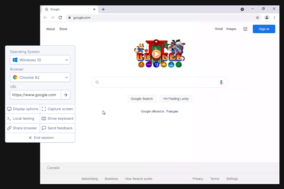 view 3 more
view 3 more