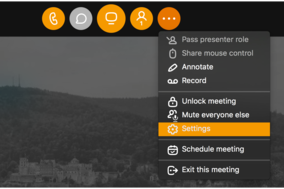About LiveWebinar
Our cloud-based webinar solution gives any business an innovative communication service that goes beyond just video conferences. LiveWebinar lets you stream your meetings, screen share, record your webinars and more! Key features: customized branding, content sharing, whiteboard module for illustrating ideas or taking notes, and engagement analysis. Invite your participants via a shareable link and assign roles to them. No need to download anythingLiveWebinar works on all browsers and devices!
|
About UberConference
UberConference is a visual audioconferencing solution that makes it easy for participants to take part and control the conference. It is not a video conferencing software, but instead, participants see each other's pictures or avatars.
This platform is primarily suitable for businesses that need efficient and quick conferencing service, without heavy equipment and expensive solutions. UberConference offers quality audio, simple use, scalable pricing, and numerous integrations, primarily with social media and cloud storage platforms.
The software is web-based, so no installation is required, plus there are mobile apps for iOS and Android devices. UberConference also offers screen and document sharing, call recording, PIN-free joining, and analytics tools.
|
About join.me
From the hottest start-ups to the Fortune 500, companies choose join.me for one reason - it's easy. It's easy to roll out, easy to scale and easy to manage.
Claim your own personalized URL.
Customize your meeting link to whatever you want. Brand it to your company, to the meeting subject, or even to match your personality. Setting up your personal link means that folks joining your meeting get familiar with you and your brand before they have even entered the meeting.
Customize your meeting background.
Your personal background works in tandem with your personal URL. They both make your account and your meeting room uniquely yours. Give your meeting attendees a fun picture to look at, or brand the background with a company logo. It's simple to change so you can even switch it up for the holidays, get creative! It's all yours.
Better audio.
join.me toll-free blends seamlessly with the join.me features you rely on every day: audio, recording, scheduling, and remote control. With toll-free, you never have to worry about a customer footing the bill for dialing into your meeting. You get competitive rates with no hidden costs or overage fees. Security is enterprise-class, and you keep 24/7 administrative control over your account. That's what we call showing work who's boss.
One Click Screen Sharing.
Getting everyone on the same page is easy when join.me instant screen sharing is involved. When you start your meeting, simply press the "broadcast" button and you're ready to go. It's that simple. And with join.me's pass presenter feature, you can engage with your audience at an even deeper level. Collaboration is efficient, easy, and hassle-free – and you don't have to be in the same room to do it.
|
FAQs
What is this service generally used for?
-
LiveWebinar is a communication platform which can be used for professional audio-video conferencing, file sharing, making free and paid webinars and e-learning courses.
Does this service offer guides, tutorials and or customer support?
-
Email support, live support, tutorials and user manuals.
What are some applications this service is commonly used in tandem with?
-
- YouTube and Vimeo videos
- Slack
- Moodle
- Brightcove
Does this service integrate with any other apps?
-
LiveWebinar can integrate with any existing infrastructure including:
- CRM systems
- Learning management systems
- Content management solutions
- Reporting solutions
- Social media channels
Who are the main user groups of this service?
-
- Business people
- Traders
- Coachers
- Teachers
- Streamers
- Recruiters
- Marketers
- Multi-level Marketers
- Influencers
- Doctors and Patients
What platforms does this service support?
-
LiveWebinar supports Google Chrome, Mozilla Firefox, Opera and Edge. It also works on mobile platforms such as Android and iOS.
Does this service offer multi-user capability (e.g. teams)?
-
Yes, our service offers multi-user capability.
Does this service offer an API?
-
Yes, it offers API.
|
FAQs
What is this service generally used for?
-
This service is generally used for audio conferencing.
Who are the main user groups of this service?
-
Main users of UberConference are SMEs and large enterprises.
Does this service integrate with any other apps?
-
Integrations: HubSpot, HipChat, Slack, Google Drive, Google Apps, Google Hangout, Salesforce, Cirrus Insight, Google Calendar, Chrome Apps, LinkedIn, Google+, EverNote, Twitter, Box, Outlook
Does this service offer guides, tutorials and or customer support?
-
Support: FAQs, Phone Support, Help Center, Live Support.
What platforms does this service support?
-
This is a web-based software with native Android and iOS apps.
Does this service offer multi-user capability (e.g. teams)?
-
Yes, there is multi-user capability offered.
Does this service offer an API?
-
Yes, it offers an API.
What are some applications this service is commonly used in tandem with?
-
UberConference is commonly used in tandem with social media and cloud storage platforms.
|
FAQs
No FAQs associated with this application.
|
Other
Who uses LiveWebinar
- Personal
- Freelance
- Startups
- SMEs
- Agencies
- Enterprises
Desktop Platforms:
- Web App
- Windows
- Macintosh
Mobile Platforms:
Languages:
Polish, English, Spanish, Russian, French, Bulgarian, German, Italian, Korean, Chinese, Dutch, Turkish
Regional Restrictions:
No restrictions.
|
Other
Who uses UberConference
Desktop Platforms:
Mobile Platforms:
Languages:
English
Regional Restrictions:
No restrictions.
|
Other
Who uses join.me
- Personal
- Freelance
- Startups
- SMEs
- Agencies
- Enterprises
Desktop Platforms:
- Web App
- Windows
- Macintosh
Mobile Platforms:
Languages:
English
Regional Restrictions:
No restrictions.
|
 view 4 more
view 4 more
 view 1 more
view 1 more