| View Listing | View Listing | View Listing |
|---|---|---|
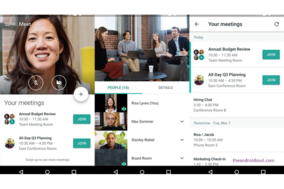
|
 view 1 more
view 1 more
|
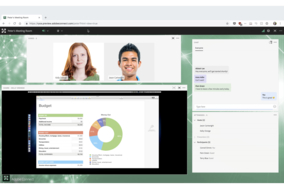
|
About Google MeetMessaging
Video
Voice
|
About UberConferenceUberConference is a visual audioconferencing solution that makes it easy for participants to take part and control the conference. It is not a video conferencing software, but instead, participants see each other's pictures or avatars. This platform is primarily suitable for businesses that need efficient and quick conferencing service, without heavy equipment and expensive solutions. UberConference offers quality audio, simple use, scalable pricing, and numerous integrations, primarily with social media and cloud storage platforms. The software is web-based, so no installation is required, plus there are mobile apps for iOS and Android devices. UberConference also offers screen and document sharing, call recording, PIN-free joining, and analytics tools. |
About Adobe ConnectSecure - Serving the most regulated industries running mission critical operations Customizable - Design your own immersive experiences with custom pods, images Engaging - Drive and measure audience engagement unlike any other tool. Add interactivity to your sessions with multiple chat pods, polls, quizzes, simulations, breakout rooms, games and more. Powerful - Leverage Backstage & Prepare Mode to allow presenters and hosts to collaborate behind the scene during live session. Leverage limitless functionality and extensibility with custom apps. Persistent - Create your virtual room once with the right layouts, pods and content and use it forever. |
Features
|
Features
|
Features
|
Summary
|
Summary
|
Summary
|
PricingFree
Free
Included in plan:
Business
$10.00
Line per Month Included in plan:
|
||
FAQs
|
FAQs
|
FAQs
|
Vendor InformationFounded:
-
Based in:
-
Employees:
-
Likes:
Followers:
|
Vendor InformationFounded:
-
Based in:
-
Employees:
-
Likes:
Followers:
5.11k
|
Vendor InformationFounded:
-
Based in:
-
Employees:
-
Likes:
Followers:
|
OtherWho uses Google Meet
English
Regional Restrictions:
No restrictions.
|
OtherWho uses UberConference
English
Regional Restrictions:
No restrictions.
|
OtherWho uses Adobe Connect
English
Regional Restrictions:
No restrictions.
|