| View Listing | View Listing |
|---|---|
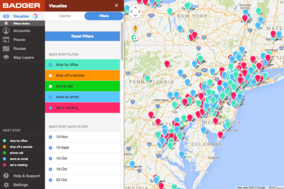 view 5 more
view 5 more
|
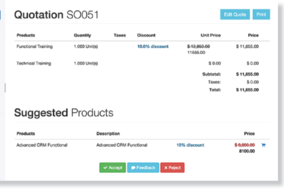 view 1 more
view 1 more
|
About Badger MapsBadger Maps is a sales routing app that helps Field Salespeople close more deals and minimize busy work throughout the sales process. Badger provides automatic territory management for Field Sales Reps by helping them take action quickly on their customer data on a map, to focus in on the best opportunities. Reps using Badger reduce driving time by 20% and increase the productivity by 25%. Reps use it to automatically optimize schedules and routes to get more meetings and sales. Badger connects with Salesforce and any other CRM, or imports spreadsheets with customer data. It then automatically organizes the data on a map so you can see where your customers are located. You can create, schedule and adjust your routes and Badger automatically optimizes them. Built-in calendar integration on the iPhone and iPad allows you to add your optimized routes as appointments on your calendar with just a couple taps. All routes are pushed to your calendar taking into account things like traffic, so that you get to your appointment when you expect to. With Badger, you are also able to visualize your customers on the map, and filter and colorize them by specific criteria, such as sales volume or priority. The Check-in feature allows you to check-in with customers while out in the field and add any notes about the appointments. With the Places feature, you can easily discover new leads in your sales territory and add them to your routes and contacts. |
About Odoo SalesImpress your clients by sending polished, professional quotations with the greatest of ease; complete with easy-to-use eSignature and online payment options. With the Odoo Sales app, companies can now choose from an array of sophisticated templates for their quotations, as well as preview exactly what the customer will see. The efficient design and intuitive interface of the Odoo Sales app allows companies to close deals faster than ever before. Which, in turn, helps them get paid quicker. And, thanks to the useful eSignature feature, customers can easily review and sign online quotations from anywhere in the world. This fully integrated app allows users to communicate more effectively and efficiently. Odoo Sales lets users get custom alerts for relevant activities, communicate directly from quotations (via email), and automatically keeps complete records of negotiations. In our latest version, we have updated Incoterms based on 2020 legislation. Also, users can display margins (both as a percentage and as an amount) on Quotations and Sales Orders. In addition to that, they can now categorize orders with tags. Confirmed orders with delivered items will now show a wizard to guide users on how to handle them when they try to cancel. Maximize Revenue Quotations to Sales Orders Contract Management Improve Customer Relations |
Features
|
Features
|
Summary
|
Summary
|
PricingBusiness
$58.00
per user/month/billed annually (billed monthly is 69$/user/month) Included in plan:
Enterprise
$95.00
per user/month/billed annually (billed monthly is 109$/user/month) Included in plan:
|
PricingSubscription
$12.00
1 user(s) / month Included in plan:
|
FAQs
|
FAQs
|
Vendor InformationFounded:
-
Based in:
San Francisco
Employees:
11-50
Likes:
Followers:
2.24k
|
Vendor InformationFounded:
-
Based in:
-
Employees:
-
Likes:
Followers:
47.1k
|
OtherWho uses Badger Maps
English
Regional Restrictions:
No restrictions.
|
OtherWho uses Odoo Sales
Arabic, Bulgarian, Catalan, Czech, Danish, German, Greek, English, Estonian, Basque, Finnish, French, Hebrew, Hindi, Croatian, Indonesian, Japanese, Georgian, Korean, Latvian, Macedonian, Dutch, Portuguese, Russian, Slovenian, Spanish, Thai, Vietnamese, Chinese
Regional Restrictions:
No restrictions.
|