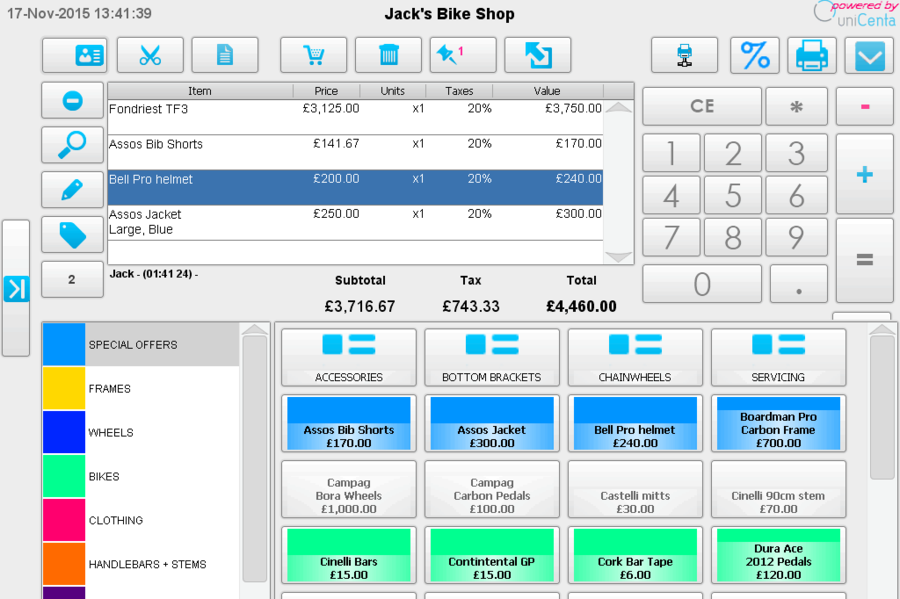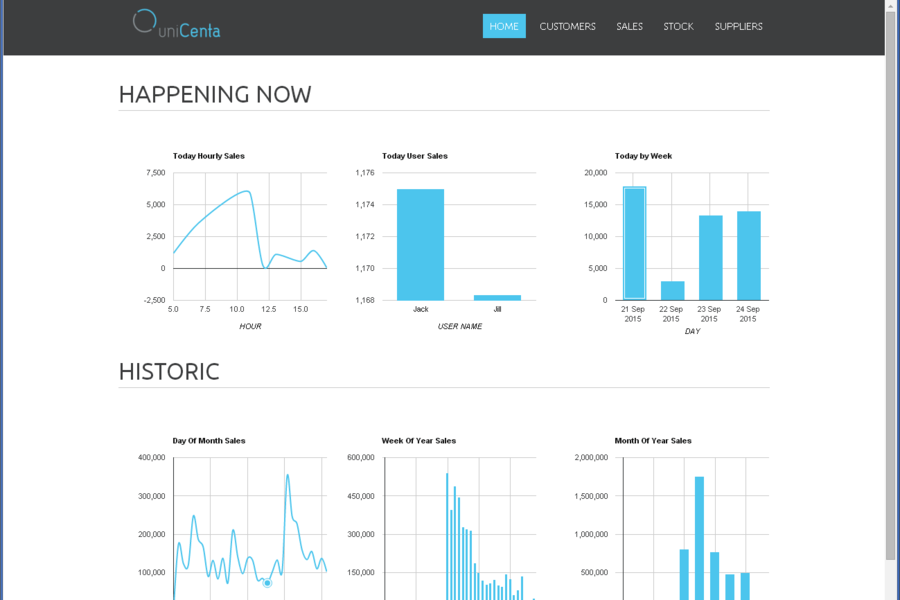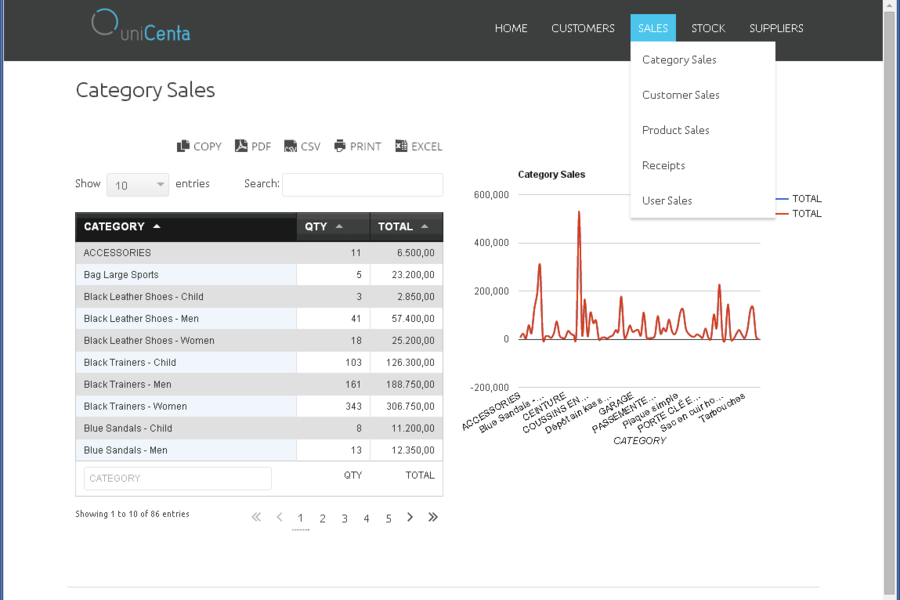uniCenta is a point of sale software product designed for retailers and hospitality businesses. It provides several management features including sales, checkout, inventory, supply, and customer and employee monitoring. You can use it to do a variety of tasks including printing receipts, editing prices of products, assigning barcodes, and adding contact and address details.
uniCenta Features
The solution combines several aspects of business and retail management into one platform. It can help you run system programs with customizable interfaces and uses multi-device connection for tools like printers or terminals. It can monitor your sales by modifying prices and offering accounts and discounts to customers. It can help keep track of your inventory, resupply, and communicate directly to your customers and employees.

Operation and Interface Suite
The solution has several system operations that greatly streamline managerial tasks. These let you digitally register and log data into your database.
Two important components in almost any business are the barcode and the receipt. With uniCenta, you can register any scanned barcode and show the price for each of your items. The system can also accept credit or debit cards as payment.
The user interface of the platform can be customized to your needs. Moreover, you can change the language, tax rates per location, payment methods, and units of measurement for unique items and/or services.
The dashboard can be installed on several devices such as terminals. You can add in several printers to accommodate different outlets at the same time. It also comes with three unique modes depending on the business: the restaurant, retail, and supermarket modes. The restaurant mode allows you to add menus, seating, and prices per meal. The retail mode focuses on price per package or single item, inventory, and original price of an item. The supermarket mode focuses on the price per item and price per measurement (i.e. meats, vegetables, or fruits).
Sales Monitoring
Another feature suite in uniCenta is its monitoring of sales. This focuses on the payment, availability, and order of items in your inventory. With this, you can easily watch over your products.
There are account management and access level features here. The account management corresponds to two types of users: customer and admin. Customer accounts are designed so that users can browse the store, reserve items, and/or make online purchases. Admin accounts let users watch over the inventory and coordinate with their staff in a more efficient manner.
With these accounts, you and your customers can easily check details about the items that you are selling. The system even accepts partial fees if you allow it. Customers can also ask for refunds.
The admins can also check the accounts of their customers. This gives them insight into customers’ shopping history and previous purchases. They can make variable prices for their items, edit the special sales or deals, split the receipts, and add notes for the client’s purchase.
Inventory and Supply
The inventory suite in uniCenta is designed to monitor available merchandise. With this, you can ensure customers have a steady supply and you can easily segregate your inventory into categories. This makes it easier and faster to sell to interested buyers.
The products in an inventory all have attributes and can be assessed by your customers. These assessments can be in the form of reviews, ratings, and suggested alternatives. Each one can be categorized according to its type for faster browsing.
You can have one or multiple warehouses to store the products to send to your customers. Minimum and maximum levels can also be assigned to your inventory. Stock levels can be shown in real time to give customers a sense of urgency. You can also assign buttons that let customers select items in the inventory or cancel orders.
If you have more than one store outlet, they can also be connected to the warehouse for better access. Once your stock needs refilling, you can check the supplier’s details and contact numbers. This is where the supply suite assists you—it helps to protect your inventory and avoid logistics-related problems.
In the supply suite, you can manage the contact details and addresses of suppliers. You can assign each respective supplier to a product for future reference. Delivery records and diary logs can be added to keep track of your supply chain. Histories of your transactions can also be kept if you need to re-evaluate your budget.
Customer Service
uniCenta helps with managing customer accounts and assisting customers with purchasing. It also helps track their movements in your store and lets you find returning patrons.
Each of your customer’s accounts and the features they can access can also be managed. This includes checkouts, histories, and credit limit. You can also watch over their spending habits and alert them of any issues with their purchases. There is also the ability to monitor their purchases to have a firm grasp of current consumer trends. As well as these features, you can turn off certain payment methods in their account. Tax categories are also available if you need to apply these to their receipt.
uniCenta also lets you manage important customers and VIPs. Certain users can be tagged as special members with special permissions and/or discounts. Loyal customers can also be rewarded with exclusive promos. This can encourage your buyers’ loyalty and drive them to buy more.
Employee Directory
uniCenta has employee management features. This lets you keep track of your staff’s performance, access levels, and behavior.
You can choose the permissions and limits your employees have on the point-of-sale (POS), based on their position. This can control what they can see and what concerns them most. There is also a check-in-and-check-out system that lets you see who is on duty.
Each employee’s information is displayed on his or her account. Here, you can find out their position and number of years in the company. You can also find how they perform daily with a performance tracker and view just how much progress they’ve achieved. This can help evaluations for retaining employees. Each employee can also be given a security card, should it be needed. This security card verifies their access to certain admin functions such as purchases, reservations, or office requests.
Data Reports
To keep track of all of your data, uniCenta also has reporting functions. It uses data from any of the previously mentioned features and suites and analyzes it. You can check financial reports and see how much is being spent on resources. You can review your inventory, supply chain, and sales to see how many of your products are properly maintained. Additionally, employees or customers can be evaluated to see how they perform in your shop.

Pricing of uniCenta
There are three unique versions of the product and all are on a quote basis. The first is the General product, intended for either single or multi-terminal, multi-warehouse, and multi-location businesses. The second is the Specialist version, intended for attraction businesses like amusement parks or zoos. The third is the Hospitality version, intended for catering businesses like cafes or restaurants.
Conclusion
uniCenta is a versatile point-of-sale management program. It has several features to cover your employees, inventory, and sale of products. It stands out thanks to the variety of options and usefulness in any industry from food to boxing. Though the prices are only available upon request, its unique multi-tool system is recommended if you’re looking for a software solution that greatly streamlines managerial and point-of-sale processes.