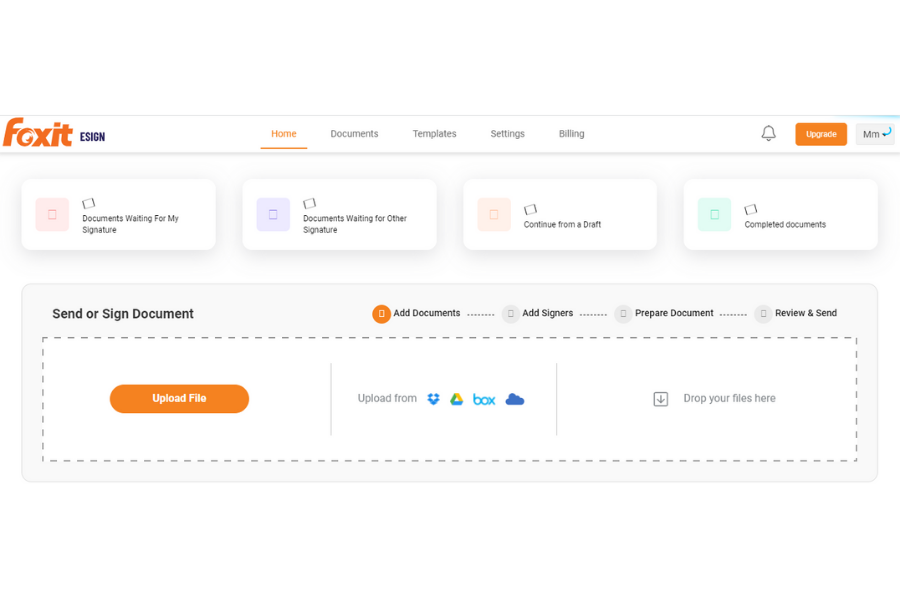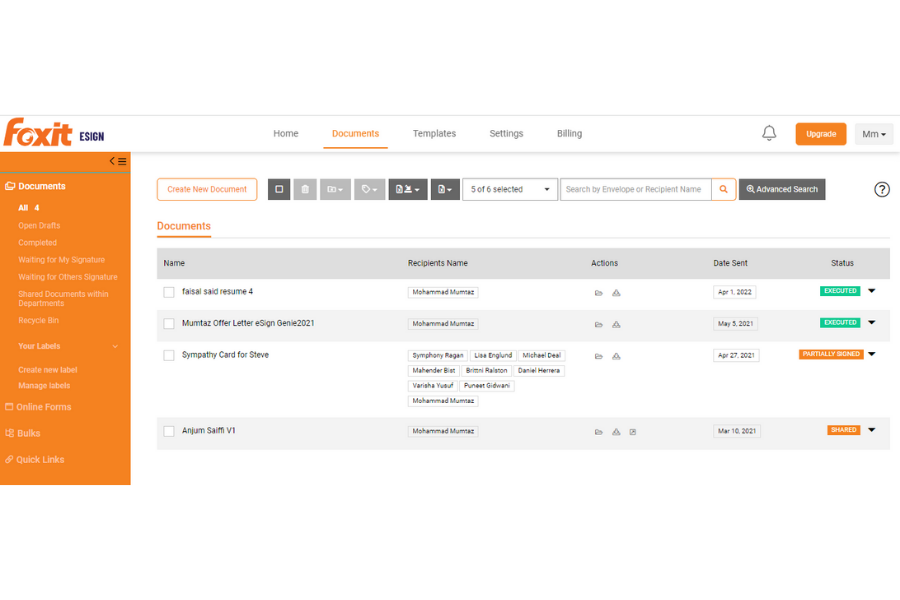eSign Genie is a simple digital signature software with four easy steps in this solution. First, you add documents. This is done by uploading the document, creating the template and personalizing it to your preference. The second step is to add parties and send to recipients. The third step is to have them eSign it. Lastly, you archive these said documents by saving, sending and archive tamper-proofing them.
Its features are catered for easy collaboration and quick access to important documents. You don’t have to worry about not being able to get signatures from people out of your reach. Instead, you can use this solution to simplify the entire process. Many eSignature software applications can be difficult to configure but with eSign Genie, that no longer becomes an issue.
eSign Genie Features
eSign Genie’s top features include:
Online digital document signing
Every time you need your documents signed online, just upload the document, send them to your recipients and have them sign it. This can be done quickly and easily.
Users can also use the following tools in the system:
- Contract or document creation and signature flow
- eSign via URL or embedded online form
- Bulk or mass eSignatures
- Integration with popular products
- API based eSignatures
Reusable contract or document templates
When it comes to businesses that use standard documents that are filled out and signed by a different set of people each time, reusable contracts and document templates are useful. You don’t have to create one from scratch each time. This saves up time and effort, especially with the drag-and-drop feature.
Document eSignature flow
On the other hand, if your documents are clearly specified for a unique party, then you can also make use of the document eSignature flow feature. This is done by uploading the documents on the web, using the drag-and-drop feature to work on fillable fields and signature tags and sending it to the users.
Embedded online form
Automated, embeddable electronic signing is another key functionality offered by eSign Genie. This is done by generating a link and placing it directly on the website or by sending an email.
Bulk or mass signature
For people who need to get their documents (such as NDAs, waivers and vendor agreements) signed by several people at the same time, you can make use of the bulk or mass signature. This lets your document get signed by hundreds or even thousands of people by creating a bulk campaign and sending the document to each person. This comes with automated reminders as well.
API-based eSignature
eSign Genie has comprehensive REST APIs. What this feature gives to users is a full spectrum of APIs in automating the document sending and eSignature process. Additional functionality includes the ability to enable HTTP notifications as well.

eSign Genie Benefits
When using eSign Genie, expect to benefit from the following functionalities:
User-friendly
eSign Genie offers an easy-to-use interface, which can especially help users through its collaboration and document-sharing features. Users can expect an increase in the speed of their workflows and business processes. It also lets you prepare and create documents in a shorter period, especially with its extensive template library.
Creating documents from scratch can be time-consuming and difficult with new software solutions. However, in eSign Genie, you can train new employees in just ten minutes. The features per pricing plan is reasonably priced as well.
Speedy process
Other eSigning platforms are very difficult to navigate, especially since you must go through several clicks just to create or save documents. However, with eSign Genie, things are accomplished faster. Accordingly, this platform reduces the amount of “clicks” users do just to send a document for signing. This is helpful for businesses that work in time-constricted situations and require the quickest alternative.
Users are also given reassurance regarding their clicks. It has an autosave feature. For every action you do within the platform, expect it to be saved immediately.
Collaboration
Another high functionality that eSign Genie maximizes upon is collaboration. Users can work with team members or even people from across the globe in creating documents. You don’t have to be in the same physical location just to do your tasks. While this platform is most useful in sending and receiving signatures, it’s also essential in document sharing. Since it’s a web-based digital solution, everything you do online is automatically updated. Losing important data is a situation you’ll never experience again.
eSign Genie Pricing
eSign Genie has four pricing plans for its users. If you want to try out its features first, then you can make use of the 14-day free document signing trial for each plan. This allows you to weigh which pricing plan is the most suitable for your business. The free version includes two templates and five documents. Once your trial ends, you can upgrade it to the pricing plan of your choosing:
Pay As You Go
This pricing plan costs $2 per document with a $10 minimum. It’s suitable for individuals who don’t need to use it daily. It has three reusable templates. Additionally, it includes some of eSign Genie’s core features such as PDF and word upload, Google Doc upload, online document builder and Dropbox. Others include integration with Google Drive and Dropbox, status notifications, signer delegation, audit trail, digitally certified PDFs, attachments, excel reports and bounced email notifications.
Professional
The professional plan is perfect for small businesses. Its priced at $8 per sender and per month. It’s also paid for annually. Compared to the first plan, you can have 10 reusable templates. It has all the tools featured in Pay As You Go with a few additions. They are as follows: secure fields, conditional logic, in-person signing, automatic reminders, automatic cancellation, team document security and support. However, some of these features limit its users.
Business Premium
The third plan is Business Premium. It has everything that Pay As You Go and Professional offers and is best used by growing companies. Priced at $20 per sender and per month, users pay for it on an annual basis. Its additional features include online forms and integrations. The online forms comprise the ability to embed on websites or applications and have online URLs or links. Integration covers Salesforce CRM integration and AccountSight invoicing integration. Users also enjoy 20 reusable templates.
Enterprise
The fourth plan, Enterprise, doesn’t have a fixed plan. Instead, its pricing is based on the volume of what your business requires. It’s a customized package. For users who wish to have eSign Genie tailored specifically for their company, you can contact the customer support team. It has all the features found in Business Premium. However, it also includes the solution’s most advanced tools like API, custom integrations and document libraries.
Conclusion
If you’re looking for an online contract and signing platform, you should check out eSign Genie. It offers an easy-to-use digital signature software with features that are designed to improve collaboration, enhance security and provide seamless integration. Spend less time trying to figure out the system and get your signatures the easy way with eSign Genie.
Other than a convenient interface and several collaboration tools, you can also have an extensive template library. This lets you personalize documents. If you’re having difficulties on how to create different types of documents, you can check out the templates eSign Genie presents to their users.