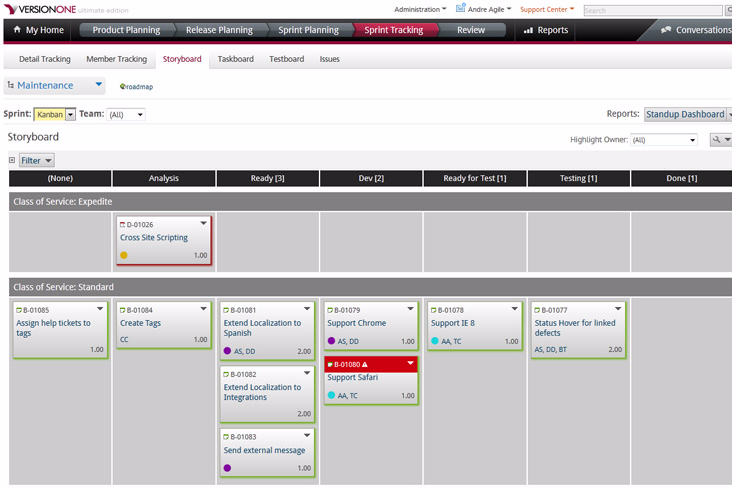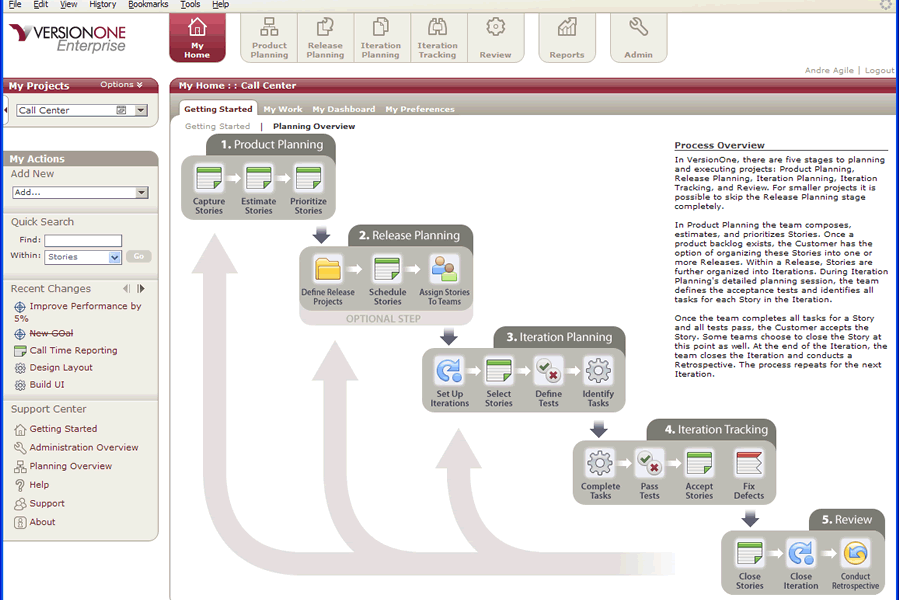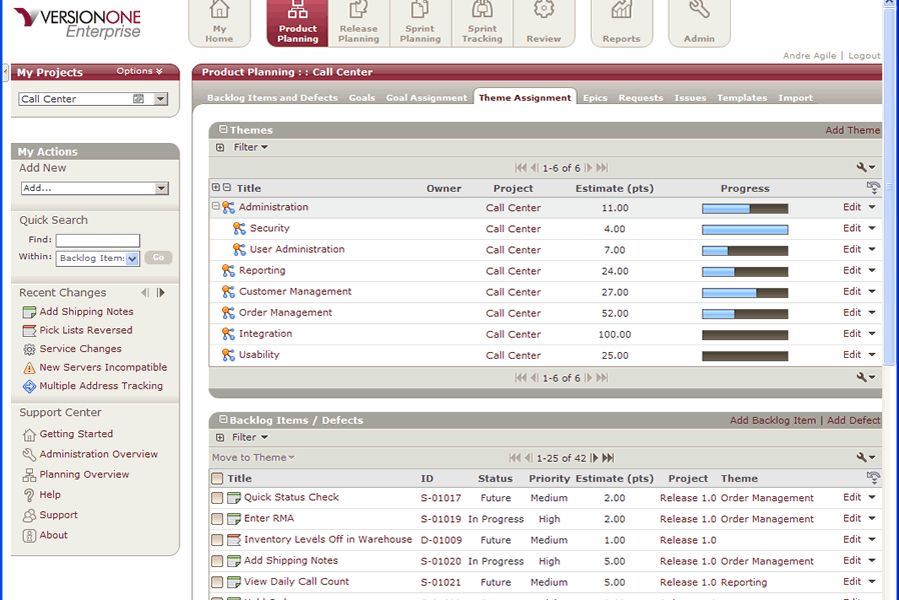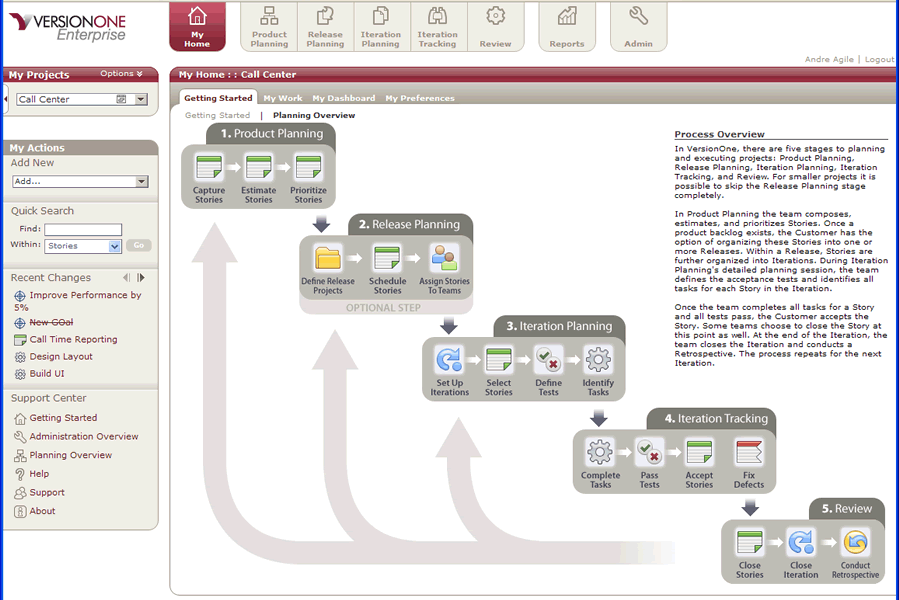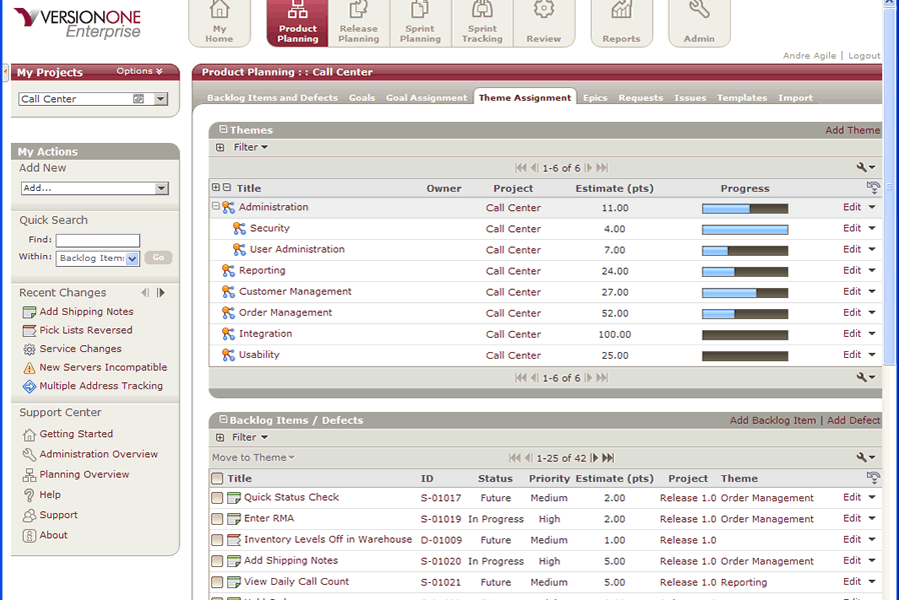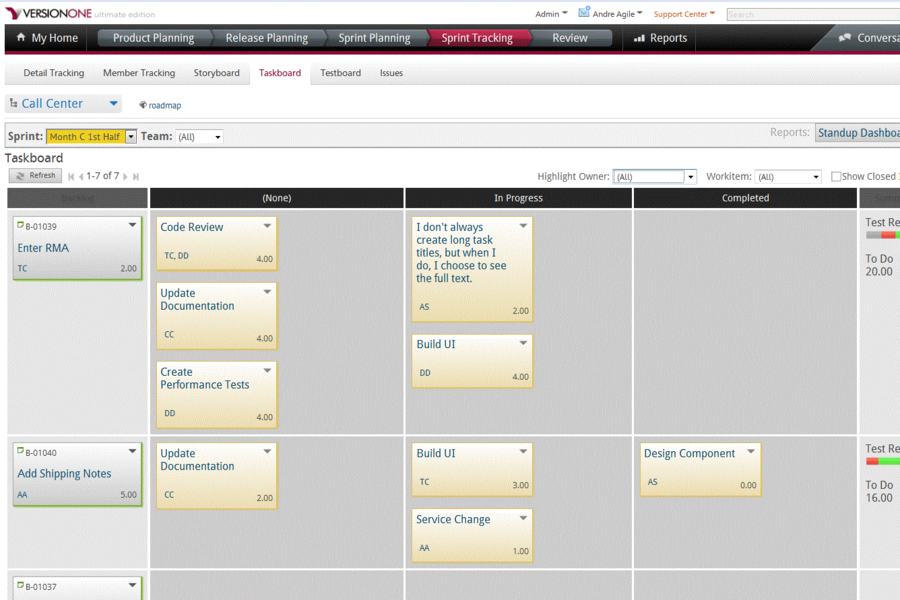VersionOne is a management software solution intended for use by teams working on projects of varying sizes using Agile software development methods. It is a compact platform designed to manage and track multiple teams and projects with top-tier performance. VersionOne intends to deliver high quality output at a faster rate and pace which supports other Agile software methodologies such as Scrum, Kanban and Lean.
What does VersionOne do?
VersionOne is an easy-to-use program designed for keeping track of portfolios, projects and programs. The software focuses on organizing projects and accomplishing tasks as fast as possible, starting from the initial concept. Users can create simple and efficient notes, graphs and outlines to make task management and scheduling easier. Along with its ability to update project progress in real-time, and its communication tools aimed at keeping workmates informed and connected, VersionOne works as a functional digital portfolio that can accomplish goals and quotas efficiently.

What are the features of VersionOne?
Planning maps and graphs
VersionOne is efficient and fast at how the software plans out projects and tabulates data. It comes with a unique scorecard system for both the company and the teams involved. This way, users are able to keep track of both the work rate and the delivery pace of individual teams, and the company as a whole. By understanding how teams work and how to improve efficiency, companies are able to focus their attention on areas that need improvement without sacrificing the progress of other members or projects.
VersionOne also features a mapping system for project planning by connecting tasks and projects to other similar items. This is handy for users who wish to outline long term plans and goals, as well as pointing out the steps needed to reach them.
Finally, the software has a backlogging system that helps catalog tasks at a fast pace and for multiple involved parties.
Budget and forecast programs
Another feature that will improve efficiency is the budget and forecasting features. The budget feature lets users graph and measure the assigned budget for tasks and projects, the actual expenses and the projected estimate for the budget. Unlike other programs designed for task management, VersionOne provides this unique budget feature to make it easier to control and track the expenses and project overhead.
Working closely with the budget feature is the forecasting feature, another unique aspect that separates VersionOne from other task management software. This feature works by predicting the rate and scope of work needed to complete the project successfully. With this, the program makes planning, adjustment and execution of plans more manageable, without sacrificing the turnover reputation of your business. It also allows real-time adjustments, which means users can adjust the dataset used by the feature, and adjust the forecast accordingly.
Workplace communication
Last but not the least is the communication tool that is available in VersionOne. The first aspect of this feature is the Conversations function that works like social media sites today. Employees and coworkers can communicate directly with each other via this function in order to discuss the pertinent details of the current project.
Aside from plain messaging, the Conversations tool comes with several check buttons that help the user verify information from the contacted individual and keep track of their progress. And since this can all be done online, coworkers are able to stay in touch and coordinate with each other for work even from different regions of the world.
Customer feedback
Another feature unique to VersionOne is the Ideas tool that is aimed for the clients of businesses. Ever wanted to hear the voice of your customers while planning out your next project? This tool takes the words of your clients via comments and messages to help understand your consumer pool and their suggestions or concerns. With this, users get to hear what their clients have to say about their business, and can be used as useful data to consider when planning the next big thing.
What are the benefits of VersionOne?
The advantage VersionOne has is its focus on fast-paced efficiency. Concentrating its features on speeding up progress while keeping production at high quality, VersionOne works best for those who work on a tight schedule. This is precisely why the forecast feature and real-time adjustment features exist. It lets users change their plans on the go, and maintain progress without delay.
Pricing of VersionOne
VersionOne comes with four different bundles offered to all its users. The first one is a freemium pack, while the other three are all paid bundles with unique features. It should be noted that all bundles are by quote only.
For the freemium Team bundle, it is set to accommodate a single project at a time. This is ideal if a user wants to finish a project quickly while on a tight budget. It contains several core features, such as:
- Defect management – Everyone encounters defects at work. This allows users to deal with issues that might impede your progress.
- Story tracking – With this, users are able to outline their tasks and roles with short descriptions for clarification.
- Burndown and velocity reporting – Curious about your progress? This feature allows users to trace all workloads that are finished, or workloads that remain to be completed.
For the other three bundles, they come in varying packages and features. There is the Catalyst deal that contains all the features found in the Team Edition, with the addition of being able to run multiple projects at a time. This deal is available for up to 20 users every month, and is ideal for medium to large companies who have several concurrent projects. It contains features such as:
- Impediment tracking – An advanced version of the defect management in the Team deal, this keeps track of any delays to watch over them and avoid unnecessary delays.
- Enhanced reporting – This feature streamlines and speeds up the data presentation and progress of the projects.
- Kanban boards – This helps optimize and simplify your workload into whiteboards and notes that your coworker can understand easily.
- Cross project roll-ups – These are useful for setting several objectives throughout different projects while keep them all in schedule.
VersionOne also has an Enterprise deal. As the name implies, Enterprise is suited for large-scale businesses with multiple workspaces and workloads. In addition to having the previously mentioned features in both the Team and the Catalyst editions, users can also:
- Multiple teams – Sometimes one isn’t enough. This feature allows several teams to be created.
- Custom TeamRooms – This feature helps segregate and divide teams into their respective projects, and allow customization to suit their own needs. By creating a team room specified for each team, this allows them to focus on their own tasks while contributing to the company overall.
- Forecasting feature – A prediction engine which is useful for anticipating the results or progress of the project. This feature is ideal in making future decisions in real-time.
- Project and role-based security – To ensure the privacy and protection of each project, VersionOne’s Enterprise deal allows additional security measures to mitigate the risk of exposing data to people who don’t need access—and to external elements.
Finally, VersionOne has the Ultimate package deal. In this package, users can enjoy all previously mentioned features of the other deals, in addition to the following features:
- Agile Portfolio Management – Maintaining a structured workplace gets tricky when users need to sort their work. With the portfolio management system, VersionOne lets you customize all tasks and projects into their proper themes and labels.
- Custom Reporting and Analytics – This custom feature lets users personalize and modify every aspect of their business reports. This is ideal for people with a creative flair.
- Agile Visualizations – For users who want to visualize their project workflows, this nifty feature interprets all the data from your projects into a visual presentation. These can be used to motivate users and team members into finishing their set goals, since this makes it easier to visualize how much work needs to be completed.
- Regression Test Management – Sometimes regression can’t be avoided in projects. This feature can help users in dealing with damage control, and ensuring the recovery and resumption of progress in a project flows smoothly.
- Product Roadmapping – A clear roadmap of the production timeline can clear up any confusion regarding the direction of work. Clarifying where the project is headed and the subtasks that are needed to be accomplished can save users and their team’s time and effort.
- Customer Ideas Management – The customers have a voice and thanks to this feature, users can receive their feedback easily. This feature is a communications line between users and their customers, and can be instrumental in perpetuating growth and improved business relations between the two.

Conclusion
Although the freemium version only allows access to some features in the program, VersionOne is an investment worth looking into for those who work at a fast pace. It comes with several features dedicated to tracking team and project progress, planning tasks and workflows and protecting the project from untimely delays. This allows users of VersionOne to maintain a steady pace to completion, and ensure an efficient and effective work-plan.