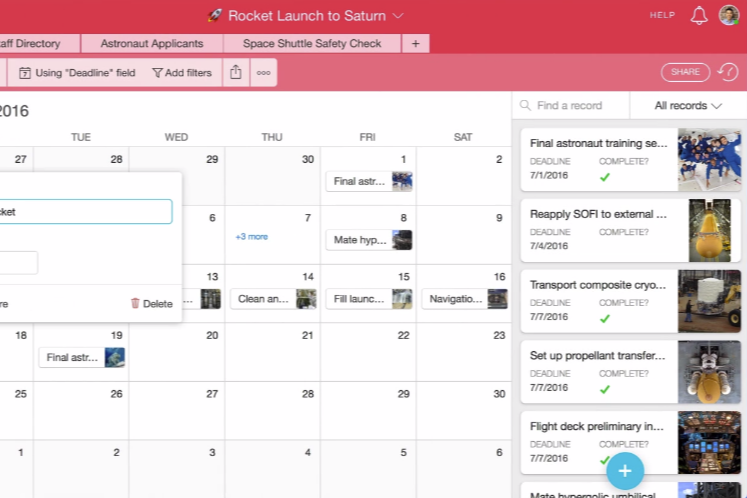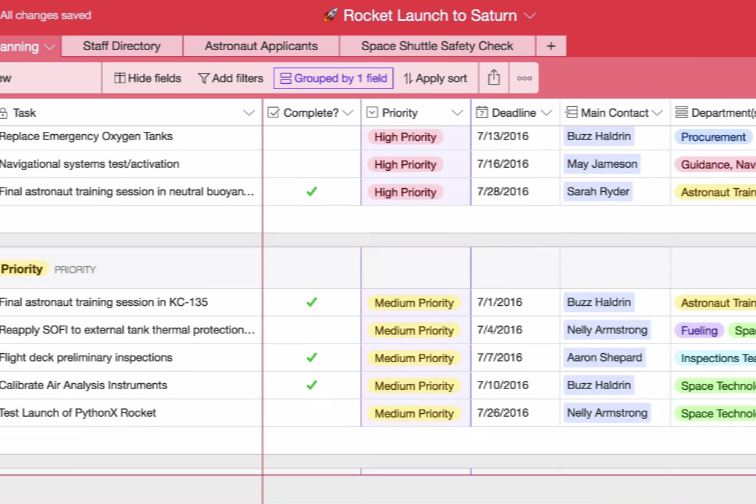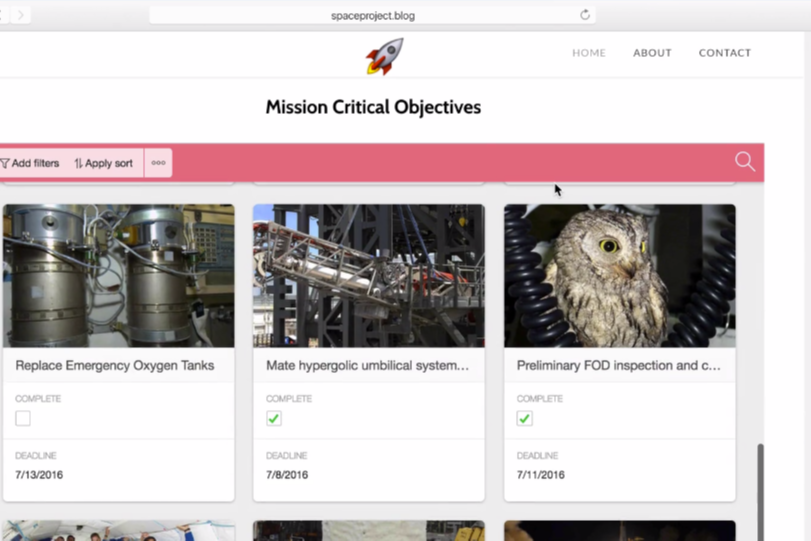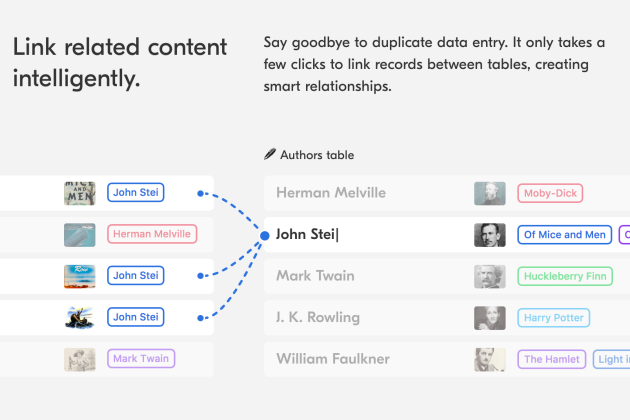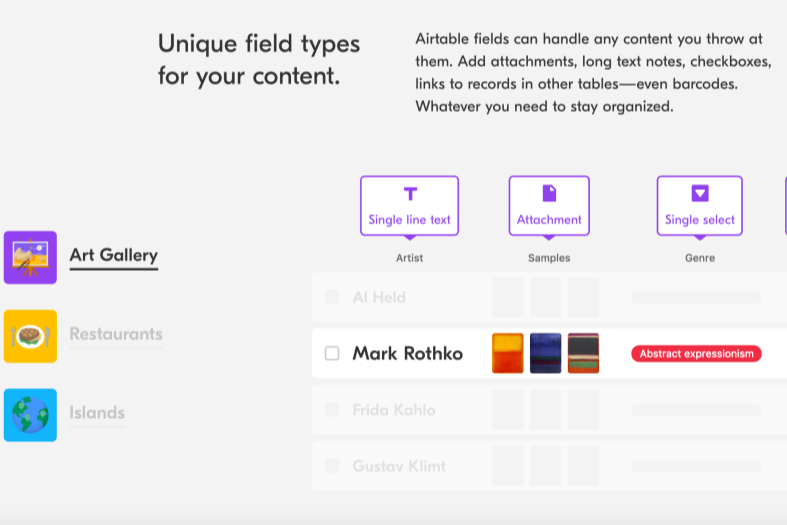Airtable is an all-in-one collaboration platform catered for small businesses and teams within large organizations. With this software solution, you can enjoy the flexibility and scalability it offers within its system. You are also given rich features such as file attachments, calendars, report generation and Kanban card stacks.
Businesses and companies rely on spreadsheets to keep track of important data and relevant information. However, the process of setting it up and sharing it with your team members can be time-consuming. But with Airtable, you can experience a solution that is part spreadsheet and part database. It gives you visual representations of your data, allowing for complete organization and flexibility.
Airtable is also compatible with multiple devices. This makes it easier to check your projects, even if you’re not using a desktop. In the mobile application, users view data as tappable cards.
Airtable Features
Here are Airtable’s top features:
Field types
If you want your content to be displayed differently, Airtable gives you several options to do so. This means being able to display your content through unique field types such as attachments, long text notes, checkboxes and links to records in other tables, including barcodes.
Templates
Airtable provides users with several templates across different types of categories. This can range from a content calendar and digital video production to product catalog and marketing campaign tracking. The previously mentioned categories are Airtable’s most featured templates.
Filtering
One of Airtable’s best functionalities includes being able to filter, sort and rearrange the records quickly and efficiently. Rearranging the order of your records is a hassle-free affair as Airtable does have a drag-and-drop functionality. You can also hide certain fields and display the records in a table format.
Viewing
Airtable allows you to view your data through a series of unique views such as the grid view, calendar view, gallery view and Kanban view. This makes it easier to see your data based on priority, departments and deadlines.
Integration
You can integrate Airtable with a bevy of popular applications including the following:
- Google Drive
- Gmail
- Dropbox
- MailChimp

Airtable Benefits
The top three benefits to Airtable are as follows:
Creative potential
Users are given the necessary tools and applications to reach their highest creative potential. This is achieved through Airtable’s Blocks system. Blocks give users a creative palette for their projects, allowing them to easily visualize and format their data through a series of available tools, namely:
- Map and geocode
- Bar, line and scatter charts
- Gantt
- Page designer
- 3D model explorer
- Organizational chart
Your creativity is also best matched if you have your team with you. Airtable’s collaboration tools simplify the communication process with your team members. This is done through video chats, SMS functionality, time tracker and world clock. You are also given a countdown feature to keep track of your project’s deadlines.
Powerful features
Overall, Airtable provides one of the most powerful collaboration tools in the current market. With the ability to connect and link records between different databases, you can work more efficiently with your team members and improve the quality of your projects. With Airtable, teams aren’t constricted by the limitations of spreadsheets.
Customization
Being able to customize how you view your data can increase productivity and organization for your team. If you want to view records with only specific sets of data, Airtable provides you that option. You can also customize your own views and share them with other people. This is done through two methods: a public link or an embedded view on a website.

Airtable Pricing
Four fixed pricing solutions are offered to the users of Airtable. They are as follows: free, plus, pro and enterprise. These packages differ in their price range, available features and type of business it offers. You have two payment options—annual and monthly. With the annual plan, you can save up to 17% compared to the regular price.
In line with this, delineated below are the main differences of the four pricing plans:
Free
In the free version of Airtable, you can experience the interface with its core features. In terms of its usage, you can have unlimited bases, 1,200 records per base, 2 GB of attachment space per base and two weeks’ worth of revision and snapshot history. Under this pricing package, the essential features you’re given are listed in the following:
- Rich field types including dropdowns, checkboxes and file attachments
- Grid, Kanban, form, calendar and gallery views
- Android, iOS, desktop and web applications
- Real-time commenting and collaboration
Users are also provided with email support and a knowledge base.
Plus
The second pricing plan is priced at $10 per month. This allows you more room to grow, especially if you’ve recently just started out in your business. Like the free version, users are given unlimited bases, 5,000 records per base, 5 GB worth of attachment space per base and six months of snapshot and revision history.
It has all the essential features and support found in the free plan.
Pro
This pricing package whose price starts at $20 per month. If you want comprehensive collaboration, this is the plan for you. It gives you unlimited bases, 50,000 records per base, 20 GB attachment space per base and a years’ worth of revision and snapshot history. Compared to the previous packages, Pro also has advanced features. They are:
- Blocks
- Additional styling and color options
- Advanced calendar functionalities
- Custom branded forms
- Personal and locked views
- Password and domain restricted shares
- Early access to new features
Additionally, if you have a problem with the interface that you can’t fix, you are prioritized by the support team.
Enterprise
The last pricing package doesn’t have a fixed price. You need to contact Airtable to get a quotation. However, this package is catered to businesses that want to reach maximum business value. In order to achieve this, they offer their most advanced features. This includes unlimited bases, increased records per base, 1000 GB of attachment allowance per base and three years’ worth of revision and snapshot history. Included in this package are the essential and advanced features offered by Airtable.
What makes this pricing package stand out from the rest is due to its administrative capabilities. They are as follows:
- SAML-based single sign-on (SSO)
- Federated company account
- Unlimited workspaces
- Payment by invoice
- Enterprise-wide admin panel
- Enhanced deletion recovery
Additionally, with this plan, users can enjoy all types of support:
- Email support
- Knowledgebase
- Priority support response
- Dedicated customer success manager
- Individualized onboarding and training
Conclusion
Teamwork is essential in project collaboration. Nowadays, businesses and enterprises rely heavily on software solutions to work on projects together. It’s difficult to work with people if you don’t have the same view. But with Airtable, you can work efficiently and productively, given the powerful features Airtable offers.
While it may function like a typical spreadsheet, it doesn’t have the same limitations and restrictiveness of Excel ones. You can experience a relational database capability. This means being able to link related records and data, allowing you to share and access information from one database to the next. Additional features allow your team members to add comments, discussions and notes on the records. This simplifies the collaboration process between teams since there are lesser clicks involved.
If you’re looking for a software solution that opens a wide array of collaboration possibilities, then Airtable should be one of your top choices.