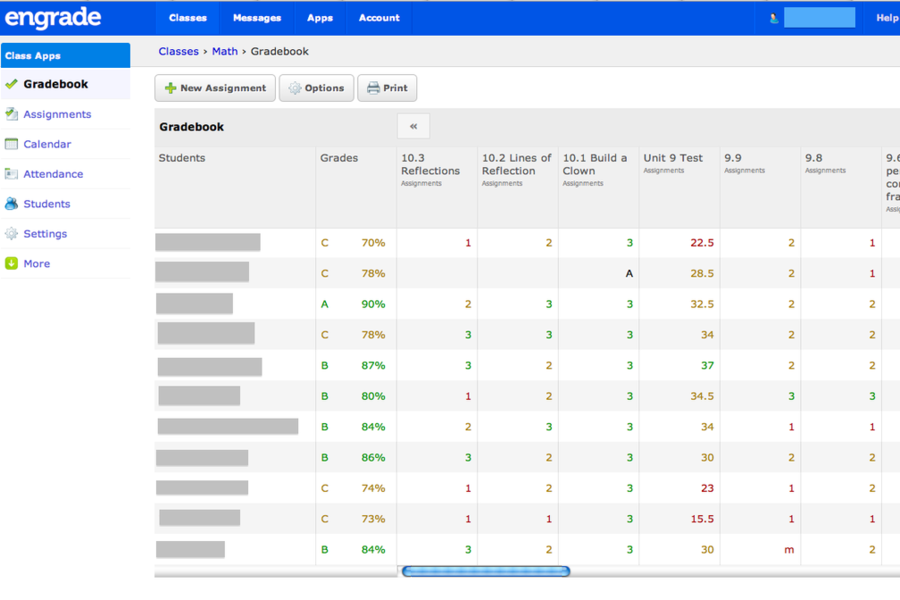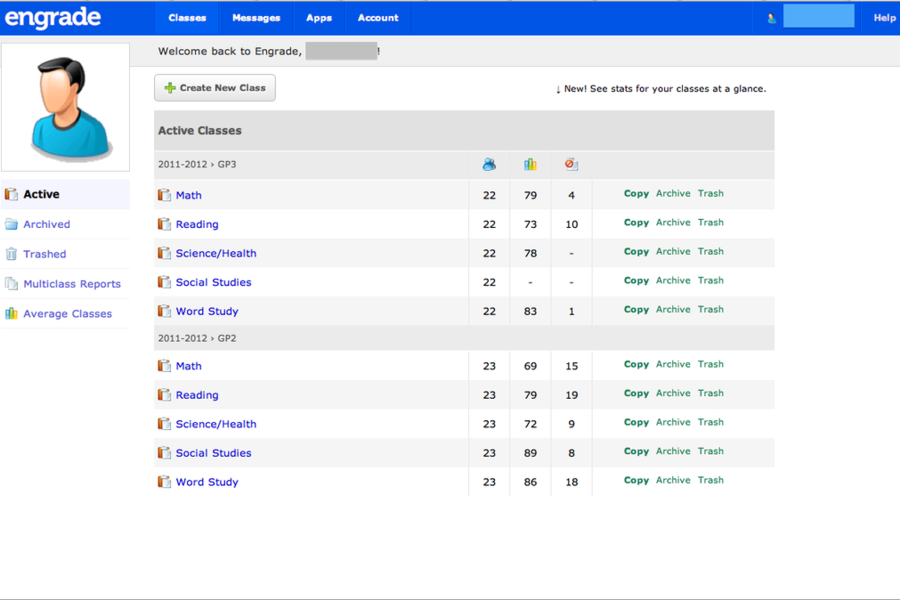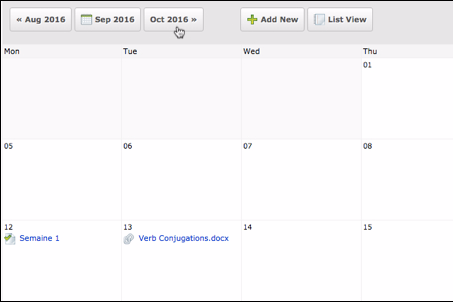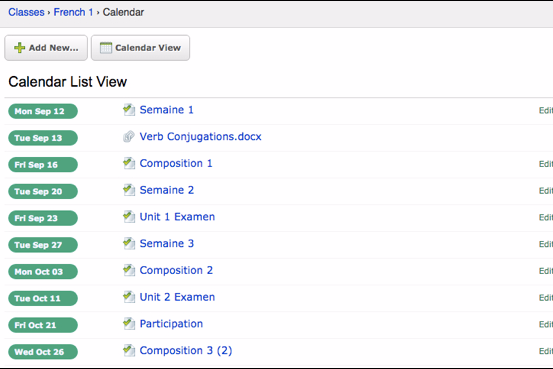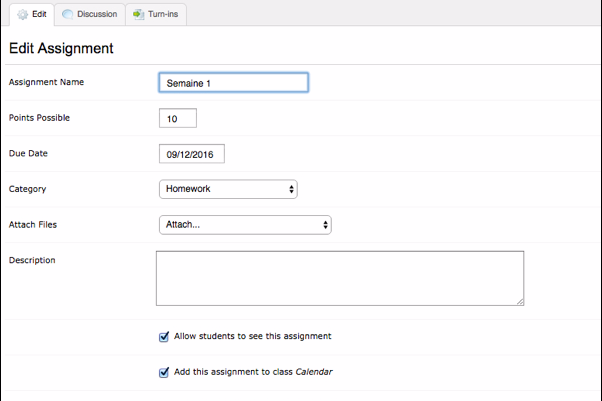Engrade is a Learning Management System (LMS) that essentially combines two basic functions: An online grading service and an assessment software solution. It is designed for kindergarten through grade 12 (K-12) teachers and school districts to provide a complete instructional program suited for the digital age.
What Does It Do?
Engrade offers a wide range of features that allow K-12 educators to manage classes, keep track of student performance and stay in contact with parents and guardians. With this academia and education software solution, users are provided with a collection of helpful and user-friendly programs meant to enhance general efficiency, make teachers more time-efficient and improve student achievement as a whole.
Some of the key features that come with the Engrade software service are:
- Admin, parent, teacher and student access
- Communication and collaboration function
- Curriculum and lesson strategy mapping programs
- Analytics dashboard
- Electronic grading and assessment software
- Third-party software integration

The Benefits One Can Expect from the Engrade Learning Management System
It offers quick and easy implementation
Integrating new technology into an existing system can seem challenging, regardless of whether it’s a commercial business or a learning facility. The truth is, more often than not, it is indeed difficult and tricky. There’s a chance your target users will find the technology too complicated and refuse using it completely.
Engrade, however, has made it so that the implementation process is quick and painless for all parties involved, whether it’s the school administrators, the teachers or the students. They designed the software to be easy to use and practical so people will want to use the system and find value in its features and capabilities.
It is customizable with third-party content
Engrade can be customized to meet any school district’s needs and requirements. It is specifically designed to draw from any content from third-party suppliers and still be able to take full advantage of the program’s features and capabilities.
The software fully melds with student information systems or SIS without sacrificing the full functionality of the service. Additionally, there are various professional advancement assets available to help with training and efficient use of the system. Users also have full access to a 24-hour online support center where they receive assistance from trained support teams.
It has a comprehensive dual-module instructional management program
The main purpose of the Engage learning management system is to provide an all-inclusive solution for K-12 teachers and school districts to help make the processes of grading, student assessment and monitoring more efficient and in-line with today’s day and age. And this is achieved through the dual-module instructional management program.
Engrade Instruct Module – Comes with all the core features that one has come to expect from a learning management system and more. Its main role is to connect mentors with parents, and pupils with their teachers, effectively enhancing engagement and personalized learning.
This module allows teachers to provide or contribute assets to an extensive repertoire of learning resources as well as share course materials and handout assignments to students. It can also be used for creating interactive lesson plans and developing specialized content for advanced pupils.
Conversely, the module also enables teachers to provide extra attention and help to students who may have difficulty keeping up.
Finally, the Engrade Instruct Module can be used by teachers to work together with other mentors as well as record the progress of their students and enter their grades, which can then be disseminated to pupils.
Engrade Inform Module – Engrade Inform is a feature that provides school administrators comprehensive information regarding individual schools and the whole school district. It offers reporting and appraisal programs for analysis, as well as an exhaustive, real-time dashboard, which enables them to evaluate and review relevant data like testing results or the efficiency of specific school programs.
Both administrators and teachers can use this module to design and develop tailor-made exams and assessments to establish and keep track of student aptitude and progress.
It has great integration capabilities with other curriculum providers
Engrade is designed to make integration with other systems easier. It can integrate well with most existing curriculum and curriculum providers such as McGraw-Hill Reading Wonders, Thrive, Discovery Education and LearnZillion.
Moreover, Engrade is also capable of integrating with active directories and SIS systems and supports IMS Global Interoperability requirements, which includes Caliper, Common Cartridge, LTI and QTI.
Pricing Plans for Engrade LMS
Engrade is free for individual teachers. EngradePlus, on the other hand, is an upgrade intended for schools and school districts, which is good for up to 100 students and costs $600 annually.
Conclusion
Choosing the right Learning Management System is important. Not only to make sure it meets the standards of the schools and school districts, but to ensure the efficiency and functionality of the product as well.
Engrade, with all of its features and capabilities, is worth checking out if you need an easy-to-use and easy–to-implement online learning management solution.