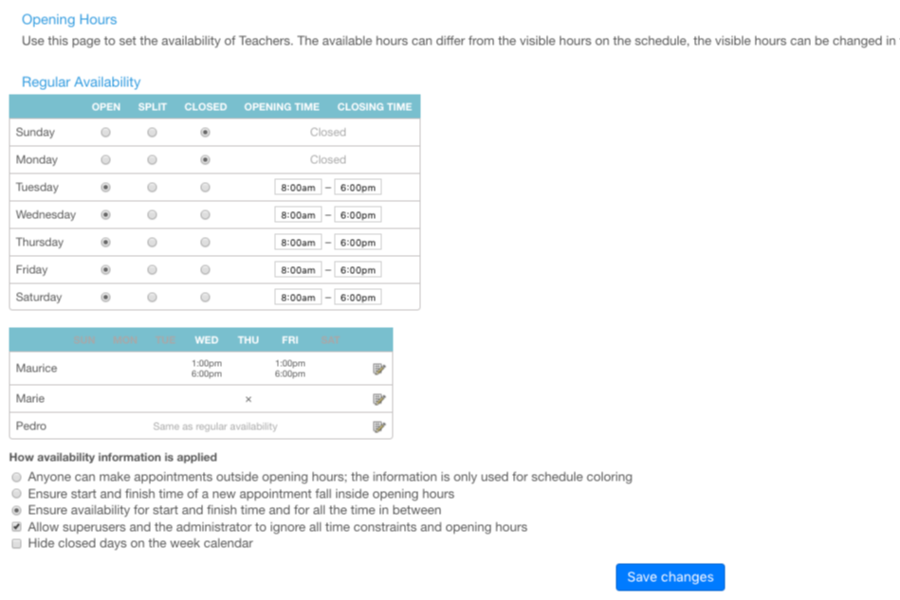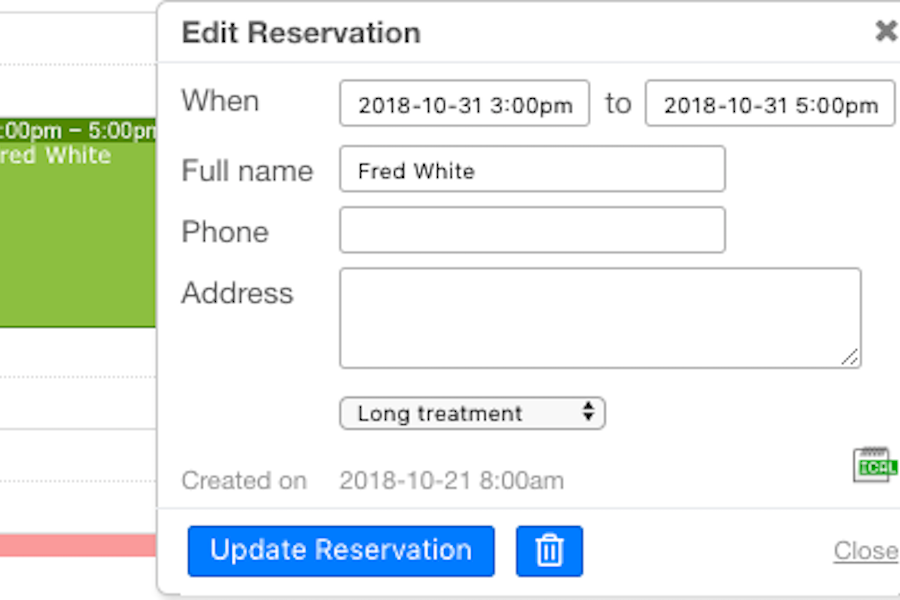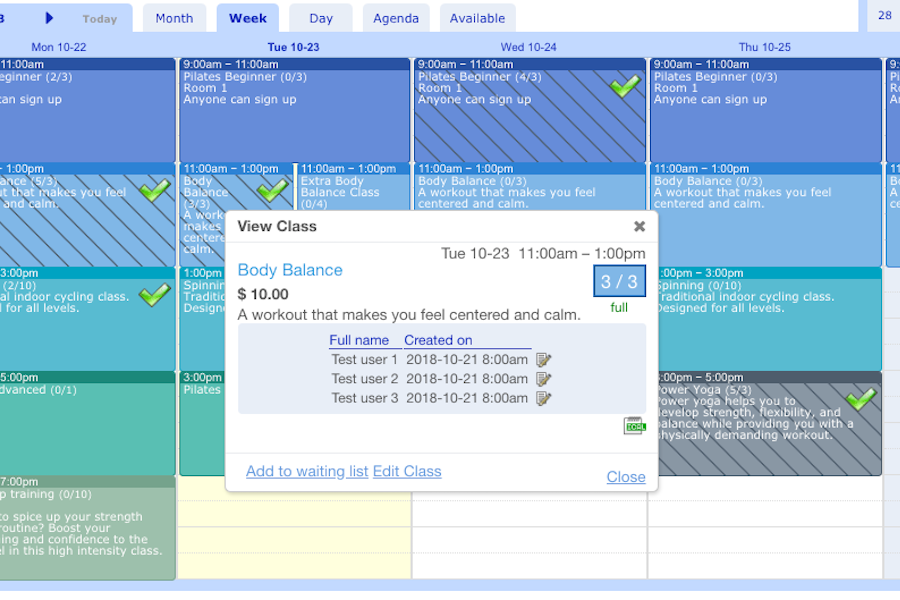SuperSaaS is an online appointment booking software solution. It’s catered towards several industries, most especially client-oriented ones including for events, fitness, education, salon, pet care, therapists, salons, etc. It works by letting you add unlimited staff members to the system, create unlimited schedules for your customers and manage unlimited resources for your bookings. It’s suitable for small and medium-sized businesses as well as individuals.
SuperSaaS Features
The main feature in SuperSaaS’s interface is its versatile scheduling. You can work with different types of appointments for your customers. This includes group bookings, one-on-one sessions, service appointments and limited-time event bookings. With different varieties of schedules, SuperSaaS lets users keep track of certain tasks and responsibilities. To enhance scheduling processes, SuperSaaS also offers:
Automated reminders
Automated reminders, whether by email or SMS reminders, are useful tools to have in confirming bookings and appointments. Customers prefer having a physical reminder that their schedules have been taken into consideration. This is done by sending confirmation emails. When the time of their session draws near or when they’re finished availing to your services, they can also receive follow-up notifications.
Booking constraints
This feature allows you to decide which days your business is closed on, letting the customers see when you’re available or not. Additional tools under this feature includes cancellation policies, limited bookings per user and time constraints.
Payment processing
You should have several payment options for your customers. SuperSaaS allows for online payments, credit system or manual payment methods, such as direct bank transfers. You can even create pricing rules to set on certain sessions or offers.
Access control
You can add several users to the solution, depending on which pricing plan you’ve decided upon. However, you can still control each user’s access to the schedules and even notorious users. This is handy when it comes to customers abusing the system.
Calendar sync
Calendar sync means being able to integrate with calendar services. This is particularly helpful in keeping everything consistent across channels. It prevents double-booking and scheduling clashes as you can see all schedules in a single picture. Notable applications that can be integrated with SuperSaaS include Google Calendar, Outlook, Apple iCalendar and Office 365.
Security and reliability
Another helpful feature to have in SuperSaaS is its security and reliability. This comes with SSL security as well as being GDPR and European Accessibility Act compliant. Personal support is also available.
Business owners often want to ensure an transparent understanding is made between them and the customers. As such, before people can confirm certain sessions, you can request them to accept your terms and conditions. Additionally, you can clear customer data from your system easily, retaining confidentiality and complete control over user information.

SuperSaaS Benefits
In the past, companies and businesses relied heavily on customers calling by phone to book appointments. This can prove to be problematic as people tend to forget their schedules or managers might even double-book certain sessions. What modern businesses need is a smart software solution that reduces the risk of human errors while offering functionality and scalability at the same time. This can be done by automating and streamlining the business process. Through powerful features and notable marketing tools, SuperSaaS has all the functionalities small or mid-sized businesses need to address customer concerns.
Other than automating and streamlining scheduling processes, SuperSaaS also solves other common scheduling-related problems such as manually reminding individuals, eliminating double bookings and managing booking constraints. You don’t have to worry about people forgetting about their appointments because you have a system in place to remind them of you. Double bookings and booking constraints are also reduced as you can customize the scheduling software to only allow new bookings that fit your available timeslots.
This is what SuperSaaS software offers to its end users—a solution to easily fix these prominent problems. Other benefits can also include:
Customization
One of SuperSaaS’s strong suits in their system is the ability for the users to customize the interface to their preferred settings. You can even change the color to match your company brand and make it completely your own. This allows room for creativity and flexibility in terms of aesthetic purposes.
Group accommodations
Booking appointments and scheduling sessions for a large group can be difficult. For example, if an entire company wants to avail of your services, it can be a challenge to address their needs if each one of them must be scheduled. With SuperSaaS’s group accommodation features, you can streamline the entire reservation process and make it easier on behalf of the customers.
Built-in sales and marketing tools
Other than group bookings, SuperSaaS also has built-in sales and marketing tools. This lets you customize and create special offers and coupons during holidays or important events. Using this feature allows you to increase the efficiency of your marketing strategies and sales revenue as well.
Special offers include discounts and pricing changes to certain services. You can conduct email marketing campaigns for your targeted audiences to be well informed regarding such offers. This tool benefits the sales teams in your industry.
Affordability
Compared to other scheduling solutions, SuperSaaS has inexpensive packages you can choose from, depending on the size of your business.

SuperSaaS Pricing
SuperSaaS offers a free version for those users who want to test out its features and functionalities first before buying the full product. It’s always best to have an initial feel to a solution as this can help you decide which pricing plan you want to subscribe to. Credit card details are not required. It also doesn’t have a time limit. In SuperSaaS, there are five packages to choose from—A to E—and their features and functionalities differ accordingly.
When you try out the free version, the maximum number of upcoming appointments and registered users are limited to only 50. The past reservations can only hold up to 500. It’s quite limited, as it isn’t ad-free and isn’t integrated with other calendar synchronizations.
However, if you try out the rest of the packages, you can see an increase in functionalities and the number of appointments allowed. Package A is billed at $8. However, compared to the free version, you can have 100 upcoming appointments, unlimited registered users, ad-free interface, integrated iCalendar sync and 1,000 past reservations.
The rest of the packages have similar features as the previous one. Except, with a monthly bill of $16, package B lets you have 300 as your maximum number of appointments and 3,000 past reservations. In package C, with $26, you can have 600 upcoming appointments and 6,000 past reservations to be kept. Package D offers 900 upcoming appointments and 9,000 past reservations with a price of $36 per month. Lastly, package E provides users with 1,500 as the maximum number of upcoming appointments and 15,000 as the maximum number of past reservations to be kept.
SuperSaaS doesn’t limit you with its subscription length. If you only need a scheduling software solution for a month, then you can sign up for such a limited time frame.
Conclusion
When dealing with a workforce whether large or small, managing their schedules can be difficult without a cloud-based software solution. If you rely only on the paper method of scheduling, then it can be a challenge. This outdated method doesn’t allow for flexibility and scalability for your customers. In order to address such issues, scheduling solutions like SuperSaaS have become better alternatives.
With SuperSaaS’s powerful features and notable functionalities, you can better manage the schedules of your customers and improve efficiency in the workforce. If you’re looking for a software solution catered to simplify the scheduling process, then you should have a look at SuperSaaS.