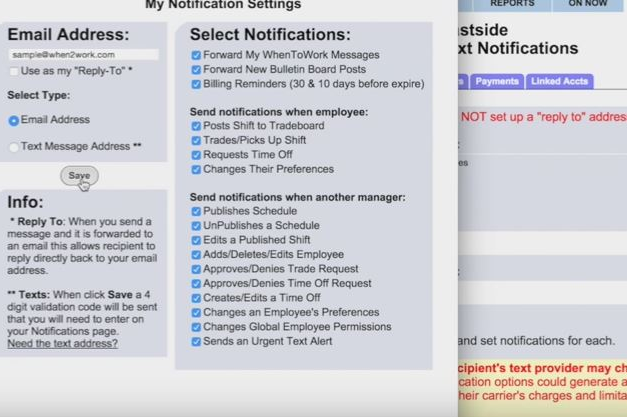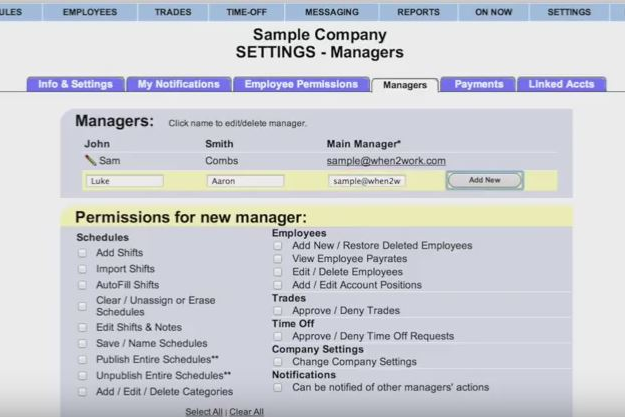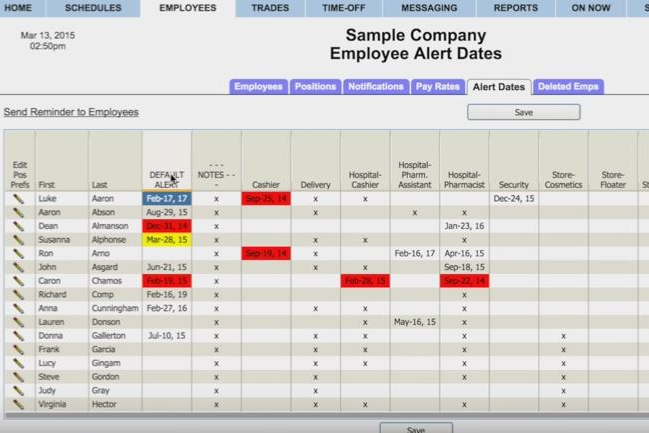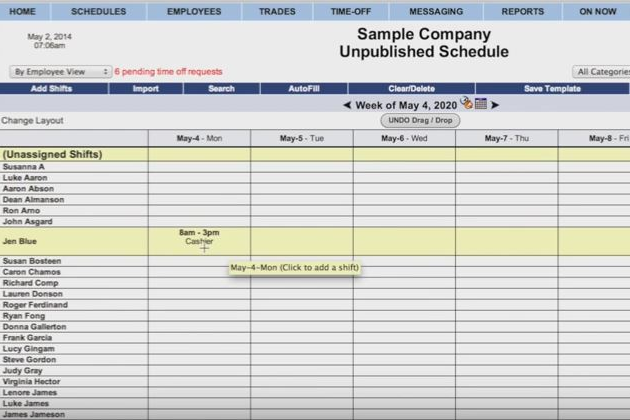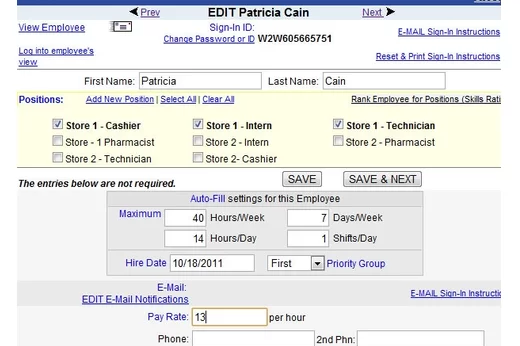WhenToWork is an employee monitoring and scheduling software solution that allows small- to mid-sized businesses (SMEs) to effectively manage their in-house and/or remote employees. It enables managers and employers to easily create and initiate working schedules and shifts for workers.
For SMEs that struggle to effectively manage the work schedules of their workforce, WhenToWork reduces the time and effort spent, as well as streamlining the whole process with a clear-cut user-friendly employee management solution, an easy-to-use interface and several useful features and applications.
How the Solution Works
WhenToWork, a cloud-based human resources program, allows managers to quickly and easily approve work schedules, adjust shifts and post other scheduling information from virtually any location where there’s internet access, using only a mobile device.
This particular software solution comes with a variety of features and useful programs that help minimize errors and maximize accessibility of the employee monitoring and scheduling process. It helps encourage employee collaboration and increase overall workforce productivity, while eliminating the paperwork normally associated with traditional scheduling tasks.
With this program, managers and HR teams can efficiently funnel all pertinent information necessary to create and maintain precise workforce schedules while accommodating each employee’s preferences at the same time, especially since employee scheduling is generally a fluid and dynamic process.
Some of the core features of WhenToWork include:
- Drag-and-drop schedule interface
- Employee schedule creator
- Employee tracking
- Instant notifications
- Online access to schedules and other information
- Manager and employee permissions
- Company bulletin board
- Access to time-off information
Schedules created on the platform can also be published or exported to other programs such as Google Calendar and Microsoft Outlook. Lastly, all features and tools included in this software solution are accessible via mobile device.

Key Advantages of WhenToWork Employee Monitoring and Scheduling Software
Quick and easy employee scheduling process
With mobile access, employers and managers can easily log in to the WhenToWork application anytime anywhere, to make changes or updates to employee work schedules. As long as there is internet connectivity, you can create and edit work schedules using your laptop, tablet, smartphone or any mobile device.
Information about work schedules, employee shifts and available staff on standby is right at your fingertips. If you need to fill a shift right away, the software allows you to send urgent notifications to any available employee via text message. This will allow team leaders and managers to act quickly and accordingly in response to potential problems as far as employee scheduling is concerned.
Employees can also access the program to view available shifts they can cover. They can pick and choose which shifts work for them, eliminating the need for management to constantly go after employees to cover available work schedules.
Create and update schedules in less time
Creating work schedules for a workforce consisting of up to a hundred or more employees is hard and time-consuming enough for any employer or manager. WhenToWork is designed to make the process effortless and efficient. With this software, companies and organizations save time and energy when creating and updating schedules for employees.
The software allows team leaders and managers to create stand-alone or repeating work schedules, which is especially helpful for companies that may have a number of variables to consider when planning and laying out shifts for their workforce.
The drag-and-drop functionality lets employers and HR departments make changes and additions to the work schedules quickly and easily. They can remove or add shifts, reassign personnel and make other last-minute updates when needed. The program also allows employees to choose their own work schedules should the company or the HR department permit it.
Easy schedule viewing for managers and employees
WhenToWork provides easy access to crucial information for both managers and employees. Aside from the mobile access feature, businesses and organizations can set up login permissions for their employees to allow them to access the service and view their work schedules via the internet.
Work schedules created from the WhenToWork software can be published directly to Microsoft Outlook or Google Calendar to make the information even more accessible to employees. As an added option, WhenToWork also allows managers to publish work schedules directly to any or all employees’ smartphones.
WhenToWork subscription plans
WhenToWork offers a number of subscription packages, billed either monthly or annually, for small businesses and large commercial enterprises.
For companies with one to 10 employees:
- $15 per month
- $40 for every three months
- $60 for six months
- $100 for one year
For companies with 11 to 30 employees:
- $30 per month
- $80 for three months
- $120 for every six months
- $200 per year
For companies with 31 to 60 employees:
- $49 per month
- $132 per three months
- $198 per six months
- $330 per year
For 61 to 100 employees:
- $72 per month
- $192 per three months
- $288 per six months
- $480 per year
For 101 to 150 employees:
- $90 per month
- $240 per three months
- $360 per six months
- $600 per year
For 151 to 200 employees:
- $108 per month
- $288 per three months
- $432 for every six months
- $720 per year
For businesses with more than 200 employees, you need to contact the vendor directly to figure out your options. WhenToWork also offers a free trial for interested parties.
Conclusion
All in all, WhenToWork is an employee monitoring and scheduling software packed with useful features designed to improve the efficiency of scheduling and monitoring, as well as increase productivity of the workforce.