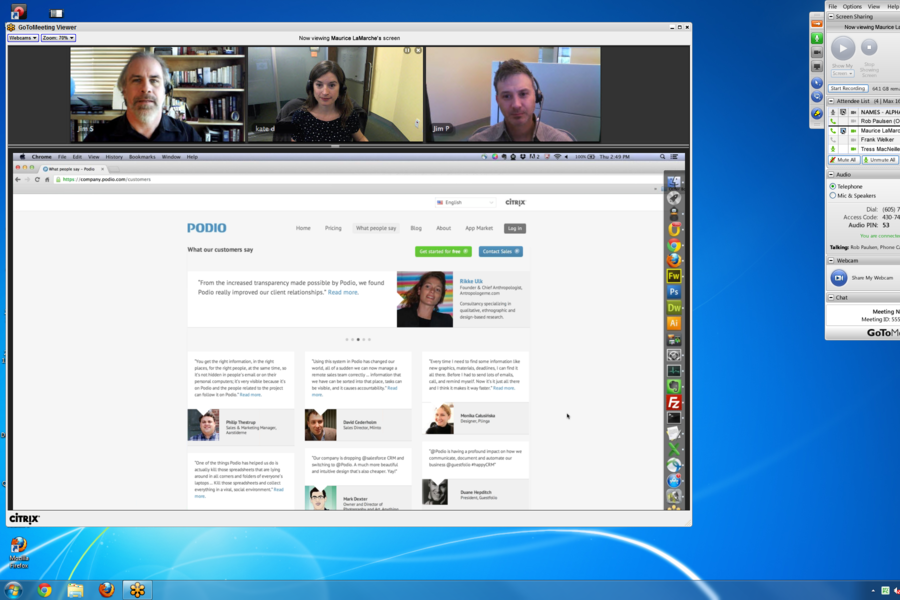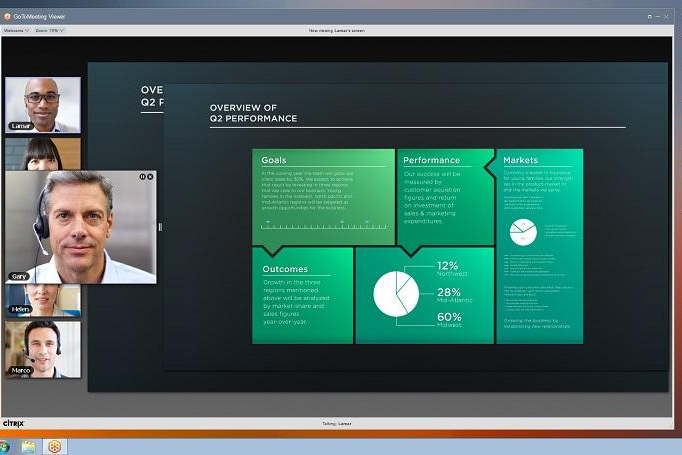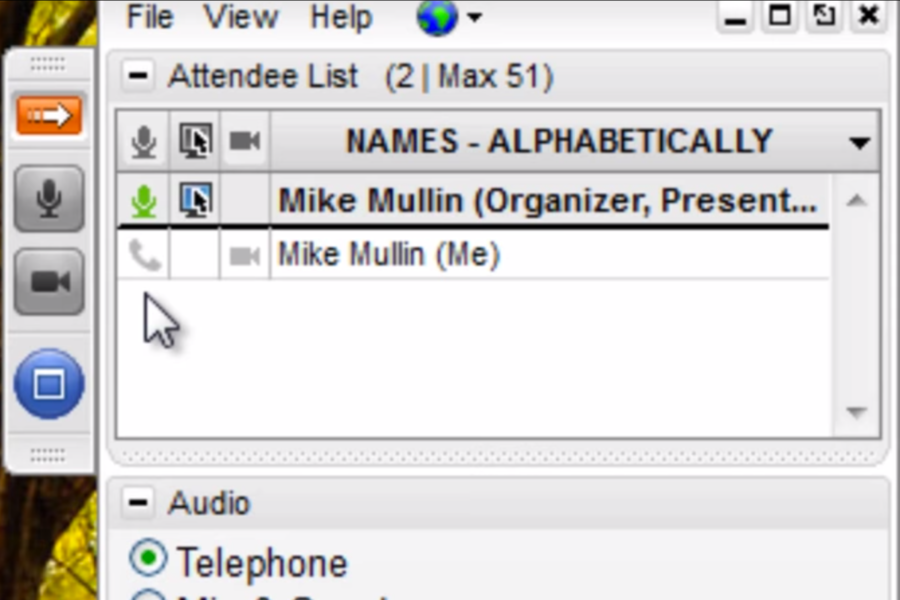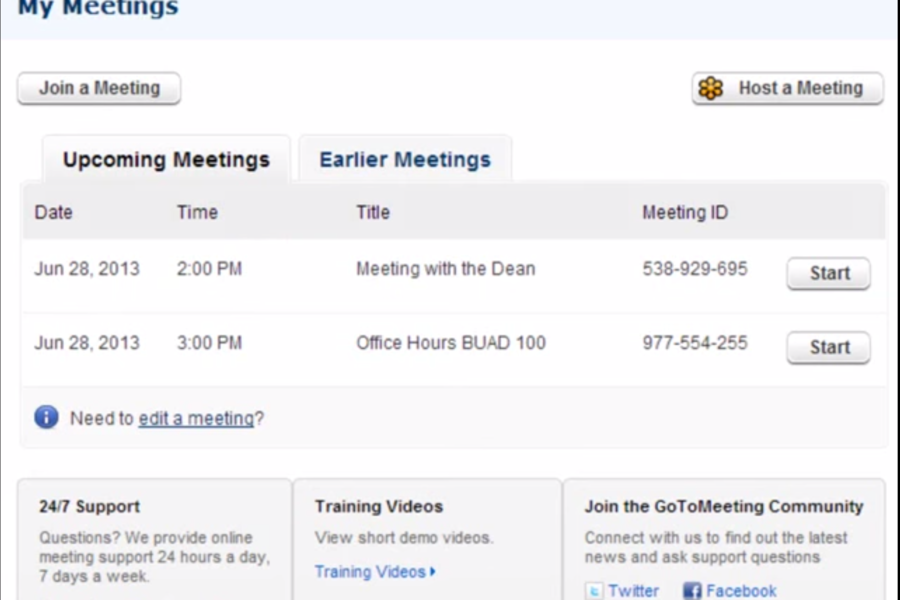Available on-premise and in the cloud, GoToMeeting is considered an ideal alternative of entry point video conferencing platforms such as FaceTime, Google Hangouts and even Skype.
The tool is commonly used for conducting online meetings and teleconferences, lectures, demonstrations and training. It’s easy to use and accessible from your browser or mobile device. In addition, you don’t have to have a camera to utilize its features.
Created in 2004, GoToMeeting is broadcast to different users and their computers, which are connected to the host computer (as it is where the software is installed) via the Internet. What is transmitted to these devices is the host computer’s desktop view. These transmissions are encrypted and then provided with passwords so absolute protection is guaranteed.
There are many things you can do with GoToMeeting. Aside from hosting online conferences and meetings, you can also schedule and record your session, which makes it extra convenient for everyone. It’s like an all-in-one tool for online communication and collaboration.

GoToMeeting Features
GoToMeeting has many useful features and is popular with some of the top businesses, groups and organizations in the world. The features include:
Video conferencing
GoToMeeting allows you to conduct online meetings with your colleagues or employees face-to-face. It can accommodate up to 25 users in one conference.
It’s easy to use, so you won’t need to have highly advanced technical skills. You won’t have to do manual adjustments either. For example, your bandwidth is automated and set according to the hardware and resources you have.
You also have the option to move away from the camera without having to interrupt, cut or leave the meeting. In addition, GoToMeeting is simple and easy to use as you won’t have to interact with complicated processes or with a lot of controls and processes.
Conference calls
Another essential feature of GoToMeeting is being able to conduct conference calls so you can continuously communicate with your colleagues, partners, clients and prospective customers. To start one, all your need is to connect to the internet through a web browser or mobile device.
You’ll be able to set up conference calls even with your colleagues and clients in other countries. GoToMeeting has an add-on feature that gives you access to some toll-free numbers you can use for over 50 countries. You’ll have to spend for it but only for when you use it and how much of it you use.
In addition, you won’t have to worry about going over the limit because GoToMeeting offers unlimited audio conference calls. Other sub-features include integrated scheduling, email invitations (that you can customize), one-click meetings and reserved connections.
Screen sharing feature
When you need to do a presentation or when you need to do some brainstorming, GoToMeeting’s screen sharing feature is a big help. It allows you to visually present your ideas or concepts to your colleagues and team members in real-time.
As such, everyone attending the meeting or conference will be able to see your presentation, making communication more effective. You can choose whether you’ll share an app or your whole monitor.
The GoToMeeting screen sharing feature can be accessed using your Chrome web browser. Likewise, you can use your iPad and iPhone for screen sharing, too, and you can even switch from one iOS device to another.
Like the video conferencing feature, you can move away from your device if a conference or meeting is taking too long to finish, and you won’t have to leave or interrupt the meeting.
Mobile conferencing
GoToMeeting also has features that cater to remote employees who are always on-the-go. Whatever their tasks are, there are times when they won’t be on their desks and their computers. This is where GoToMeeting’s mobile conferencing features can be utilized.
Whether you’re using an Android, iOS or Windows smartphone, you’ll be able to host conferences and join and schedule meetings.
The mobile conferencing functionality carries the same features—such as recording meetings and screen sharing. Likewise, you’ll also be able to use your device for conducting video and audio conference calls. Also, the bandwidth will also adjust automatically to match the best quality you need regardless of your location.
Recordings and transitions
Meetings and conferences, even the virtual ones, always turn in a lot of information, especially those with multiple participants and the ones that last long. Oftentimes, you’ll find it difficult to take down notes efficiently, so GoToMeeting offers transitions and recordings functionally.
All this information will then be recorded and stored in the cloud or locally. Transcription is automatic due to the Smart Meeting Assistant feature.
Essential hardware
GoToMeeting also comes with bundles of hardware that will help ensure efficient meetings and conferences. For assurance of good quality for audio and videos, there’s the Poly and Dolby Voice technology.
There are a number of reliable and user-friendly solutions, so you won’t have to deal with third-party providers. All the essential hardware you need is already in GoToMeeting.
Best of all, the hardware system is simple so setting it up won’t take a lot of your time.
Personal meeting room
When you invite your colleagues and clients to a web conference or meeting, they don’t have to do anything except click on the customized URL that you’ll send. This will get them into the personal meeting room intended only for your conference. This feature is known as GoToMeet.Me and the room you create will then become your regular venue for all your online meetings.
For the customized URL, you can choose to make it something that’s connected to or easy to identify with your brand, business or event.
Drawing tools and plug-ins
GoToMeeting also has drawing tools that can help make your presentations more visually efficient and interesting. You can use the tools for drawing and highlighting.
The software also comes with plugins and add-ons like iOS calendars, Google calendar, Outlook and other apps.

GoToMeeting Benefits
GoToMeeting comes with many features that bring a lot of benefits to its users, including:
Accessibility
GoToMeeting can be accessed using a variety of devices and platforms. You can schedule, join and conduct meetings on your PC, Chromebook, iOS device, Linux or your Mac, and many other devices. Likewise, you can choose to use your smartphone or tablet for the meetings. As such, looking for compatible devices won’t be a problem.
Ease of use
GoToMeeting is user-friendly and can be used by anybody who has reliable internet connection. Meeting participants do not need to download anything. They only need to click on a personalized meeting room URL.
Convenient features
GoToMeeting has features that help make every meeting a convenient one. The toll-free numbers, for example, are a big help to those who are working on a budget. Its video conferencing and audio features are available for multiple users and even works well even if the participants are in different countries.
Meetings are also conveniently confidential because you can create personal meeting rooms that only you and your colleagues or teammates can access and use.
GoToMeeting is secure
Although meeting participants are given a URL that will connect them to the meeting, they are also given a PIN that they have to enter before they can get into the meeting or conference room. This ensures you of reliable security.
Comprehensive platform
GoToMeeting is a comprehensive web conferencing tool as it provides all the features you need to help you make your meetings easy to facilitate. You’ll have access not only to Video conferencing but also to audio tools, transcription, recording and mobile functionalities, among others. It provides a complete centralized platform for anything related to online meetings and conferences.
Good customer support
If you need help with anything, you’ll find it easy to talk with GoToMeeting’s customer support staff. Additionally, you’ll also have easy access to PDF guides and training videos. Live training is likewise available and GoToMeeting’s live chat representatives are accommodating and ready to help at all times.
GoToMeeting Pricing
GoToMeeting has three different pricing plans—the professional, business and enterprise plans.
The professional plan is worth $12 per organizer per month and is ideal for 150 participants. Business plans are at $16 per organizer every month for 250 participants and enterprise plans have custom rates and are available for more or less 3,000 participants. You’ll have to call sales to get the specific rates though.
All plans are equipped with video meeting features, mobile features, security compliance features, workflow integration, add-ons like enhanced audio and GoToRoom and account management. You can choose to get add-ons for a minimal fee, some examples are GoToWebinar and the Call Me feature.
Conclusion
GoToMeeting is a comprehensive web conferencing tool that offers many benefits to businesses, groups, organizations and personal/individual users. It allows for convenient, safe and high-quality communication and collaboration between teams either in the office or remotely thanks to accessibility across all devices.