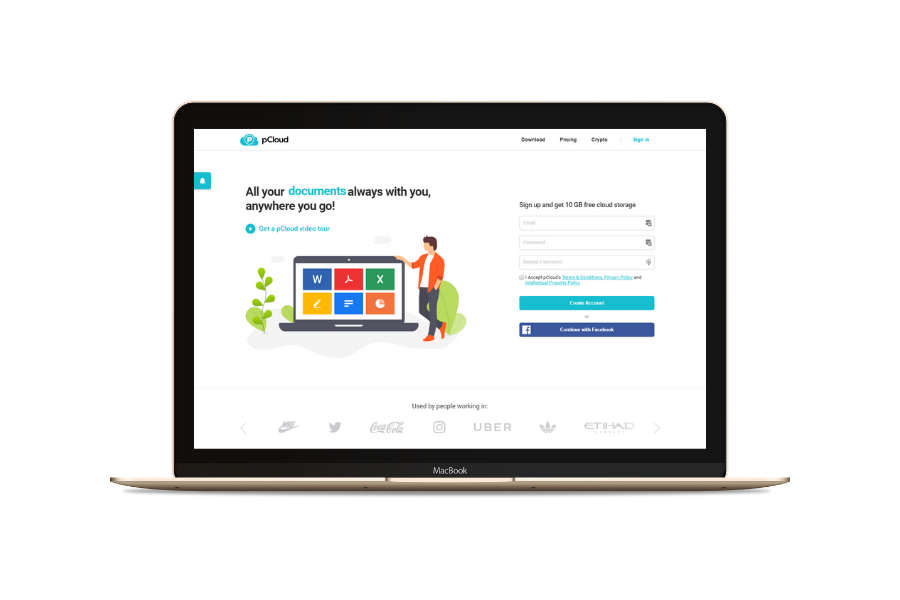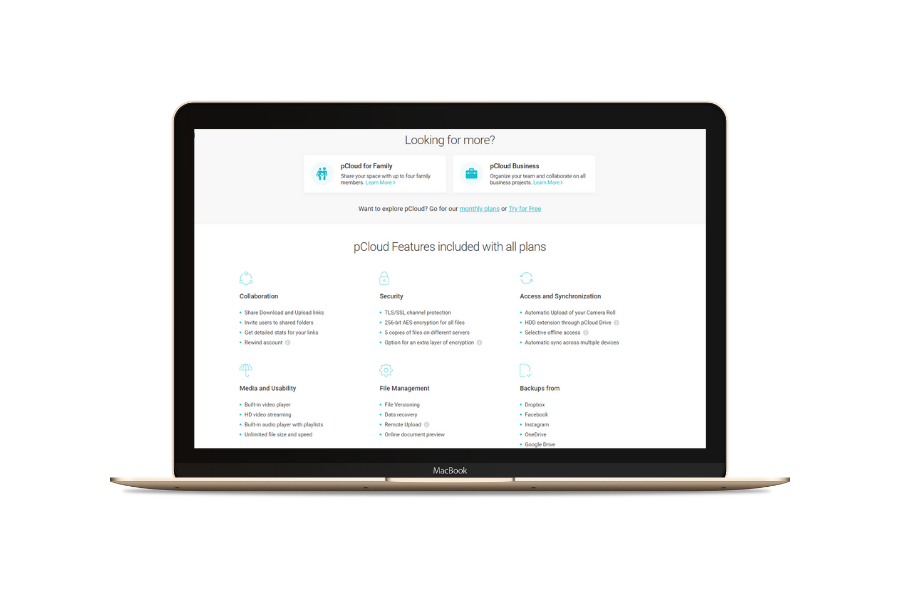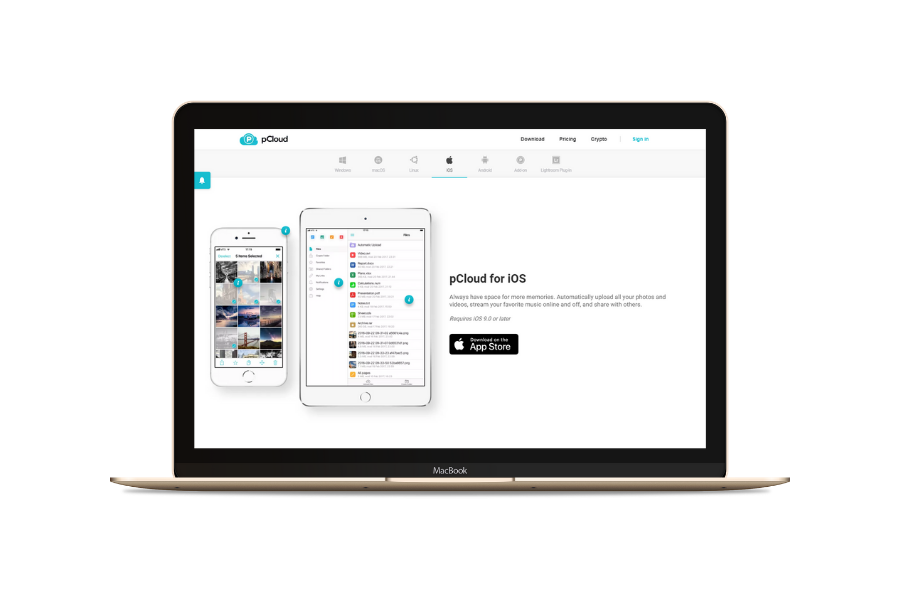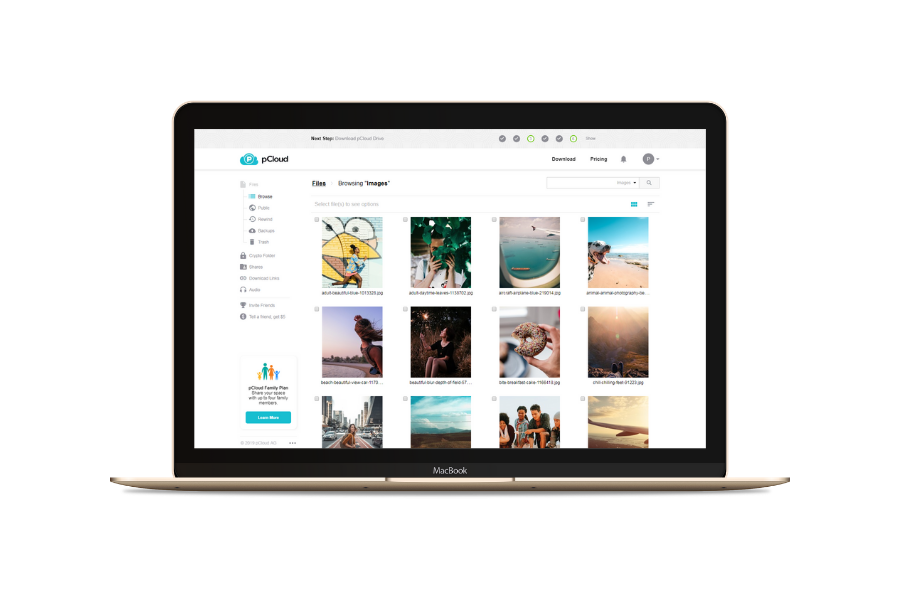pCloud is a cloud storage solution in which users can organize and manage their digital files. It’s suitable for businesses, teams, individuals and professionals in handling all their assets in a single, centralized location. With this solution, you don’t have to worry about skimming through long email threads or reading back through previous conversations with your team just to find a single file. This saves you time and energy, which you can use for other productive tasks.
As a storage solution, pCloud doesn’t just hold your files for you. It also encourages better productivity and workflow. Businesses and companies can now use the platform to do the following with apparent ease: look for specific folders, share these files with your teammates, streamline collaborative activities, retrieve and track changes made in a document and generate multiple versions of your folders and files.
Additionally, pCloud ensures your files are well protected. This solution comes with encryption options and the ability to set passwords for all folders and files. This guards your sensitive and confidential information within the folders and users can now worry less about data security issues and incidents. Furthermore, pCloud is available for several operating systems such as iOS, Mac, Android, Linux, Windows, Chrome and many more.
pCloud Features
The top five features of pCloud are:
File management
This feature allows users to search, filter and delete files accordingly. This gives you complete control over which files are kept and discarded. This search engine ensures you’ll be able to find the specific file you’re looking for. Additionally, you can also use the filter option to find several files under a single folder.
Sharing
File sharing makes it easy for you to collaborate with your team members. It comes with the following tools—invitation access, download and upload links and direct links. With these core functions, you can choose which people can see your data and even share your information with people outside your business with the download and upload links.
Security
pCloud uses TLS/SSL encryption across its servers, which ensures your files are stored in at least three secure server locations. These are considered to be first-class security measures. Other safety precautions include client-side encryption and password protection.
File versioning
File versioning means you get to keep track and monitor the changes made to your files. This is done by letting pCloud store different versions of your documents over time. You can see the specific actions done in the cloud. This includes revisions and previous file versions.
Integrations
pCloud allows you to connect other social media platforms to the solution and save important files and pictures into the drive. This includes Facebook, Instagram and Picasa. This works by backing up your files and ensuring what you upload on these other sites will also be uploaded in pCloud.

pCloud Benefits
The top three benefits of using pCloud are:
Accessibility on all devices
pCloud allows you to access your folders and documents across all types of platforms and devices. If your files are used for business purposes or personal ones, you can set them by category and upload them on the pCloud drive. You can also retrieve and access files from your desktops, laptops and smartphones.
Sharing and collaborating
One of the main setbacks in working with teams is when users can’t immediately access important files and documents. pCloud fixes this problem by offering sharing and collaborating options. It does this by allowing users to give direct and indirect access to specific folders and files. Users can now also send invitations to people they want to share relevant information with such as family members or acquaintances. This is done through generating download links, which allows people from the outside to download the file or folder to their own devices.
Protection and security
Another benefit of using pCloud is advanced protection and security. The solution offers the highest level of encryption which ensures your files and folders are kept private and confidential from unwanted people. An additional benefit includes being able to set passwords for specific files and documents, allowing users to control those who get to see these documents.
Pricing
pCloud has a free plan for its audience. This plan comes with 10 GB of free space, but it also has two main pricing packages. These packages offer different features and functionalities. You have two options to choose from– annual and lifetime. With the latter option, you’re given the best-valued package since you get to save more. However, they still offer annual prices for those who wish to use it for a limited period.
Premium
Premium’s annual price is set at $3.99 per month which means an overall price of $47.88 per year. This allows you to save 20% annually. This pricing package is suited for companies and enterprises looking to share large files on a regular basis. It offers the most basic features and is ideal for managing your digital files in the cloud.
This package has the following features:
- 500 GB storage space
- 500 GB download link traffic – generated when people stream/download content from the download links on your account
- Fair share – allows shared folders to only use storage from the owner of the folder
- Download link branding – lets you customize download links with corresponding title image, headline and description.
- 30 day trash history – allows you to track and restore older versions of your files for only 30 days
Premium Plus
Premium Plus is priced at $7.99 per month. If you’re planning to pay annually, it costs $95.88 per year. This allows you to save 20% with the annual plan. With this package, you’re given a powerful solution, best used for those who regularly exchange very large files.
This plan has all the features offered in Premium, with the only key difference being you’re given more space in terms of storage space and download link traffic. Instead of just 500 GB, you now have 2 TB.
Additionally, you can also make use of pCloud’s additional options—pCloud for Family and pCloud Business. This first option lets you use your account with your family members with a given $500 one-time payment, five-user option and 2 TB download link traffic. The second one helps you organize your team and optimize collaboration between people on business projects.
Conclusion
When people search for cloud-based storage solutions, several factors must be considered. The amount of storage space offered, the level of accessibility for its users and the simplicity of its interface. With pCloud, you’re given the option between 500 GB and 2 TB storage space, the ability to easily share and access documents and folders with your team and a simple interface.
pClouds many features are designed to simplify storing your files, offering folder syncing, file editing, file sharing and many more. With these tools, you can access files on any device, retrieve files easily, accelerate project collaborations and share multiple files with several people. Overall, pCloud is a reliable software solution that ensures your files will never be lost.